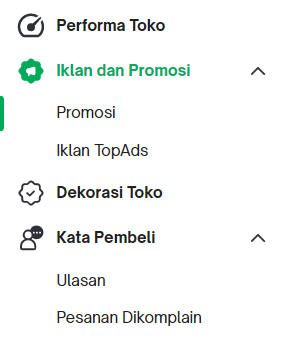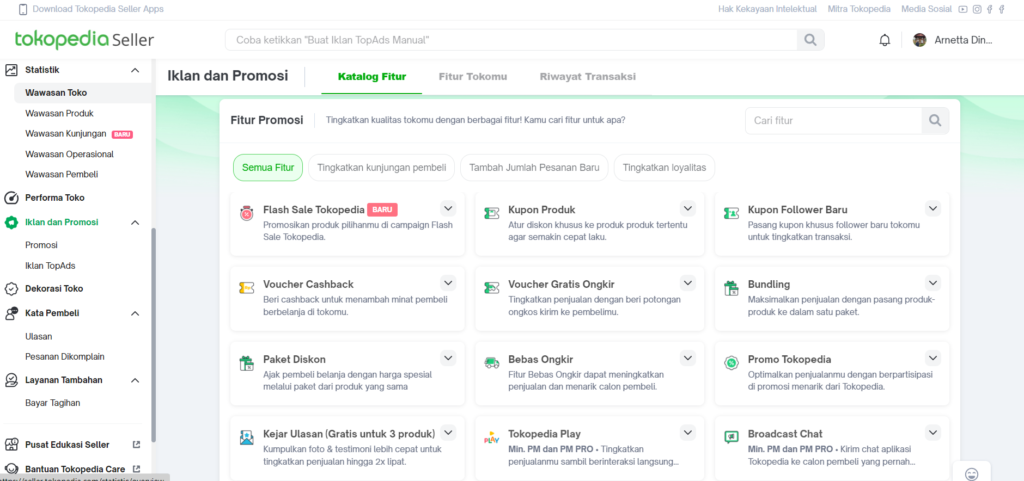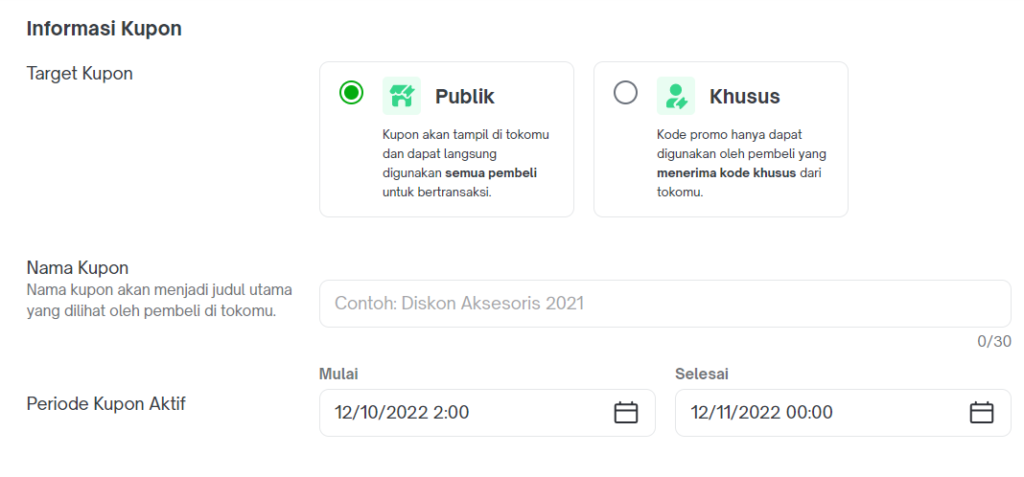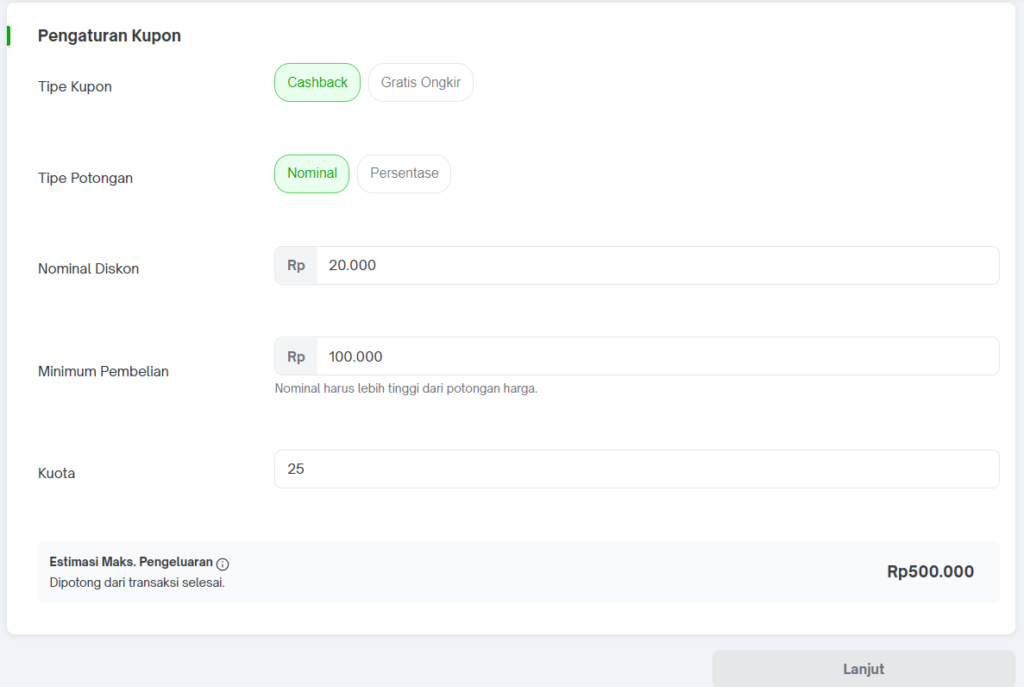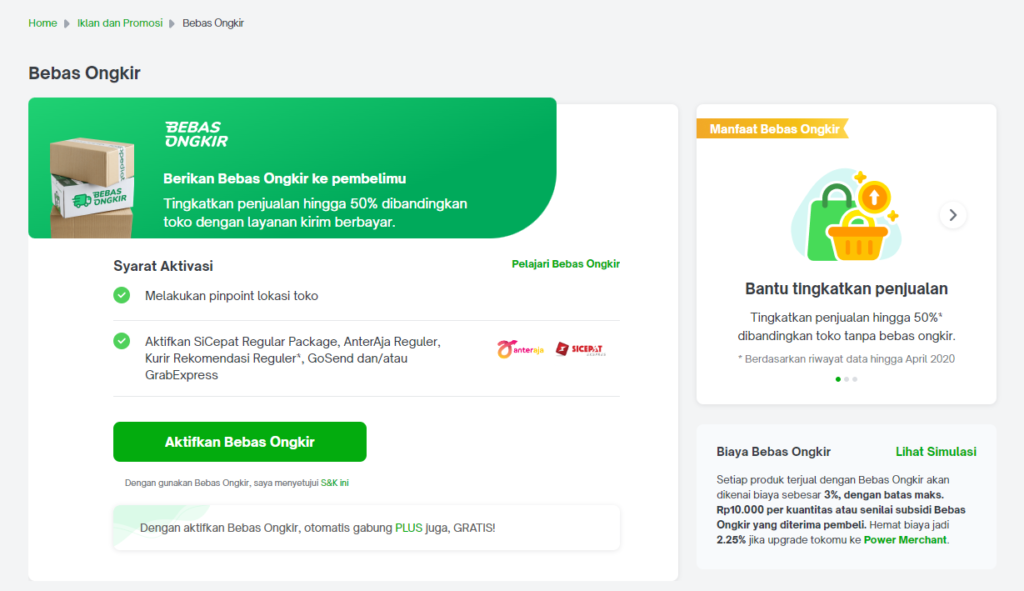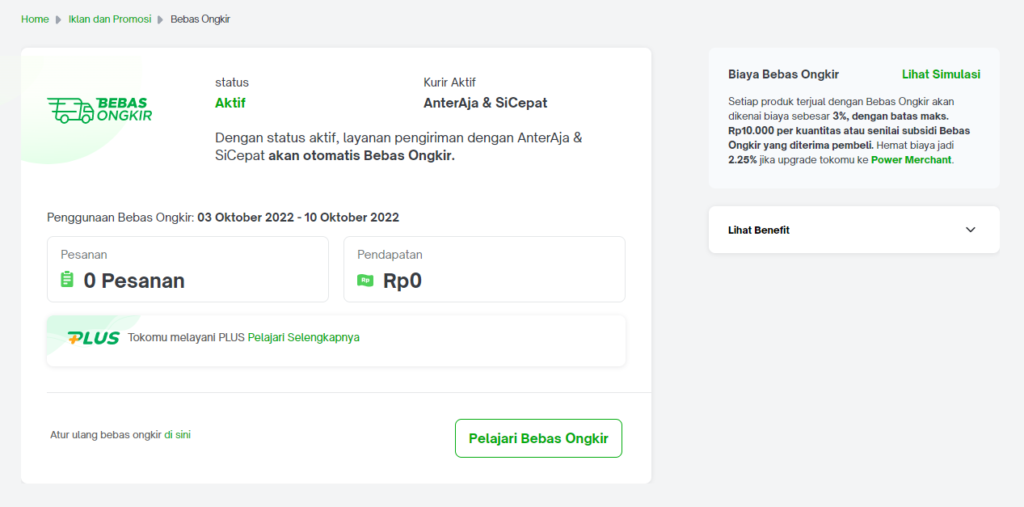How to Make Discount Vouchers and Activate Free Shipping on Tokopedia Seller
See how to activate the discount voucher and free shipping features on Tokopedia here to attract more buyers.
Talking about discounts, everyone will love it. Attract more buyers in Tokopedia by activating the discount voucher feature and free shipping delivery in Tokopedia Seller is something you can try. Tokopedia itself offers various types of promotions that you can choose to maximize sales.
But, how to activate it? This article will provide you with the information.
How to Activate the Discount Voucher and Free Shipping Features on Tokopedia
Sebagai seller Tokopedia, of course you are already familiar with Tokopedia Seller, namely dashboards place of para seller at Tokopedia manages the store. At this Tokopedia Seller, you can easily create various promos, such as discount vouchers and free shipping. Here is the tutorial.
How to Make a Discount Voucher/Coupon:
- Access Tokopedia Seller Dashboard or open the app Tokopedia Sellerdi smartphone You.
- Then, on the Tokopedia Seller Home page, open the menu Advertising and Promotion > Promotion which is in the menu list on the left.
- Furthermore, on the Promotions page, you will see many promotional options provided by Tokopedia and can be used in your store.
- To create product discount vouchers or coupons, you can select Product Coupon then click Create Coupon.
- After that, you will enter the coupon creation page where you will be asked to fill in some information such as the coupon name, the target recipient of the coupon, the type of coupon, the nominal or percentage of the discount, and the quota. When everything is filled in, click Continue.
- Then, select the products that will be able to be purchased with the discount coupon.
- Then, click Create Coupon.
How to Activate the Tokopedia Free Shipping Feature:
- Access Tokopedia Seller Dashboard or open the app Tokopedia Sellerdi smartphone You.
- Then, open the menu Advertising and Promotion > Promotion.
- On the Promotions page, select the promo Free Shipping and click Manage Free Shipping.
- Then, click Activate Free Shipping to start activating the free shipping feature in your store.
- To activate this feature, you will be asked to do two things, namely: pin point location and activate the regular SiCepat and AnterAja Regular delivery services.
- If both steps have been done, then your Free Shipping feature will be activated automatically.
That's how to activate the discount voucher feature and free shipping on Tokopedia through the Tokopedia Seller. Don't forget to take advantage too how to promote more from Tokopedia. By taking advantage of various promotional features on Tokopedia, you can attract more buyers to transact at your store. Good luck!
Sign up for our
newsletter