How to Activate Instant and Same Day Delivery Services at Lazada
The Difference between Instant and Same Day Delivery Services, and the Activation Guide for Sellers at Lazada
In this all-digital era, electronic commerce is growing and widely used. One of the important things to maintain customer satisfaction in online shopping is a fast and efficient delivery service.
Lazada, one of the top marketplaces in Indonesia, has presented various delivery service options, including Instant Delivery and Same Day Delivery. Sellers also have the freedom to arrange and choose which delivery services and services they want to use.
This article will discuss instant and same day delivery services at Lazada, starting from the introduction and differences, how to activate, to the benefits for sellers.
Get to know Instant and Same Day Delivery Services at Lazada and the Differences
Lazada provides two shipping service options that offer incredible speed, namely Instant Delivery and Same Day Delivery. Even though both of them have the same goal, which is to deliver goods quickly to customers, there are differences that sellers need to understand.
Instant Delivery allows customers to receive orders within just 3 hours after the seller hands over the goods to the courier. Whereas Same Day Delivery orders will be delivered on the same day, with a deadline of 6 hours from the time the item is picked up by the courier. Sellers can use this service for a maximum delivery distance of 40 km from the seller's address.
However, it should be noted that the service area for the two is different. Instant Delivery is available to sellers in all major cities in Indonesia, while Same Day Delivery is only valid for sellers in the Jabodetabek area, several major cities on the island of Java, Medan, Denpasar and Makassar.
How to Activate Instant/Same Day Delivery Service on Lazada
- Login to Lazada seller center with your account
- Select menu Settings
- Click Warehouse
- Before starting to activate the instant/same day delivery service, the seller must first set the warehouse location or pick-up point. Complete address details such as name, contact, email, warehouse location point, and other address details.
- Double check the address details entered. If it's correct, don't forget to save it.
- To activate the instant/same day delivery service, please return to the seller center main page. Select a menu Profile, then click Arrangement.
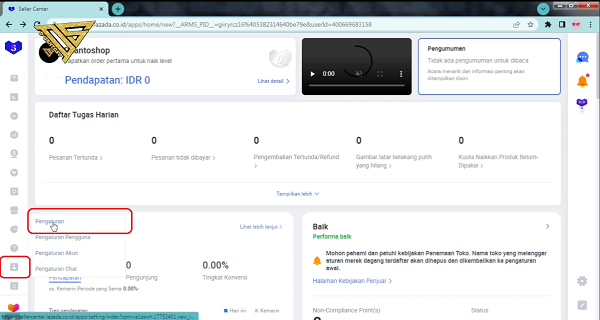
credit image by YouTube Channel D'Santoso
- On the Logistics menu, click Delivery Service.
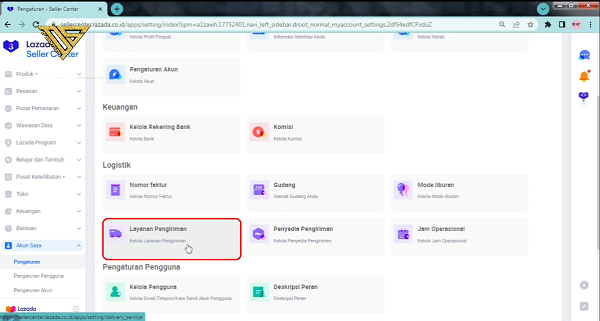
Credit image by YouTube Channel D'Santoso
- Look for the Lazada Instant logistics service, then click the icon in the Actions column until it turns blue.
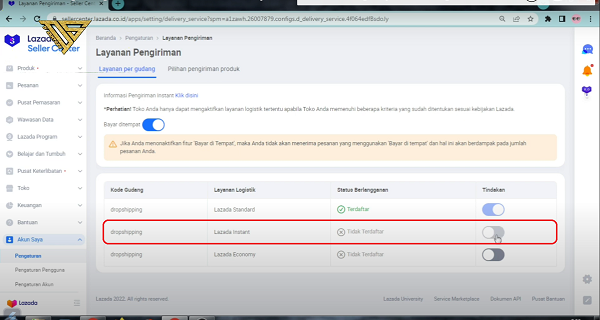
Credit image by YouTube Channel D'Santoso
- Enter the geo coordinates of the pickup warehouse address.
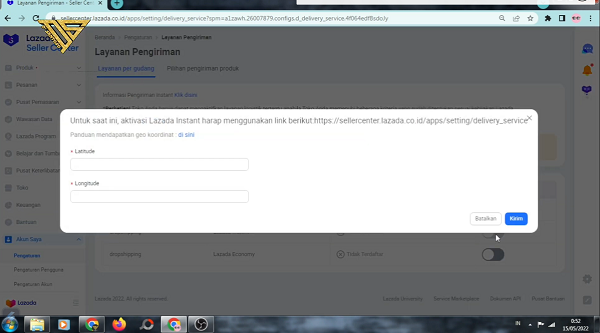
Credit image by YouTube Channel D'Santoso
- To get latitude and longitude coordinates, you can open Google maps. Select the pick-up warehouse location on Google maps.
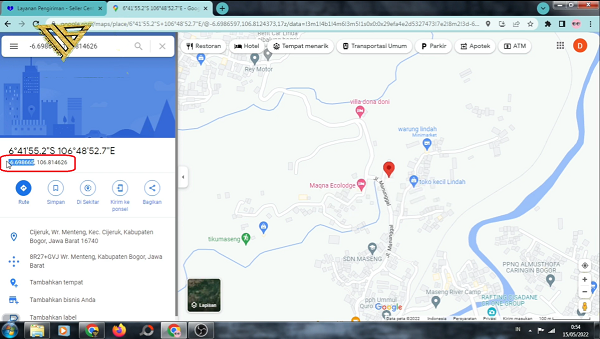
Credit image by YouTube Channel D'Santoso
- Copy the latitude and longitude points to the previous registration page, then click Send.
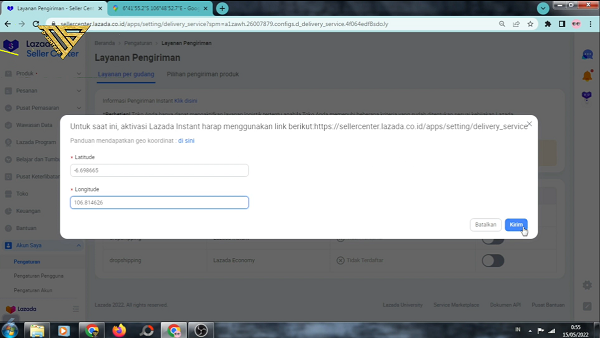
Credit image by YouTube Channel D'Santoso
Benefits of Variation of Delivery Services for Sellers
- By activating Instant and Same Day Delivery, sellers can provide customers with more choices of delivery services according to their preferences.
- By providing faster shipping options, sellers can improve the customer experience. Customers who need goods quickly will be more satisfied with the services provided.
- Instant and same day delivery options can drive increased sales by attracting customers who want to get their hands on goods as quickly as possible.
In optimizing their delivery strategy, sellers need to understand the differences between each delivery service. Thus, sellers can not only meet customer needs, but also improve overall business performance and growth.
Sign up for our
newsletter
