Overcoming Problems with Receipt Input and Address Changes on Tokopedia
Efficiently Manage Receipt Input and Address Change Problems on Tokopedia
The increasingly rapid development of technology has also changed the way people shop. Nowadays, online shopping has become the main choice for many consumers, especially through platforms E-commerce as Tokopedia. For sellers, selling products through Tokopedia is a very attractive opportunity, but it also raises a number of obstacles that need to be faced.
In this article, we will discuss possible obstacles that sellers may face when selling online on Tokopedia.
Problems with Receipt Input on Tokopedia
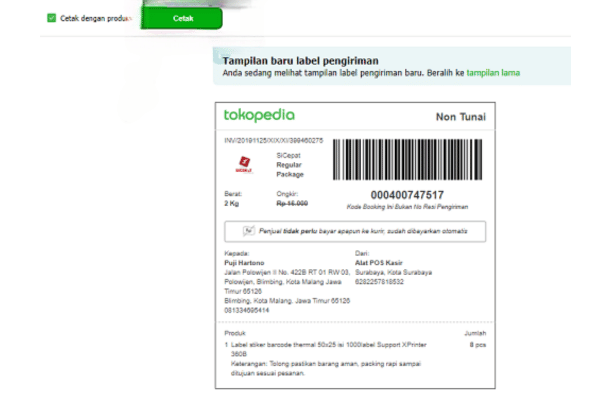
Credit picture by Ginee
Tokopedia has a feature to make it easier for sellers to enter delivery receipt numbers which are used to track delivery status. However, sellers often face obstacles in this process. To overcome this obstacle, sellers can pay attention to the following things:
- Wrong receipt input: To avoid this problem, before entering the receipt number, make sure to check that the receipt number matches the data listed on the receipt number. invoice buyer. This will help prevent input errors that can interfere with order tracking.
- Receipt cannot be traced: If the receipt number used cannot be traced, immediately change the receipt or courier number within 1 x 24 working hours. This will help avoid uncertainty for customers who want to track their orders.
- Courier has not been activated: If the courier you are using has not been activated on Tokopedia, make sure to change the courier or select the available option within 1x24 working hours.
- Receipt number has previously been used: If the receipt number you entered has already been used for another transaction, this could indicate dropshipping internal. In this case, the funds will be returned to the buyer in accordance with Tokopedia policy.
- 1 receipt for 2 invoice different: If you submit two orders with invoice different ones use one receipt number, the system will assume that the receipt has already been used. Make sure to use a different receipt number for each order to avoid confusion.
- Couriers use automatic AWB: Some couriers use the automatic AWB feature on Tokopedia. This means the receipt number will be entered automatically into your transaction.
Overcoming Obstacles to Requests for Changes in Shipping Addresses from Buyers
Another obstacle that may arise is a sudden request for a change of address from the buyer. These changes can be due to several reasons, including an incorrect delivery address. To overcome this, you as a seller can pay attention to the following provisions:
Order Not Shipped
If the buyer wants a change of address before the order is sent, make sure they have submitted an order cancellation request. Then, you can cancel the order and advise the buyer to reorder with the correct address.
Orders Under Delivery
If the order is already in the delivery process, inform the buyer that address changes cannot be made. Explain to them that you have used the address listed on invoice buyer. Advise buyers to contact the courier and discuss shipping cost differences if any.
Order Has Arrived
If the order has arrived and the buyer wants to change the delivery address, advise them to submit a complaint so that the problem can be resolved through the Tokopedia Resolution Center.
Selling online on Tokopedia provides great opportunities for sellers, but also brings a number of obstacles in shipping goods. To overcome this obstacle, sellers need to have a mature strategy in managing logistics, stock, product returns, and adapting to policy changes. With good management, sellers can optimize the online shopping experience for their customers on Tokopedia.
Sign up for our
newsletter
