Guide to Integrating a Bukalapak Seller Account to Facebook or Instagram
Easy Steps to Integrate Bukalapak Account with Facebook/Instagram
In this competitive digital era, online sellers need to continuously innovate to make their business more visible and reachable to a wider audience. One important step in achieving this goal is to integrate your Bukalapak account into Facebook and Instagram.
This integration is not just a technical step, it is a big window into new opportunities. By presenting your product on these popular social media platforms, you not only expand your reach, but also gain access to powerful marketing tools.
For online sellers at Bukalapak, the integration of seller accounts into Facebook and Instagram is a strategic step to increase product visibility and reach more potential customers. By following this guide, you can easily integrate your Bukalapak account to both platforms.
Bukalapak integration to Facebook/Instagram
Bukalapak integration to Facebook/Instagram is a feature that allows sellers at Bukalapak to sync and sell their products on Facebook and Instagram.
This feature allows products in your Bukalapak store to appear in the Instagram Shopping and Facebook Commerce Environments, giving you access to new customers and increasing sales. However, this feature is only available for Super Seller or BukaMall sellers.
Syarat than Ketentuan
Before you start integrating your account, make sure you meet the following terms and conditions:
- Registered as a seller at Bukalapak and has uploaded products for sale.
- You must be a Super Seller or BukaMall to use this feature.
- Activate BukaStore as your seller site.
- Have a registered account on the Facebook platform.
- You must also have an Instagram account to convert to an Instagram Business account.
Steps to Integrate Bukalapak Account to Facebook/Instagram
Here is a step by step guide to connecting your Bukalapak account to Facebook and Instagram.
- First, make sure you have activated BukaStore as your seller site on the Bukalapak Seller Center Dashboard.
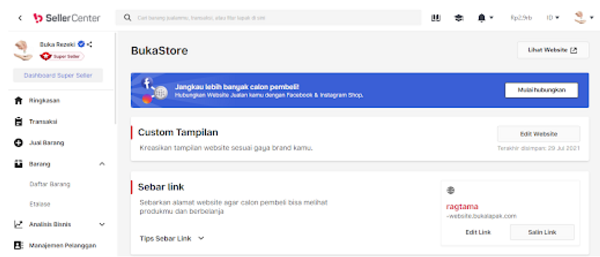
Credit picture by Bukalapak
- Click the banner provided to connect your lapak to Instagram Shop and Facebook.
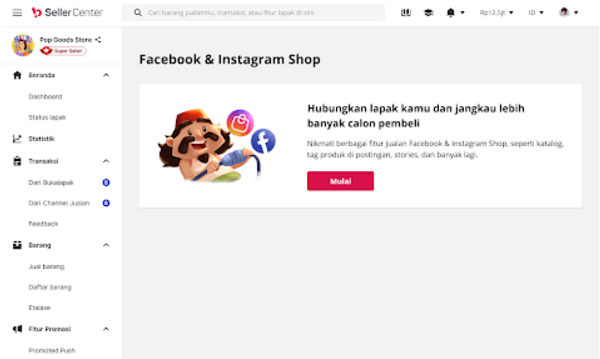
Credit picture by Bukalapak
- Enter the Facebook & Instagram Shop Dashboard, then click the button Start to start the integration process.
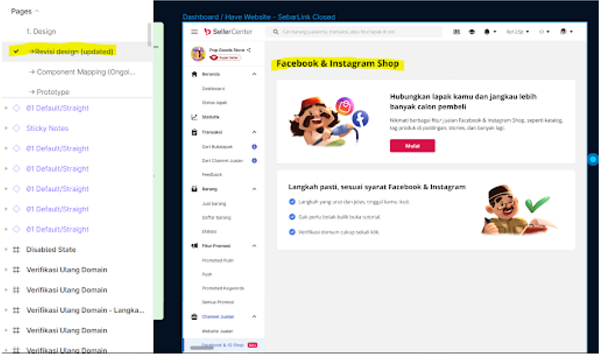
Credit picture by Bukalapak
- To connect with a Facebook account, click the button Connect.
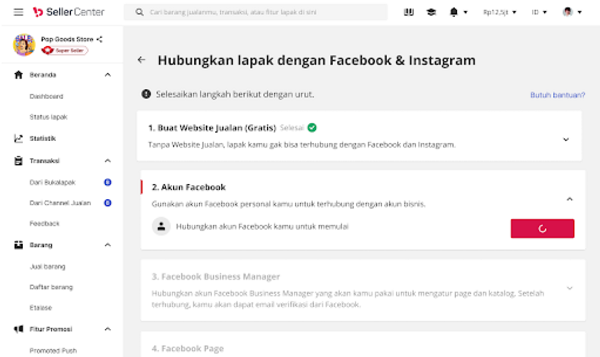
Credit picture by Bukalapak
- After you have successfully logged into your Facebook account, you will be asked to connect your Facebook account with the Bukalapak Application. Choose Continue to continue.
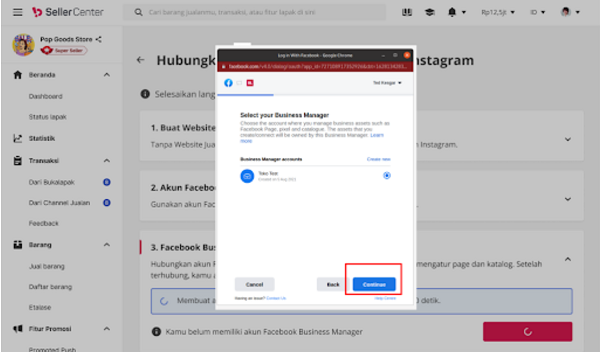
Credit picture by Bukalapak
- Return to the Facebook & Instagram Shop dashboard in Seller Center, you will be asked to verify the domain. Follow the verification process on this dashboard.
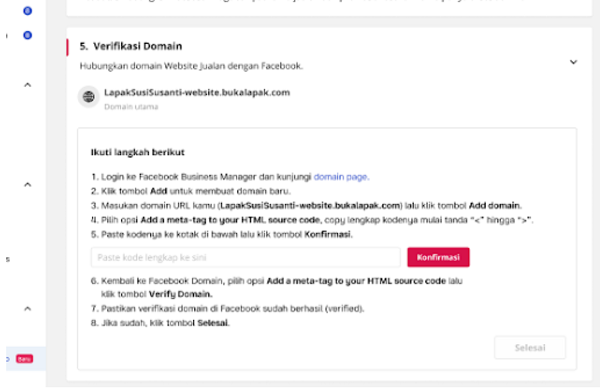
Credit picture by Bukalapak
- After successful verification, you can connect your Instagram Business account by clicking a button Connect and you will be redirected to the Facebook page.
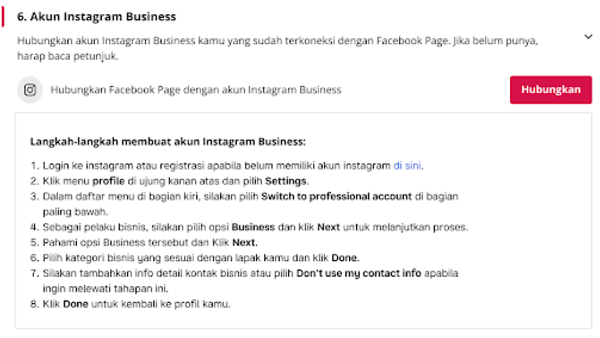
Credit picture by Bukalapak
- On the Facebook page, select Add profile in the Instagram Profile section and fill in your Instagram account details.
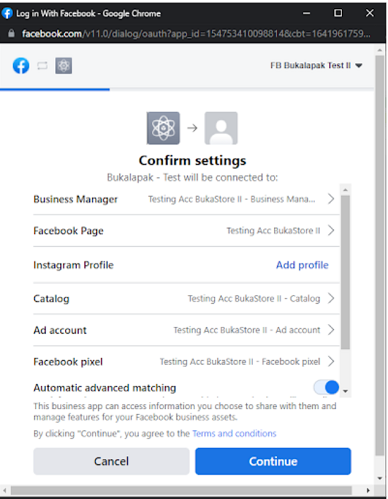
Credit picture by Bukalapak
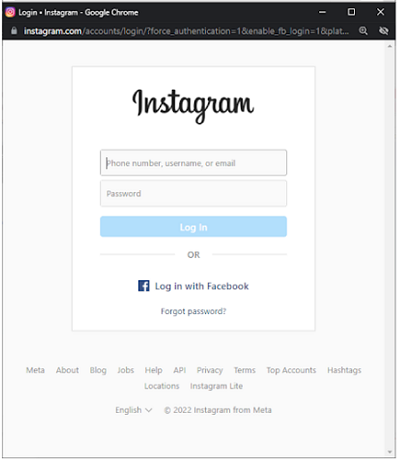
Credit picture by Bukalapak
- After you complete all the required information, click Continue. With this, your Facebook & Instagram Shop accounts are connected to your Bukalapak account.
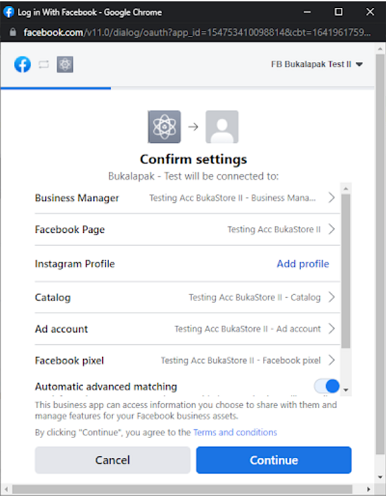
Credit picture by Bukalapak
Now, you have successfully integrated your Bukalapak account into Facebook and Instagram. Make sure you run an effective marketing campaign on these two platforms to get optimal results. Happy selling!
Sign up for our
newsletter
