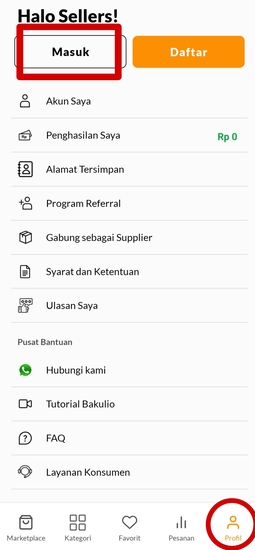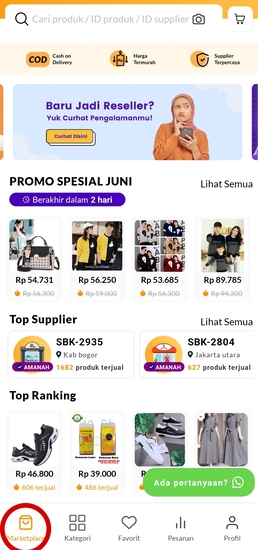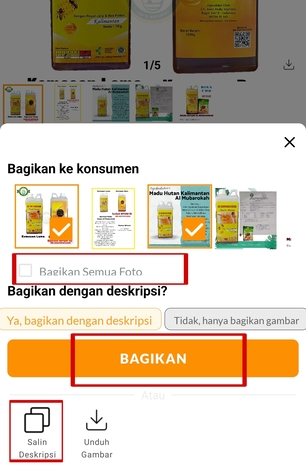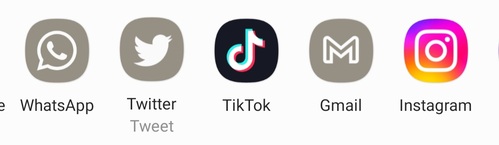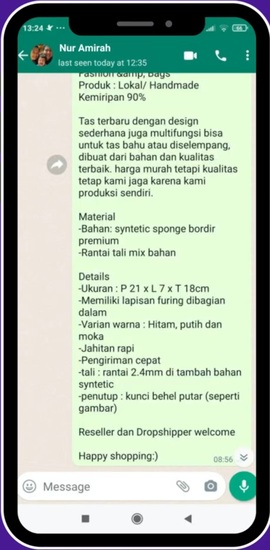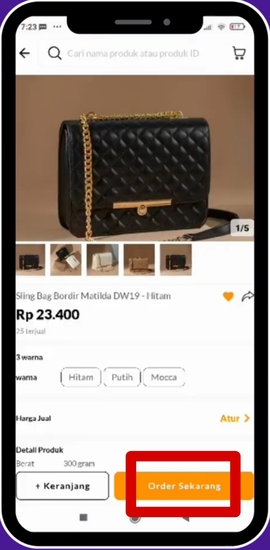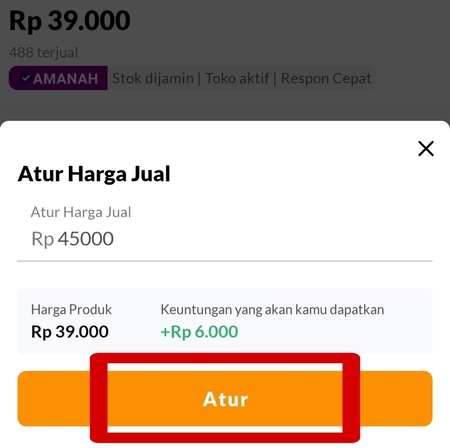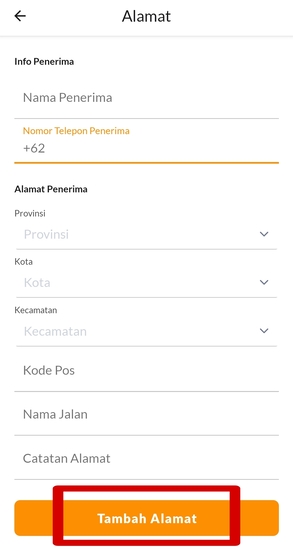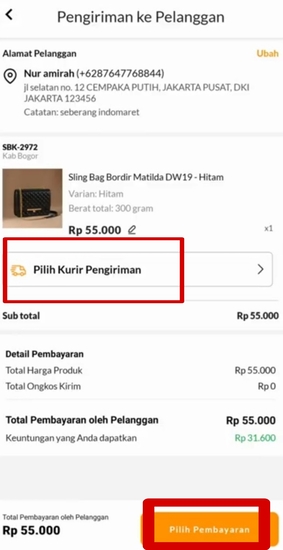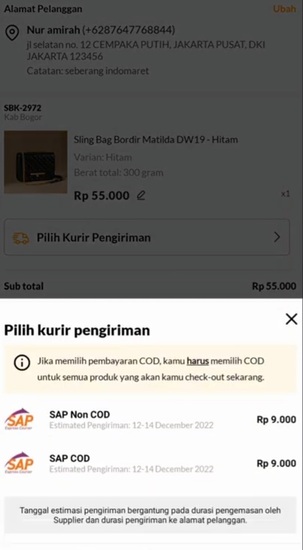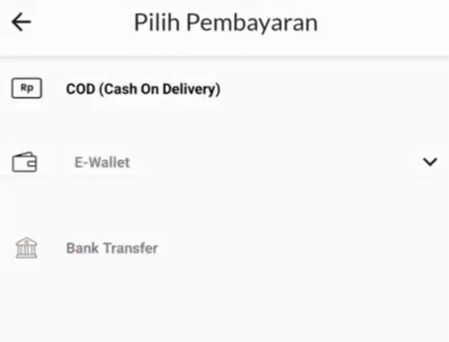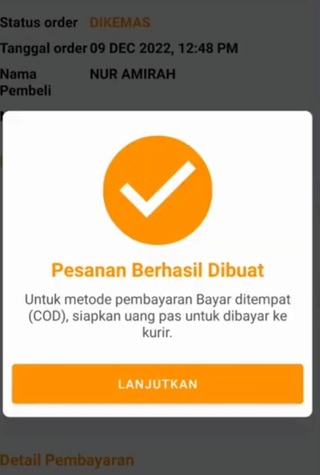Complete Guide to Ordering and Setting Product Prices for Bakulio Resellers
Confused about how to do promotions and orders at Bakulio? Check out the steps below!
Bakulio provides a place for the reseller and drop shipper who want to sell without having to spend capital. Delivery has also been provided by Bakulio. You can do promotions by sharing selling products from Bakulio to the application chat and your social media.
For you users or reseller Bakulio, here's a tutorial on how to promote your selling products and also how to order as well as set prices in the Bakulio application.
How to Share Sales Products on Bakulio
- Open Bakulio app, login to your account.
- Select the items you want to offer customers on the page Marketplace.
- Click the "Share".
- Select the photos you want to share on social media, you can also select all photos by ticking the "Share All Photos". Click Copy Description, then click Share.
- Select the social media or application option chat that you want to share.
- The view you submitted will look like the following.
How to Order and Set Prices at Bakulio
- Select the items to be ordered on the Bakulio application, then click Order Now.
- You can set the selling price with a description of the benefits that will be obtained. Click Set.
- Fill in the customer information completely and correctly, such as the recipient's name, recipient's telephone number, and so on. Click Add Address.
- Then on the transaction details page you can choose the delivery courier used, and also make payments.
- The following are shipping courier options to choose from.
- Then, select the payment used.
- Make a payment if you use an e-wallet or bank transfer and the transaction is successful.
Credit Picture by YouTube Bakulio
That's how to share the products you want to sell from Bakulio to customers and also how to place orders and set selling prices through the Bakulio application. You can determine the selling price yourself according to the profit you want to get. Orders will be processed and sent via the Bakulio application. Good luck!
Sign up for our
newsletter