Practical Guide to Cancelling Orders on Lazada for Sellers
Efficient Ways to Cancel Orders on the Lazada Platform for Sellers
In the world E-commerce which is growing, marketplace as Lazada providing a platform for sellers to reach a wide range of potential buyers. However, in the journey of selling online, situations often arise that force sellers to cancel orders.
In overcoming this situation, honest and transparent communication with buyers is very important. However, when sellers decide to cancel an order, they also need to understand the correct guidelines and steps so that the process runs smoothly and fairly.
To help sellers overcome this obstacle, here is a step-by-step guide on how to cancel an order on Lazada.
Order Cancellation by Seller on Lazada
Lazada provides an order cancellation feature that can make it easier for you to manage orders that require cancellation. This feature provides flexibility to deal with various obstacles that you may face in running your business on the platform E-commerce this.
With the help of this order cancellation feature, sellers can overcome problems such as out of stock, product quality discrepancies, delivery problems, price errors, or personal problems that may occur.
Steps to Cancel Orders with Pending Status
- First of all, you need to log in to the Seller Center in your Lazada account.
- After logging in, select an option Order Menu at Seller Center.
- Inside the Orders Menu, you will find various order statuses. Select an option Delayed to see orders that are still in this status.
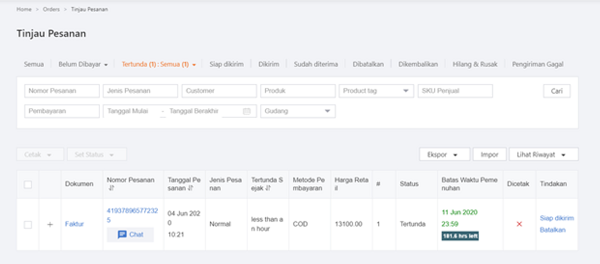
Credit Picture by Lazada
- Find the order you want to cancel and select the product.
- In column Action, select an option Cancel.
- You will be asked to select the reason why you want to cancel the order. Choose a reason that suits your situation.
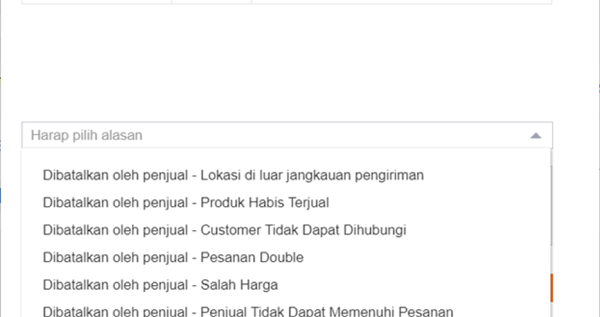
Credit Picture by Lazada
- Finally, click the button Save to process order cancellations. The cancellation process will begin.
Steps for Cancelling Orders with Ready to Ship Status
- As before, you need to log in to the Seller Center in your Lazada account.
- Inside Seller Center, select an option Order Menu.
- After entering the Order Menu, find and enter the menu Ready to Ship.
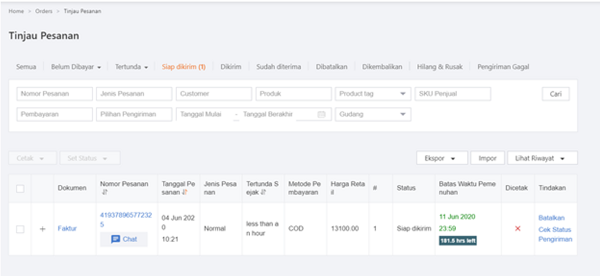
Credit picture by Lazada
- Select the order you want to cancel in the Ready to Ship menu.
- In column Action, click options Cancel.
- Select the appropriate cancellation reason, then click Save to process the cancellation.
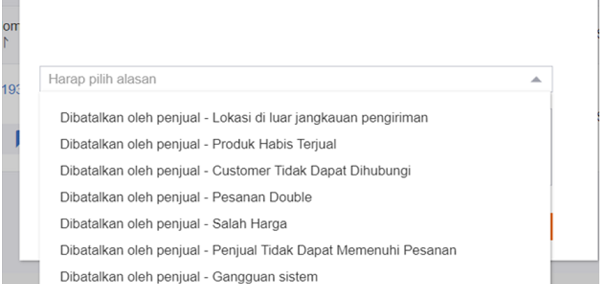
Credit picture by Lazada
Vital Records
When canceling an order on Lazada, there are several important notes that sellers need to pay attention to. First, when you decide to cancel an order, remember that all products in the same package number will be cancelled. Furthermore, once you submit your cancellation request, it is very important to avoid sending at all costs.
Lastly, remember that order cancellations may have an impact seller rating You're on Lazada. Platforms E-commerce often monitor how often sellers cancel orders and use it as a factor in assessing a seller's reputation. Therefore, always try to minimize unnecessary cancellations.
By following this guide, you can easily overcome the obstacles that force you to cancel orders on Lazada. It is important to stay in touch with buyers and process cancellations as best as possible to maintain customer trust and your reputation as a professional online seller.
Sign up for our
newsletter
