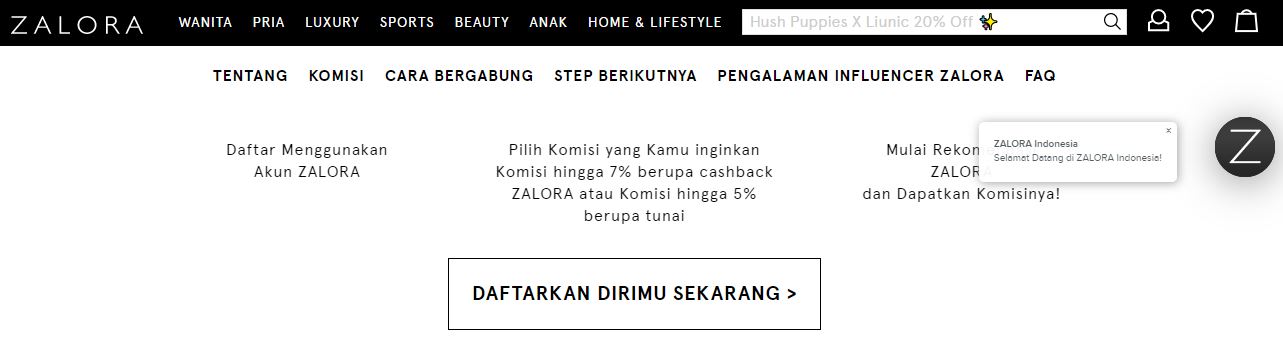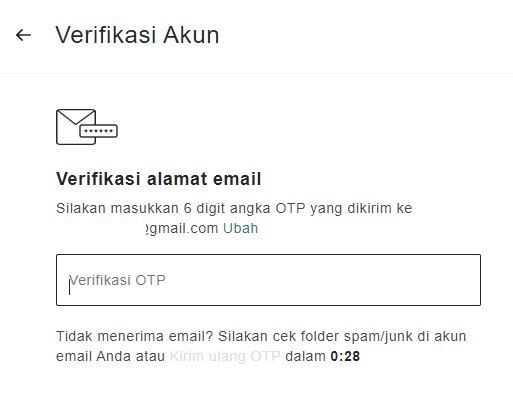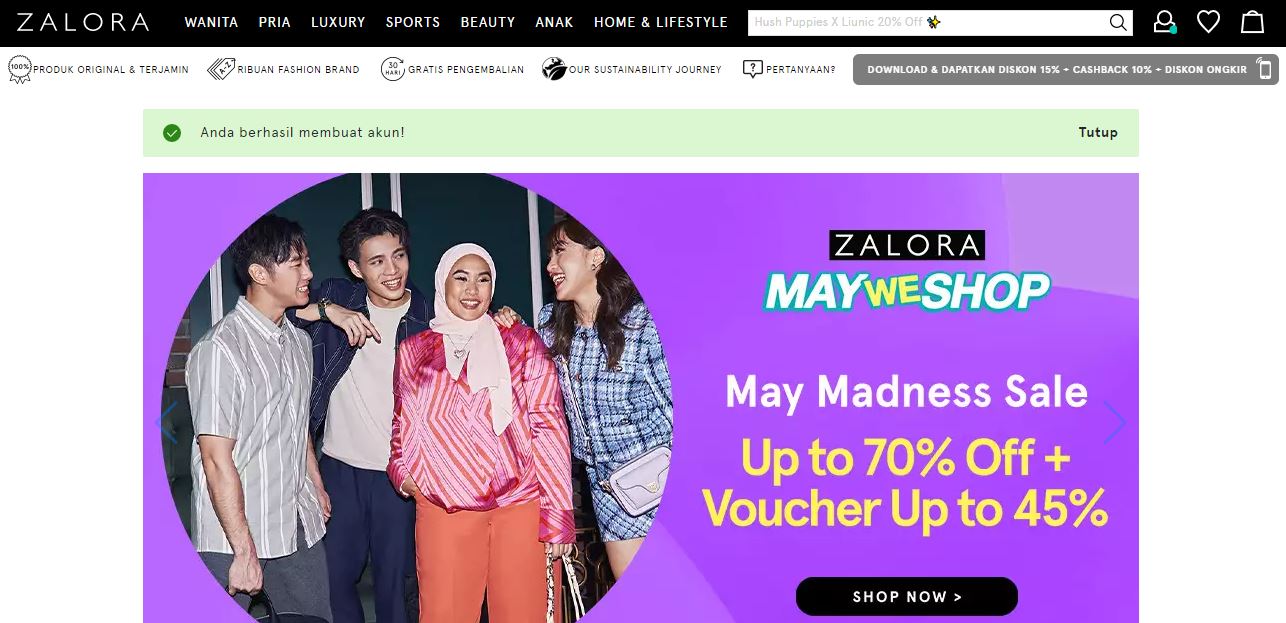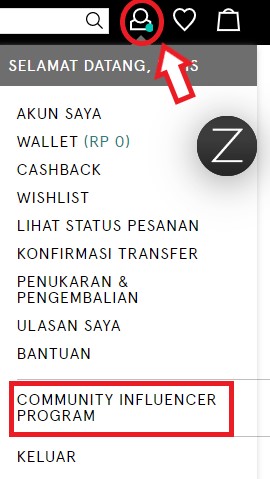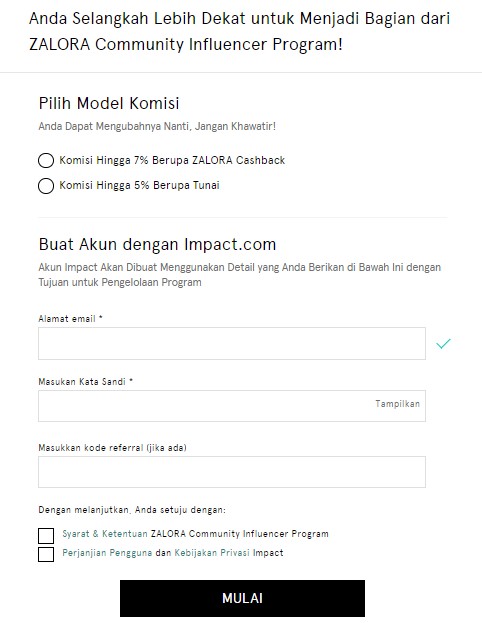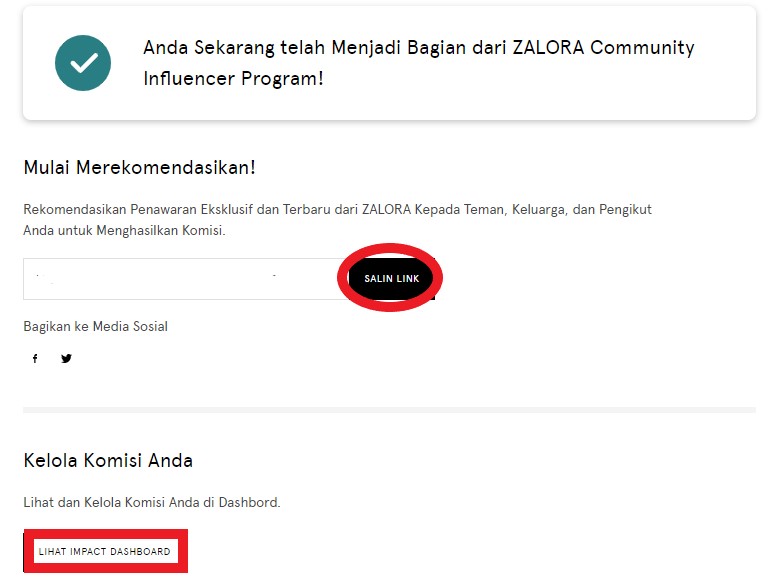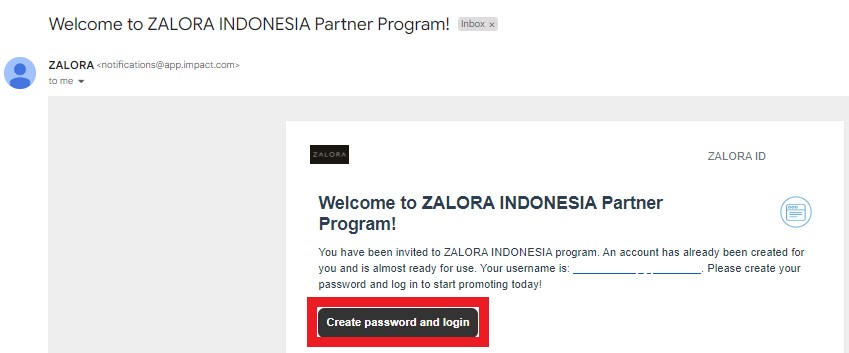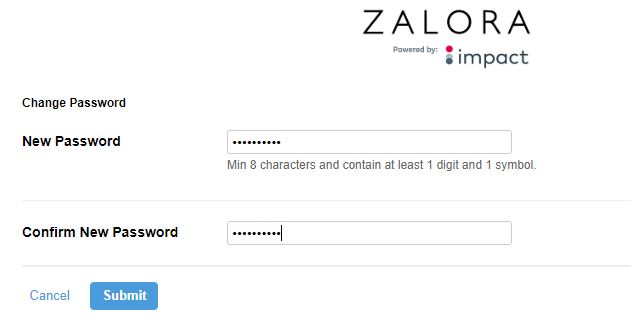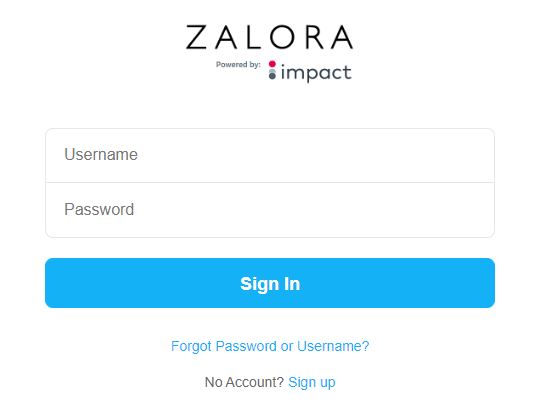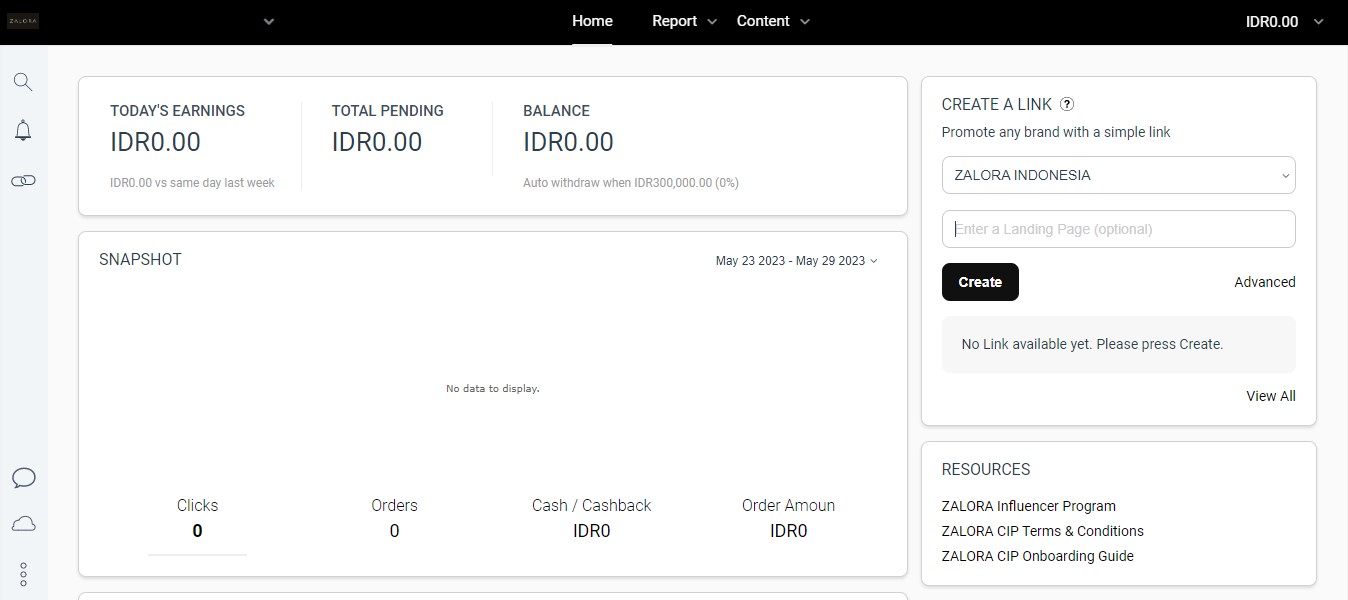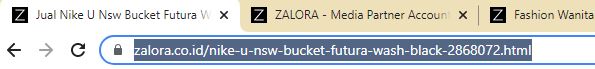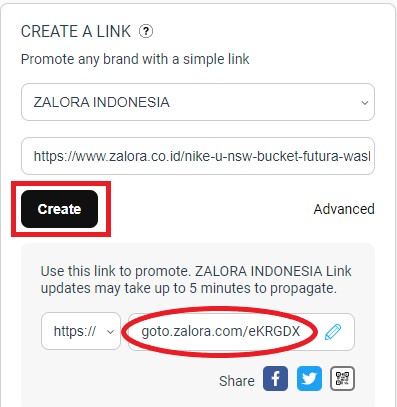Tutorial Join the Zalora Community Influencer Program and Share Links to Social Media
Take advantage of the use of social media, earn money without the need for capital by joining the Zalora Community Influencer Program
Are you familiar with Zalora's Community Influencer Program? Anyone can register for this program without any minimum requirements followers. By participating in this program you will get a commission, which can be in the form of cashback or cash.
Making the best use of social media, you can easily get money without the need for capital, just by sharing link. Are you interested in trying it?
This article will discuss how to join to be affiliate Zalora and how to share Zalora product links on social media. Check out the tutorial below!
How to Register Zalora Community Influencer Program
- Download the Zalora app at handphone or open website zalora through browser.
- Sign in to your Zalora account if you are an existing user.
- You can also select the new customer option if you don't already have a Zalora account.
- After that, verify your email by entering the OTP code.
- Zalora account created successfully.
- Click on icon Account found at the top of the Zalora page, then select it Community Influencer Program.
- Scroll down until you find the column Register your self Now, then click.
- Choose the commission you want, it can be 7% cashback or 5% cash. Then, fill in other personal data for confirmation. Then, check the consent box and click Start.
- You have successfully become part of the Zalora Community Influencer Program. You can share links and recommend exclusive offers from Zalora with a click Copy Link and share it on your social media. You can also manage commissions with clicks Check out the Impact Dashboard.
How to Share Zalora Unique Links on Social Media
- After you have registered as a Zalora Community Influencer Program, you open your registered email with Zalora. Click Create Password and Login.
- You will be redirected to Zalora powered by impact. For Password new, and click Submit.
- You will be directed to website Impact to be able to manage unique links. Enter the username in the form of a registered email and password, then click Sign In
- The page will look like this.
- After that, you can copy links products on Zalora that you want to share.
- After that, you open the Impact page again, paste the link in the column, then click Create. The unique code has been generated successfully. You can copy the unique link and share it with all your social media accounts.
Sign up for our
newsletter