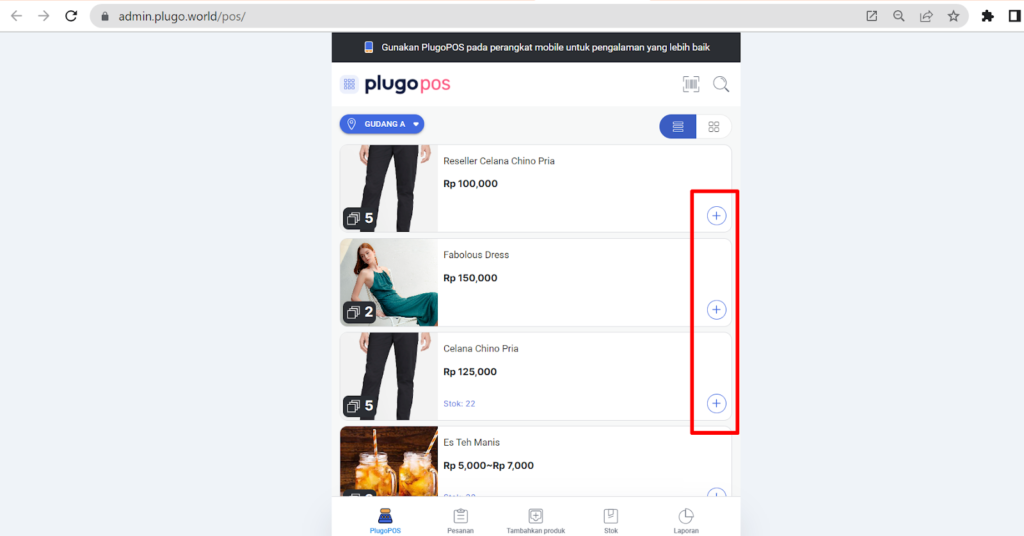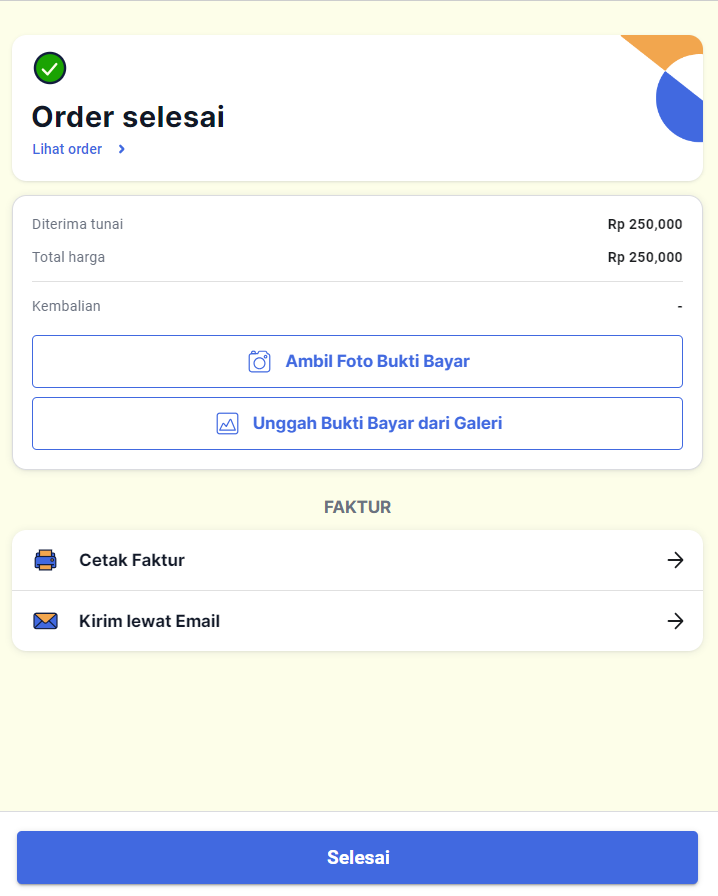Seeing the Potential of PlugoPOS as a Cashier System for MSMEs
An efficient cashier system allows sellers to manage transactions quickly, accurately and seamlessly
In the ever-growing business world, efficiency in the cashier system is good for business offline nor online, is key to optimizing operations and improving customer experience.
An efficient cashier system allows sellers to manage transactions quickly, accurately and seamlessly. In a business context offline, the convenience of the cashier system speeds up the process checkout. Meanwhile, in business courses A simple and clear cashier system can encourage smooth payments and deliveries.
Thus, it can be said that an efficient cashier system is very important in the business world. To make the experience easier for business owners, Plugo has a Point of Sales feature in its product called PlugoPOS.
PlugoPOS provides services similar to a cashier system with the ability to assist sellers in recording retail transactions efficiently. From inputting orders to receiving payments and printing invoices, PlugoPOS provides features that make the process easier. Apart from being used for physical stores, POS features can also be applied to businesses online, providing greater flexibility for its users.
Benefits of using PlugoPOS
Using the PlugoPOS feature provides a number of significant benefits. Starting from a variety of payment methods to choose from, including cash, cashless such as QRIS, OVO, and bank transfer, to the ability to upload products in bulk into the system.
By using Barcode, product recording becomes more efficient, while this system also automatically records incoming and outgoing stock of goods. The ease of adding new products to inventory and integrated financial reports are all features that make overall business management easier.
Guide to using PlugoPOS
To use PlugoPOS, users need to visit the link https://pos.plugo.world/ or click on the icon located near the text "PlugoStore" in the left corner of the page, then select the PlugoPOS option.
After entering the PlugoPOS page, users can apply the following steps:
- To search for or add products selected by buyers, sellers can find the desired product in several ways, including:
- Press the product search button located in the upper right corner of the page, then type the name of the product you are looking for.
- Press the button Barcode if you want to search for products using code Barcode.
- When searching for products through scanning Barcode, make sure the product has the code that was added to the previous product details page. During this process, sellers can scan Barcode product by pointing it at the camera screen on the cellphone or laptop device.
- After finding a product, enter the number of products the customer wants to buy by clicking the plus icon (+).
- Before completing an order, sellers have the option to add a special discount for the customer and click “Add Customer” to save the customer's information.
- After selecting a payment method, sellers can choose from various available options such as cash, QRIS, OVO, bank transfer, and EDC. After that, click "Continue".
- After the order is successfully placed and the customer makes payment, the PlugoPOS page will display a display like the following:
- The seller can print an invoice or purchase receipt or send proof of payment to the customer's email address.
- Sellers can print order invoices using printerthermal. Make sure thermal printers connected to the device used.
- Another alternative for providing invoices or proof of transactions to customers is to send them via Email active. Sellers simply enter the customer's email address and click “Send Invoice”.
In the face of increasingly fierce business competition, utilizing innovations such as PlugoPOS is an important step for business owners to increase operational efficiency and improve customer experience.
With complete and intuitive features, PlugoPOS provides the best solution for sellers in both businesses offline nor online. Thus, using PlugoPOS is not just an investment, but also a strategic step to achieve success in a dynamic and ever-changing business world.
Sign up for our
newsletter