Guide to Properly Rejecting Buyer Orders at the Bukalapak Seller Center
Guide to Managing Rejection of Buyer Orders at Bukalapak
As a salesperson at Bukalapak, there are times when you may have to reject a buyer's order for various reasons, such as out of stock or other problems. However, it is important to understand the proper procedures for rejecting orders to keep transactions running smoothly and minimize negative impacts.
In this article, we will explain in detail about order cancellation, the conditions to pay attention to, and the steps to cancel an order on the platform Bukalapak.
Rejecting Buyer's Order
During Order Processing
- First, log in to your account at the Bukalapak Seller Center.
- On the Seller Center homepage, select an option Transaction.
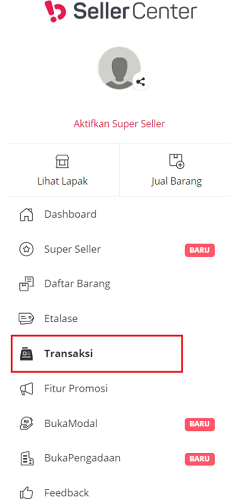
Credit picture by Bukalapak
- Click tab Paid and select Reject Order.
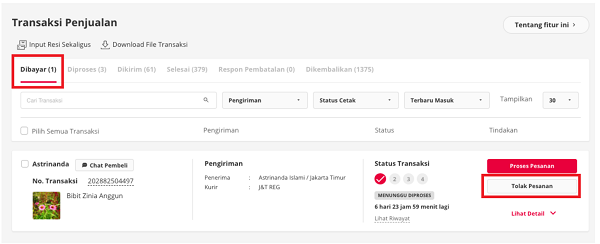
Credit picture by Bukalapak
- Select one of the reasons available as to why you need to reject the order. After that, click Reject Order to complete the order rejection procedure.
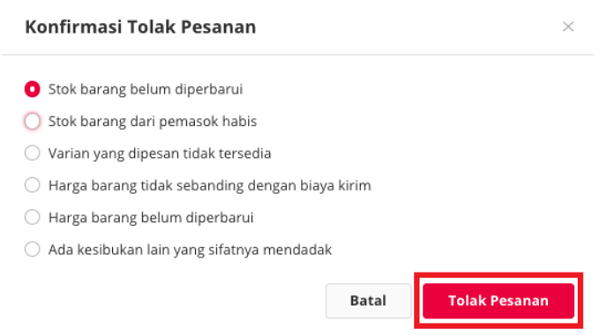
Credit picture by Bukalapak
- Rejection will be processed immediately and notification will be given to the buyer.
After the order has been processed
- Login to the Bukalapak Seller Center.
- On the Seller Center homepage, look for options Transaction.
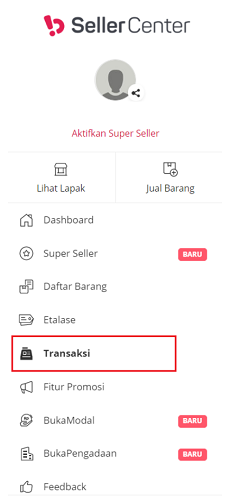
Credit picture by Bukalapak
- Select tab Processed and click Reject Order. You will receive a notification confirming that the action will have an impact feedback negative.
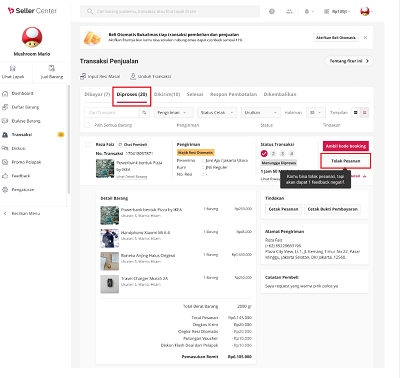
Credit picture by Bukalapak
- Provide appropriate reasons for rejecting orders that have been processed. Complete the order rejection process by clicking Reject Order.
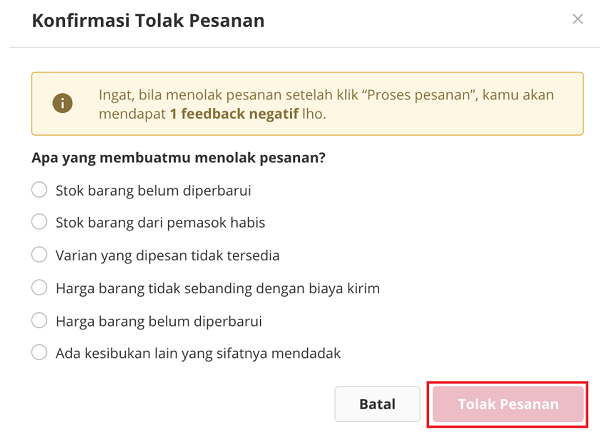
Credit picture by Bukalapak
- Orders will be rejected immediately.
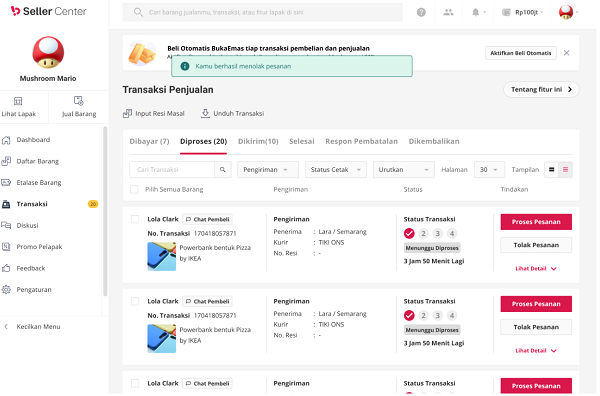
Credit picture by Bukalapak
Conditions to Pay Attention to When Cancelling an Order
When canceling an order at Bukalapak, you need to remember several important things:
Negative Feedback
If you have rejected an order 5 times (in an unprocessed state), you will get 1 feedback negative with accumulation applied, except for transactions using the Pay on Delivery (COD) payment method.
Processed Orders
If you have processed an order and then reject the order, you will receive 1 feedback negative for each rejected transaction, and this will also accumulate. Therefore, it is important to minimize rejection so that you do not get negative feedback and the store's reputation is maintained.
Tips for Avoiding Rejection of Orders at Bukalapak
As a seller at Bukalapak, of course you will try to maintain the store's reputation. Therefore, it is important to pay attention to the following things so that you don't have to refuse customer orders and your shop's reputation is maintained:
- Always make sure to update stock regularly in your shop at Bukalapak.
- If you supply goods from suppliers, make sure to always have good control of the stock they provide and communicate regularly with the supplier.
- For products that have various variants, make sure to manage the stock of each variant carefully.
- Make sure the price of your goods always matches the applicable shipping costs. Avoid situations where the price of the item is not worth the high shipping costs.
- If there is a change in price, weight, or other product information, always update it accurately on your website.
By following this guide, you can manage buyer order rejections on the Bukalapak platform more efficiently without facing any problems. Keep in mind that the main goal is to provide a good shopping experience to your buyers, so you should try to avoid order rejections by maintaining stock availability and accurate product information.
Sign up for our
newsletter
