9 Best Project Management and Productivity Support Applications!
Fortunately, the technology is much more advanced and very effective for everyone
In the midst of busyness and mountains of work, sometimes we feel overwhelmed, especially readers who are used to working together. Therefore, to complete and complete all tasks and agendas properly, of course, good coordination skills between members are also needed.
Send each other information necessary for communication and easy access. Fortunately, the technology is much more advanced and very effective for everyone. We can easily manage and even track the project progress with our team with just one screen on our device screen.
Slack
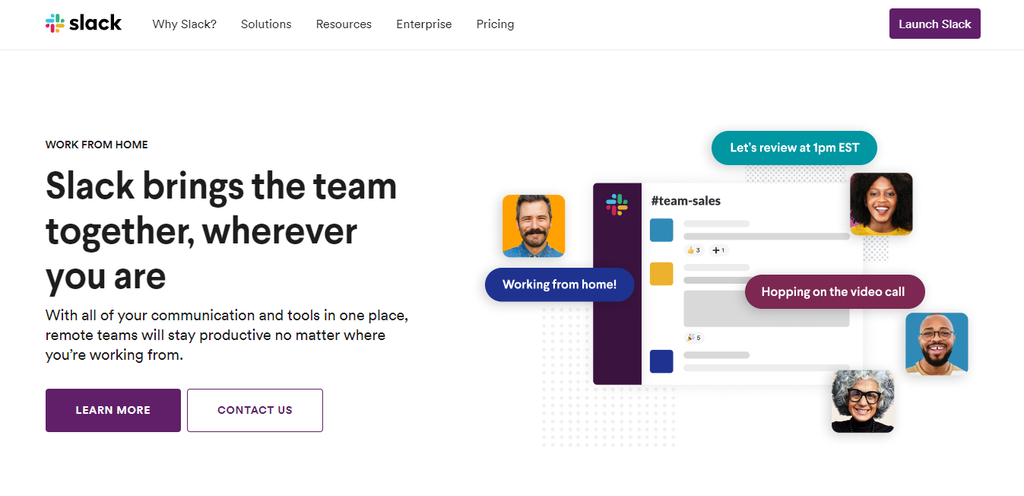
Slack is one of the most widely used project management tools that supports communication within a company or within a team. In addition to the instant messaging function, this application also allows you to set the channel of the team or project you are working on as public (access for all members) or private (only certain members).
You can also create message or chat Pins for channels to keep important information in one easy-to-access place.
With Slack, you can share images, documents, and video files from your computer or Google Drive. You can also connect with colleagues through voice and video calls and make presentations using the screen sharing feature.
The app integrates with more than 2.200 apps including Zapier, Dropbox and Google Calendar, streamlining your workflow. Slack offers a free plan with limited features for small businesses. For larger groups, premium plans start at $6,67 per month per active user.
TypeTalk
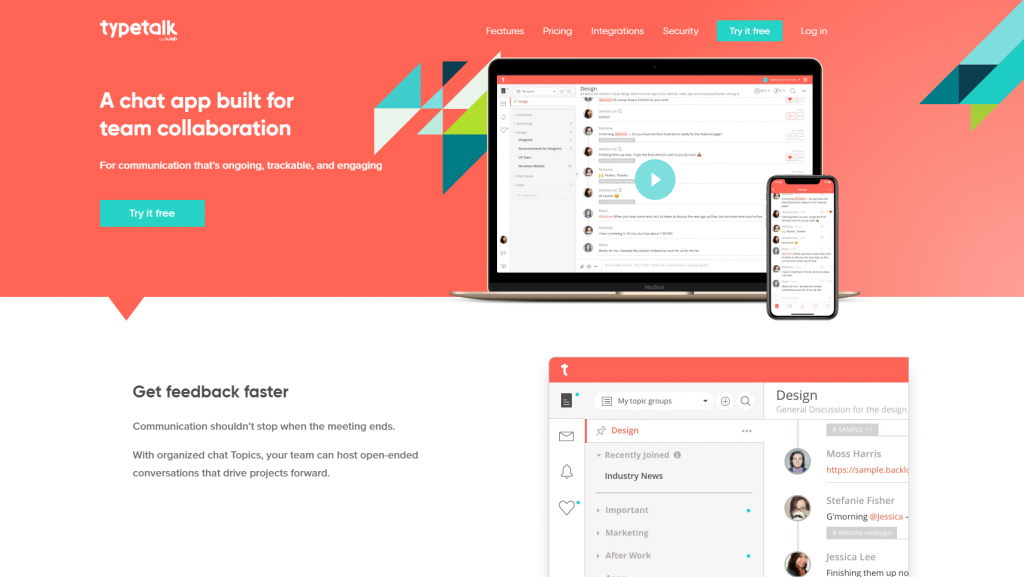
TypeTalk is a group chat application that offers integration with other Nulab web productivity applications. This application can be used with Caco, a cloud-based mapping application, and Backlog, a project management application. Here's how you get Cacoo notifications and delays, discuss Kacoo charts, and create delay issues in TypeTalk.
Additionally, TypeTalk offers open APIs and web hooks for automation and integration with other software. However, you need to make additional adjustments for the feature to work.
The free version of this management project limits users to 10 users with 1GB of storage. The premium version starts at $10 per month for five users and comes with 50GB of storage.
This app is available for Android and iOS mobile devices, as well as Windows and Mac computers.
Trello
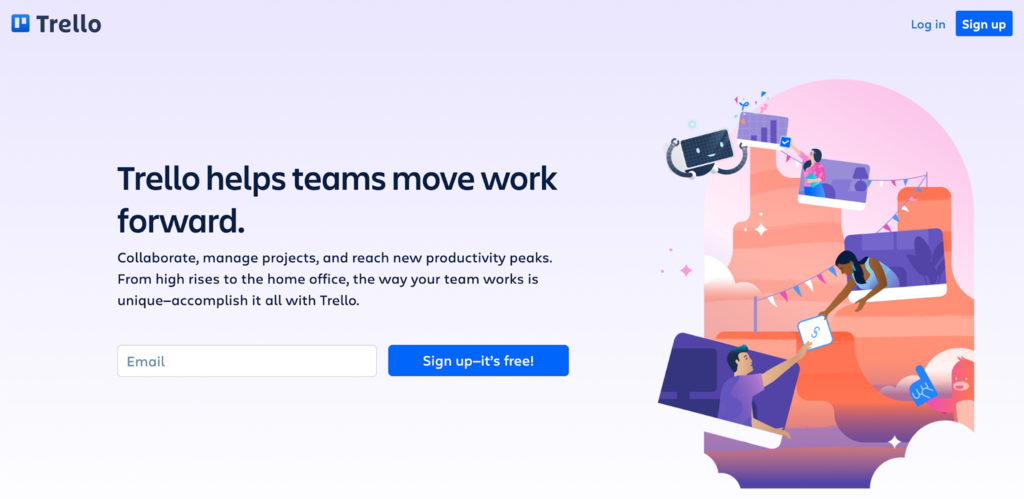
As a project management application and collaboration tool, Trello is one of the best solutions out there. The system itself is based on a list of task cards placed on a whiteboard. The drag-and-drop feature makes task management easy.
You can invite your colleagues to interviews by username, email or invite link. There are several options for setting access rights to boards - private, group, organizational, and public. You can also change the background and color of Trello boards.
Trello cards can be given to team members, labeled and marked with checklists, deadlines and attachments. Even cooler, you can also add effects or plugins like Dropbox, Google Drive, Slack and others.
With the free version of Trello, project managers can create up to 10 boards and 50 automation processes per month.
If you want to use more tools, you can buy a premium plan for $10/month per user. Trello also offers mobile apps for iOS and Android.
Asana
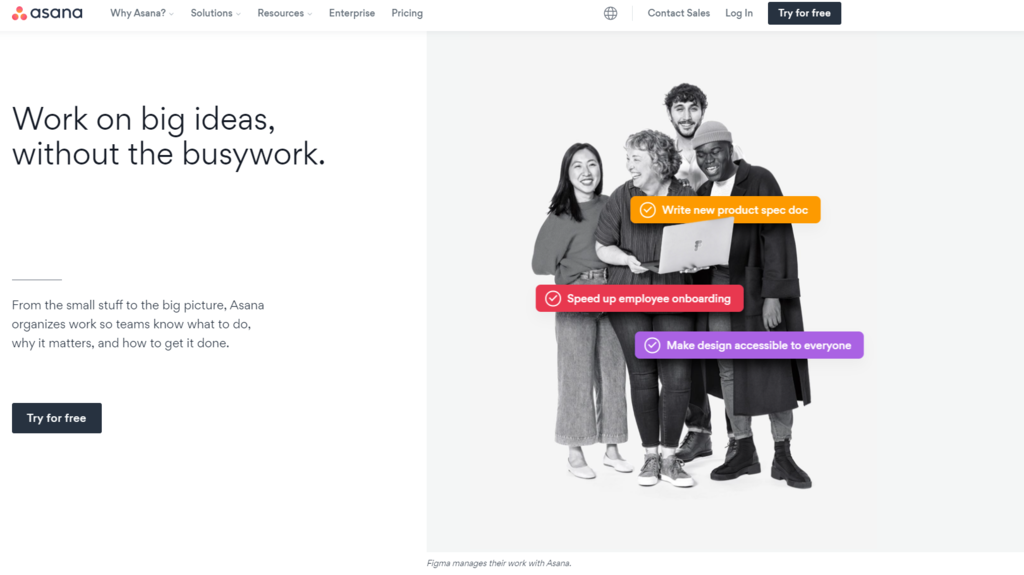
Asana is one of the most used collaboration and project management apps. This tool comes in a visually appealing interface and is available as an advanced but free version. There is also a drag and drop feature to make it easier to use.
You can view project and team progress by selecting from six options:
Tables, lists, timelines, progress, forms, and calendars to quickly sort data and identify potential issues.
With Asana, you can create automated rules to streamline your organization's task management process. You can also create standard checklists for e.g. employee training and event planning.
The free plan does not limit the number of projects, but the number of members is limited to 15 people. If you have more employees, consider buying a premium plan starting at $10,99/month per user.
Wrike

Wrike is a project management application that offers a real-time view of the Kanban board and activity updates.
The whiteboard provided by this program lets you use the drag and drop task management process. Wrike also uses cloud storage services such as Google Drive, Dropbox, and OneDrive to ensure your data is always safe.
The free version allows up to 5 users and has 2 GB of storage. To collaborate with multiple collaborators and use other tools, you must upgrade to the premium plan for $9,80/month per user.
Zapier
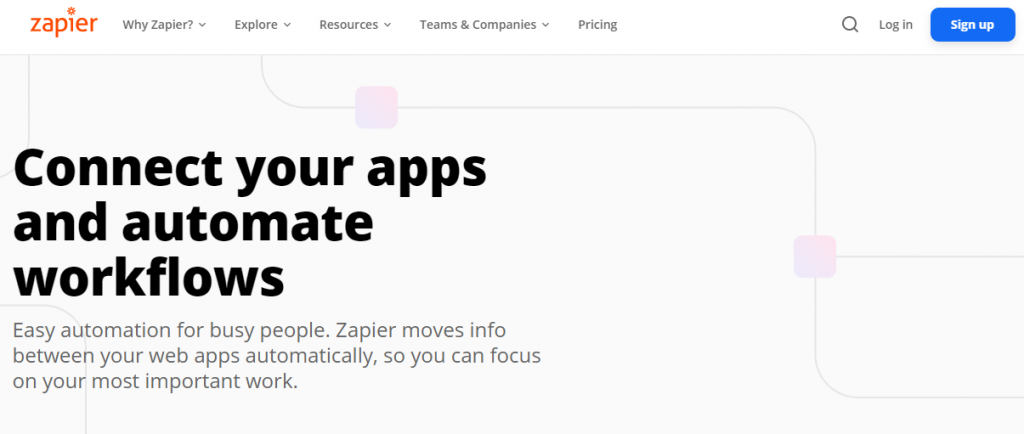
With Zapier, you can automate repetitive tasks between two or more apps without resorting to coding or hiring developers. Making the process automatic or commonly called zap is easy. Simply indicate which event triggered the process and which task needs to be completed next.
For example, if you receive an email with additional attachments, Zapier will automatically upload the file to your Dropbox account. You can also integrate it with Trello or Slack.
The free plan of this productivity app allows you to make 5 one-step jumps with a maximum of 100 tasks per month. So single phase means the workflow interacts with no more than two applications.
If you need multi-level integration and need more Zaps or more tasks per month, try the premium plan starting at $19,99 per month.
Click Up
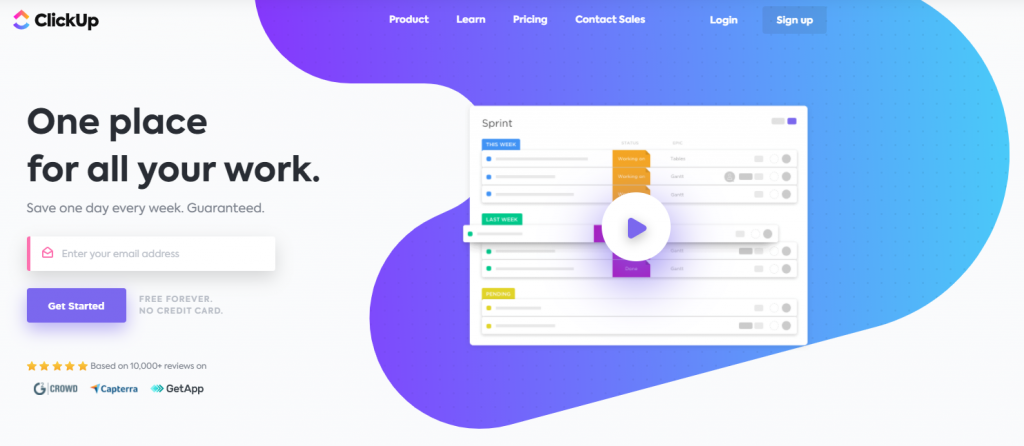
ClickUp is a complete project management application. The software offers more than 100+ project management features such as task and time management, team collaboration and reporting.
The interface is very intuitive and you can rearrange tasks by dragging and dropping items according to their priority. If you already use other productivity software like Wrike, Trello, Asana or even Microsoft Excel, you can easily import your work into ClickUp.
ClickUp's free plan limits many of its built-in tools to 100 uses. To enjoy all the project management features and increase usage limits, you must go for the paid version, which starts at $5 per month per user.
Redbooth
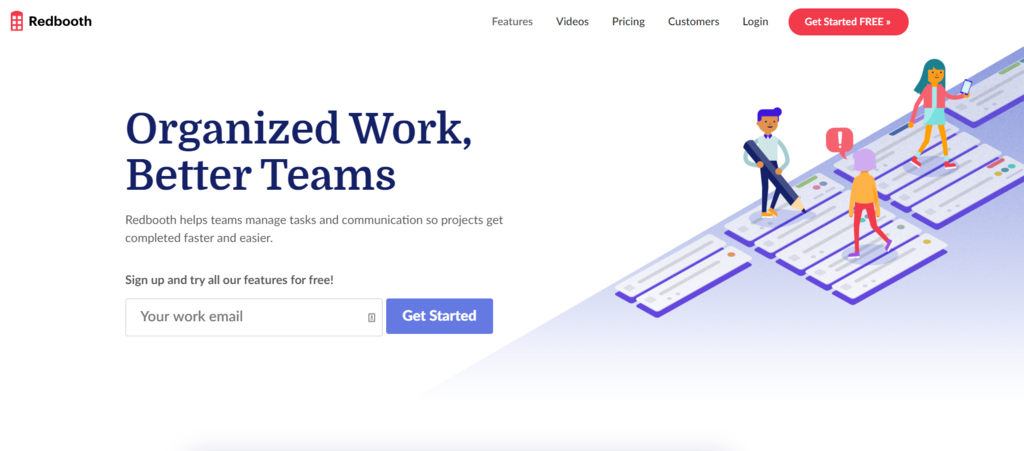
Redbooth is a collaboration program for communicating with team members and organizing and visualizing tasks in one place. The Kanban board feature provides an intuitive interface that allows you to easily organize, mark, and assign tasks to your employees.
Plus, you can organize tasks quickly, save time, and communicate better with co-workers. The Gantt Chart feature provided by Redbooth helps you create and visualize a timeline.
You can also create task dependencies in the advanced version of Redbooth to know which tasks should take priority to avoid crashes.
The free version offers 2GB of storage and two users. However, other functions are also quite limited. To access additional features and use Redbooth for larger projects, you must purchase the premium version, which costs $9 per month per user.
Miro
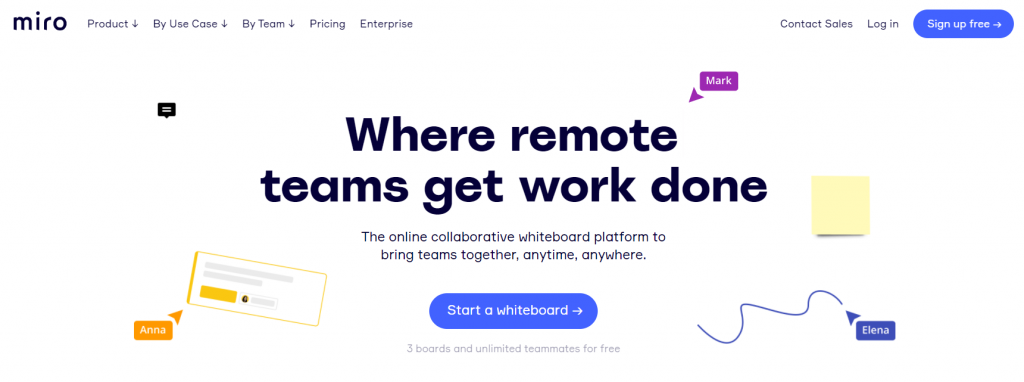
Miro is a board for developing ideas and creating business strategies with your team.
All team members can write, draw, and edit on the online whiteboard at the same time. With this app you can see what your colleagues are working on and communicate with them via chat and comments.
Miro's free version offers three customizable boards, unlimited users, and core integration with apps like Slack, Microsoft Teams, and Dropbox.
If you want to use more features, you can try the premium plan, which starts at $8 per month per user.
Sign up for our
newsletter
