9 Best Photo Application Recommendations for Android!
Android phone users can download the photo editing application on the Play Store
Currently there are many applications for editing photos, both on cellphones and laptops or PCs. Interestingly, most of these photo editing applications have different features and are free.
Android phone users can download the photo editing application on the Play Store. Photo editing is also very easy with the applications currently available.
Here, DailySocial.id recommends several photo editing applications for Android!
cupslice
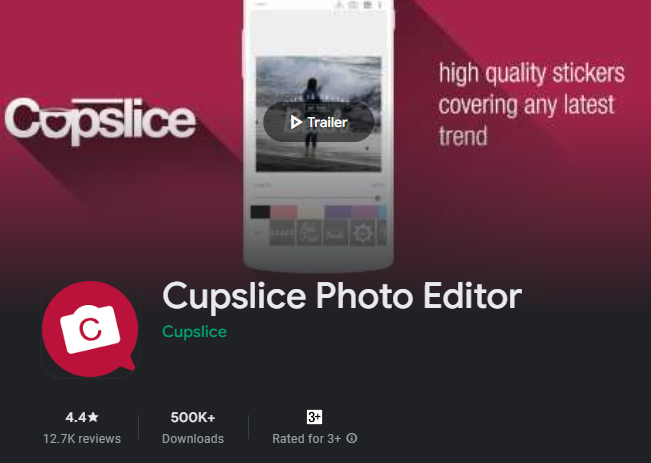
Various filters are the mainstay of the Cupslice application. Including cute stickers according to current trends. Interestingly, the developer continues to update the stickers so that they always follow the latest conditions.
Apply crop, border, hue and saturation settings to brightness and contrast settings with simple photo editing tools.
You can download the application at here.
Photo Editor

There are quite a number of apps called Photo Editor, so make sure they come from the Macgyver developer. The advantage of this Photo Editor photo editing application is the small download file size.
However, many image editing tools are available. Like any photo editor on your PC, you can change the color, exposure, brightness, contrast, saturation, temperature and more.
Also, add text whose color, font and size can be adjusted. To save more memory on your phone, you can reduce the photo file size.
You can download the application at here.
Collage Maker - Photo Editor & Photo Collage
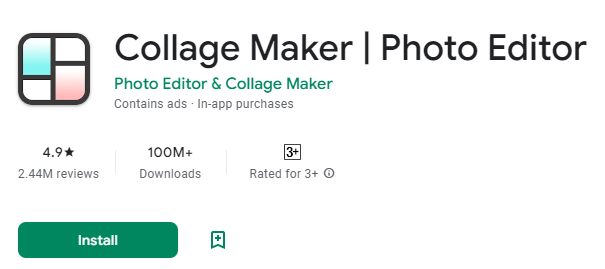
As the name suggests, Collage Maker is a photo editing program that organizes multiple photos into one collage. Just select several photos and this photo editing app will combine them all into one.
At least, you can combine 18 photos and choose the desired collage layout. If you are not satisfied, you can edit this photo merging app by adding filters, stickers, text and various other tools. What's more interesting, this is a free photo editing application.
You can download the application at here.
Photoshop Express PhotoEditor
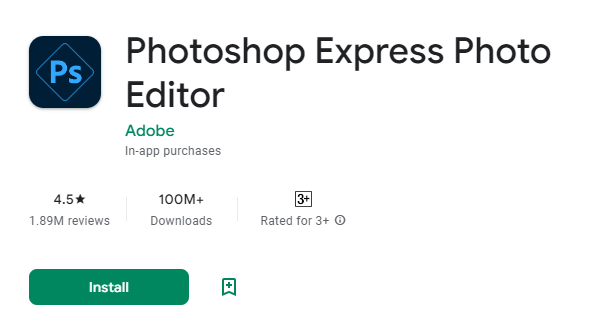
Adobe's best photo editing application is well known among photo editors. Once exclusively for desktops and laptops, Adobe has released an image editing app for mobile devices.
The Play Store also has several photo editing apps. These applications include Adobe Photoshop Express, Adobe Photoshop Mix, and Adobe Lightroom.
Each application has interesting features that help you use modern photo editing. Call it red-eye removal, RAW file editing, and more.
Some photo editing applications from Adobe require you to subscribe to Adobe Creative Cloud to get full functionality.
You can download the application at here.
Bonfire Photo Editor Pro
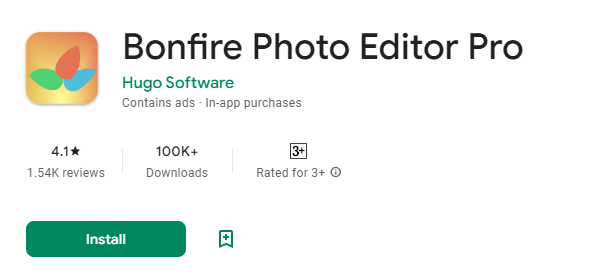
Bonfire Photo Editor is also suitable for editing your latest photos. It also has attractive filters and basic editing tools. Turn your photos into black and white, create fancy filters and full HDR to turn your photos into watercolors.
Provides basic photo editing tools to smooth skin and remove unwanted blemishes.
You can download the application at here.
Photo Editor, Collage - Fotor
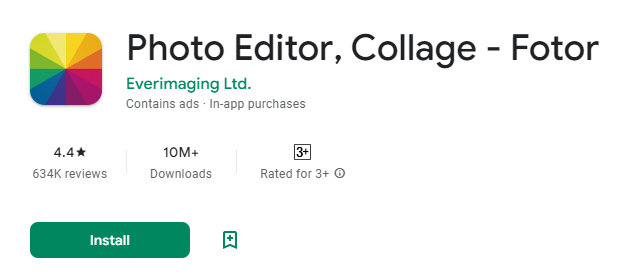
Fotor Photo Editor has more editing tools to enhance photo editing easily. You can crop, resize, rotate, adjust brightness, contrast, saturation, exposure and more.
Interestingly, this photo editing application offers more than 100 filters to choose from.
You can download the application at here.
AirBrush: Easy Photo Editor
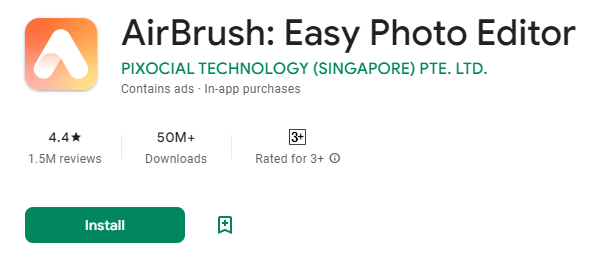
AirBrush can be a workhorse for editing selfies. This photo application is fast enough to change images, brighten eyes, whiten faces, to improve skin and teeth.
Filters are also available to enhance your photos. Using this application is very easy with just one click. A full-featured Pro version of AirBrush is also available, but for an additional fee.
You can download the application at here.
Picsart Photo & Video Editor
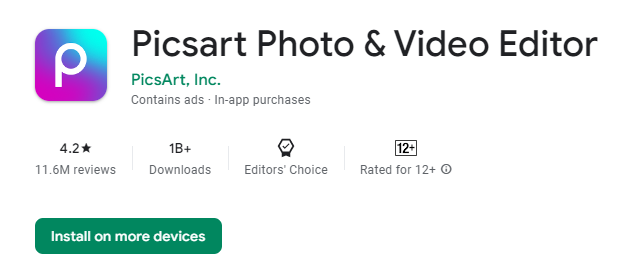
If you want to use photo editing and video editing software, you can choose PicsArt Photo Editor. Its features are quite complete, starting from effects, drawing tools, photo editors, collage makers, photo filters, and more.
Some of the most popular effects on PicsArt are Sketch, Canvas, Drip, Glitch, and Magic. The results can be instantly shared on Instagram. You can also edit videos with this powerful photo editing app. Some of the video editing features include advanced filters and cute stickers. You can upload the results to TikTok.
You can download the application at here.
Photo Editor Pro - Polish
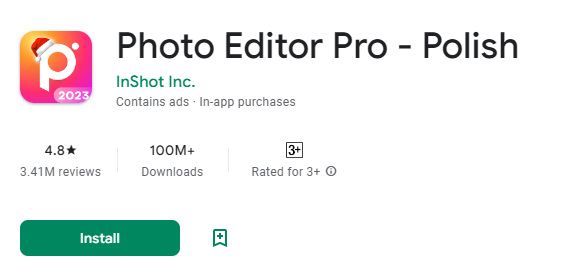
Search the Play Store for "photo editing" or "image editing" and Photo Editor Pro will appear at the top of the list. This app has everything you need to edit photos.
With more than 60 photo filters, blur or bokeh effects, you can combine two photos to make another photo. Merging photos is also very easy and can be done by all users. You can also edit your body to be slim and make your face more attractive.
You can download the application at here.
Those are the photo editing recommendations that DailySocial.id can provide. There are still many other good applications that you can try one by one on the Playstore. Enjoy exploring!
Sign up for our
newsletter
