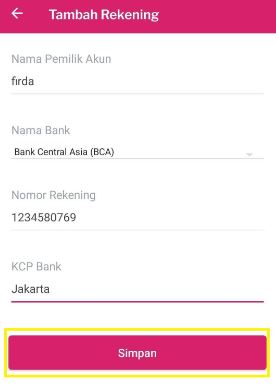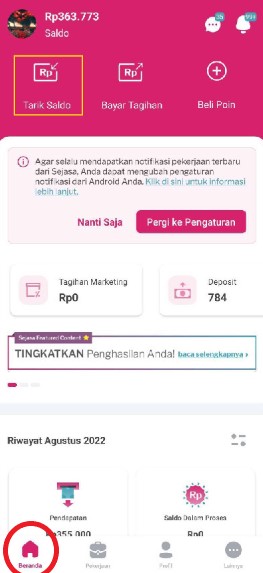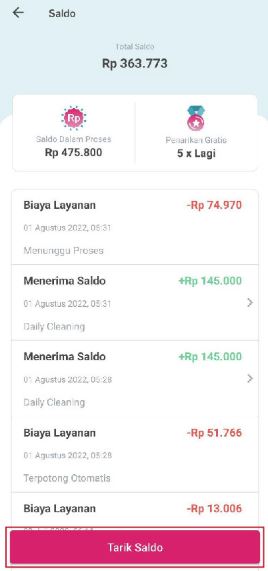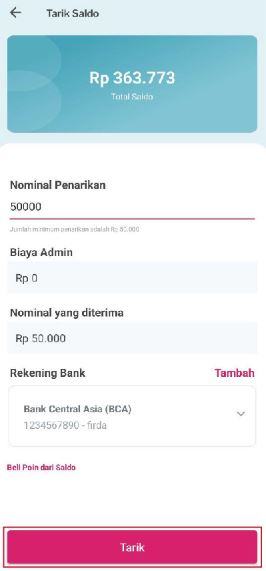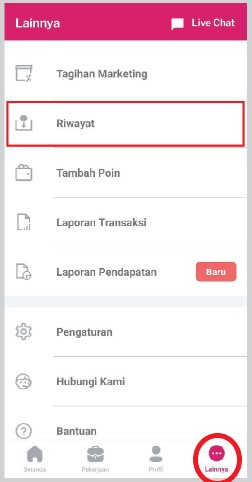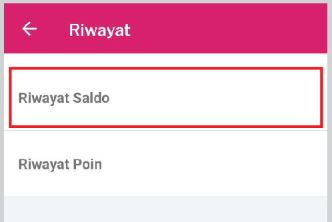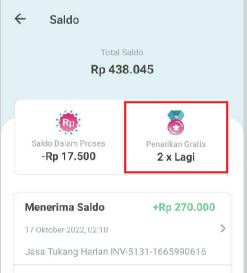How to Add a Bank Account and Withdraw Balance in Sejasa Wallet for Partners
Tutorial on adding accounts, withdrawing balances, and how to find out the amount of free withdrawals at Sejasa Wallet
There is a change in the pattern of people's behavior to the era in digital which is considered more practical than conventional. This includes making payments, which are often made in non-cash.
If you are a user of the Sejasa application, you will definitely follow the payment system in the application. There is a digital payment option in the Sejasa application that can be used by customers when paying for usage services.
Sejasa Wallet is a virtual account feature belonging to the Sejasa application to facilitate transactions for service providers. The account balance at Sejasa Wallet can be used to buy points, pay for marketing media, or make withdrawals to the service provider's bank account. Check out how to add accounts and withdraw balances at Sejasa Wallet below.
How to Register a Bank Account at Sejasa
If you want to withdraw your Sejasa Wallet balance to your bank account balance, then you must first register your bank account. Here are the steps to add your bank account:
- Enter the Sejasa account on the Sejasa application at handphone You.
- On the menu Withdraw Balance, you can add bank account information with a click Plus.
- Next, fill in your bank account information and click Save.
How to Withdraw Balance from Sejasa Wallet to a Bank Account
After providing information for adding an account at Sejasa, you can start withdrawing Sejasa balances, from wallet to your registered bank. Following are the steps for withdrawing Sejasa Wallet balance to your bank balance:
- On the Home page, click the Withdraw Balance menu.
- Then, you will see the display of your balance. Click Withdraw Balance.
- put in Withdrawal Amount, select a bank account, then click Tarik.
Additional information, you can withdraw your wallet balance 2 times in 1 week. Henceforth, a fee of IDR 5.000 per withdrawal will be automatically charged through the system.
How to Know Free Withdrawal Amount
If you want to know how many free withdrawals you have, do as follows:
- Open menu Other at the bottom of the screen, then select History.
- Choose an option Balance History.
- Next, you will see a display of opportunities for the number of free withdrawals that you can use.
Credit all pictures by Sejasa
Those are the steps for adding an account, withdrawing balances, and how to find out the number of free withdrawals at Sejasa Wallet. This guide can help in utilizing Sejasa Wallet as a means of payment. Good luck!
Sign up for our
newsletter