7 Mind Mapping Applications to Help Learn, Free!
Mind maps are believed to improve the quality of learning and foster creativity
Mind mapping or mind mapping is a method of brainstorming and elaborating creative ideas about something. This concept was first developed in 1974 by an expert named Tony Buzzer.
Apart from the fact that a mind map that is presented graphically makes it easier to understand information, it can increase creativity and support the brain's thought processes optimally.
Initially, mind map made by the community using paper and a combination of crayons, colored pencils, or markers. However, with advances in technology, now you can create attractive concept maps with a single application.
So, here are 7 recommendations for a good free mind mapping application for school work!
Canva
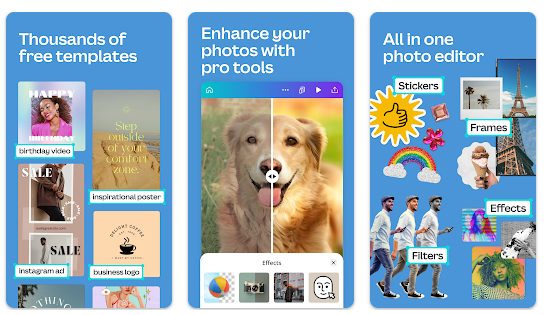
This one application may already be familiar to those of you who are involved in the world of design. However, Canva isn't just useful for making posters and presentations, you know!
With this application you can create interesting mind maps or concept maps using various available templates. Very easy to use, just enter the search term "Mind Map" and wait a moment. After that, Canva will present you with a bunch of relevant templates that you can customize.refactoring at will.
SimpleMind
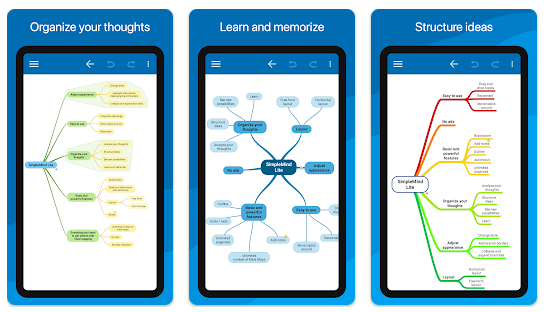
The next recommendation for mind map makers is the SimpleMind app. This platform lets you create concept maps for free using just your smartphone.
Besides being easy to use, SimpleMind doesn't display ads in the free version, so you can freely express your creative ideas with mind maps. To use the SimpleMind application, you must download it from the Play Store or visit SimpleMind.eu (paid service only).
Coggle
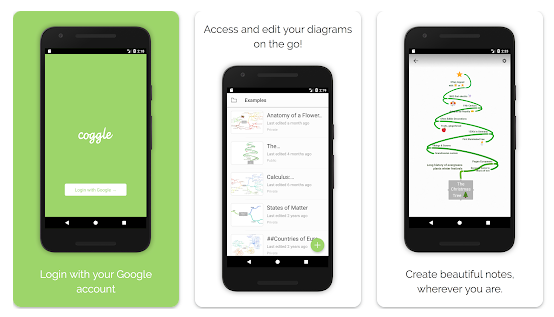
The next mind map maker is Coggle. This program is highly recommended especially for beginners and those who like minimalist design. With this platform, you can create a mind map with a flowchart concept.
You can download the Coggle app from the Play Store or use it online on the Coggle.it website. Then, register with a personal email address and enjoy a variety of services.
Even though it's free to use, you can still enjoy many interesting features such as creating unlimited mind map themes, adding links, adding images, and uploading documents that you create in TXT, PDF, and JPEG formats.
Mind Mup

MindMup is the app you can trust when you're given a digital mind map assignment. Besides being easy to use, you don't need to be a member to use MindMup.
Not only that, while other programs impose limitations on its free version, MindMup gives its users the freedom to create a number of concept maps. However, the document has an expiration date and will disappear after 6 months.
To use it, you must visit MindMup.com then select the “Make a free map” menu. Then, you can start creating using the available templates.
Come on
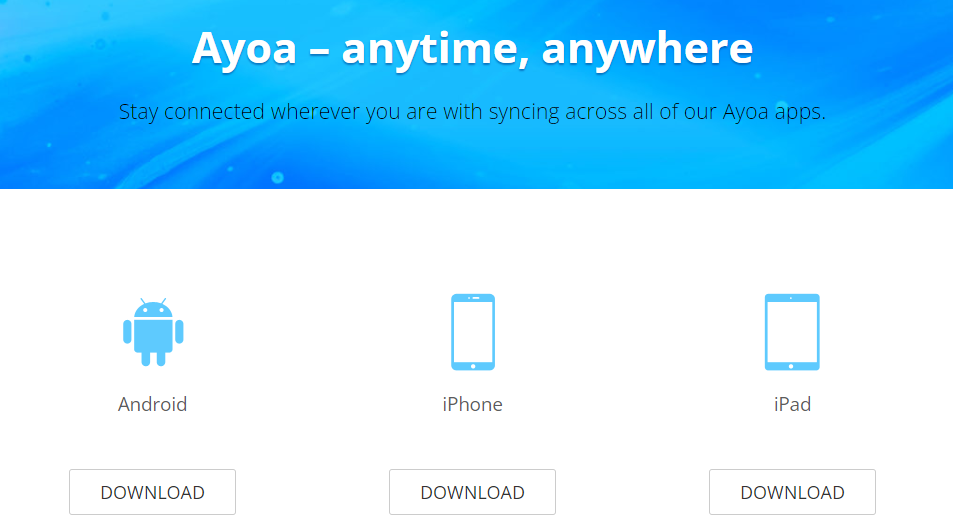
Ayoa is a modern style mind map engine filled with lots of interesting patterns and elements. This program has several menus to choose from, namely Mind Map, Radial View, Whiteboard, Organic Maps and many more.
Before using Ayoa, you must register with a personal email address. After that, confirm and log in via Ayoa.com. This program is available in two versions, free and paid.
In the free version of Ayoa you can create 5 board templates with a maximum of 500 items on each board. Apart from that, you can also use collaboration and whiteboard features in real-time. For unlimited use, you can sign up for $10 per month.
MindMeister

The next recommended mind map application is MindMeister. Graphically, this program is known to be quite impressive and has lots of templates for various purposes.
In addition, you can share ideas by adding members to the mind map you created. You can then provide comments, criticisms and suggestions about your work.
MindMeister's ease of use and great features are sure to entice anyone to use it. It's no surprise that more than 13 million users have used MindMeister for education, office, brainstorming, and other creative creations so far.
You can download the MindMeister app from Playstore or MindMister.com.
Mindomo
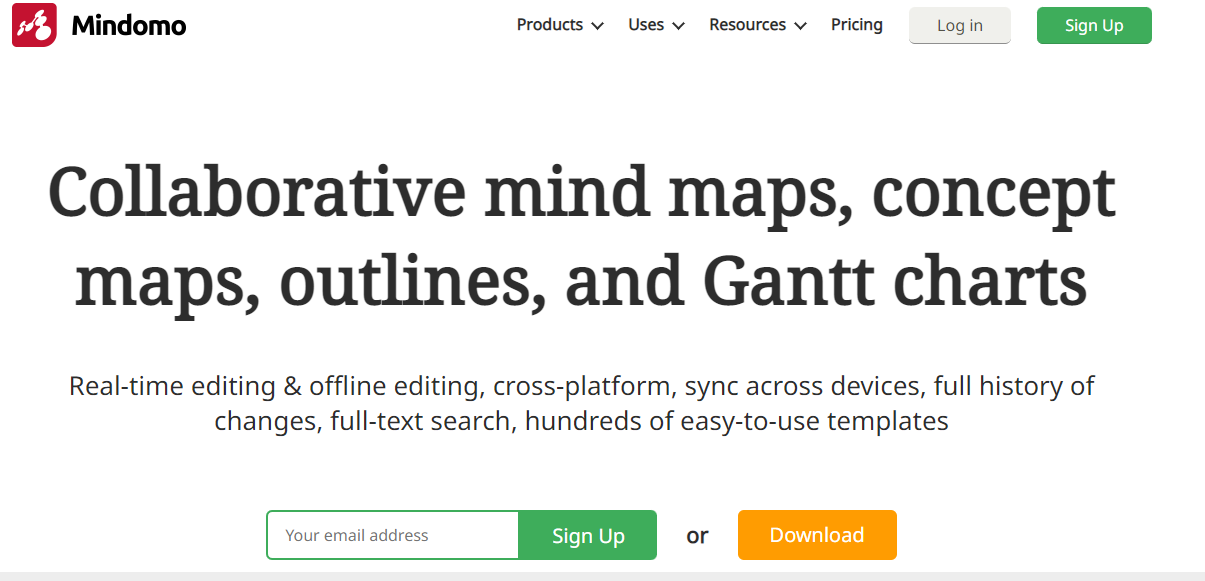
The final recommendation for mind map makers is Mindomo. This application offers various templates that you can use for free. Overall, Mindomo is known to be friendly, especially for Android phone users.
To use the Mindomo service, you can download it directly from the Playstore or use it online via Mindomo.com.
Those are some applications that you can use. Is there anything you've used or are interested in trying?
Sign up for our
newsletter
