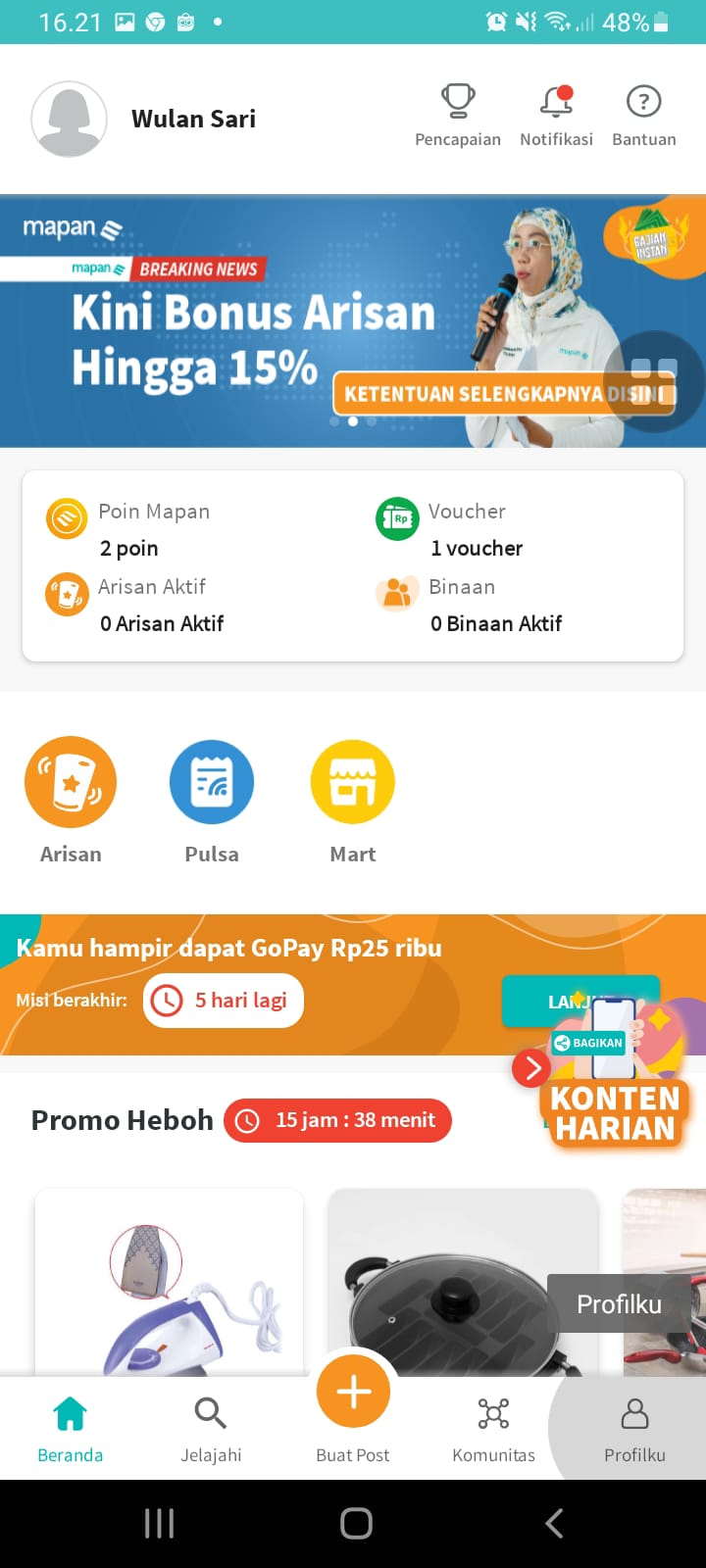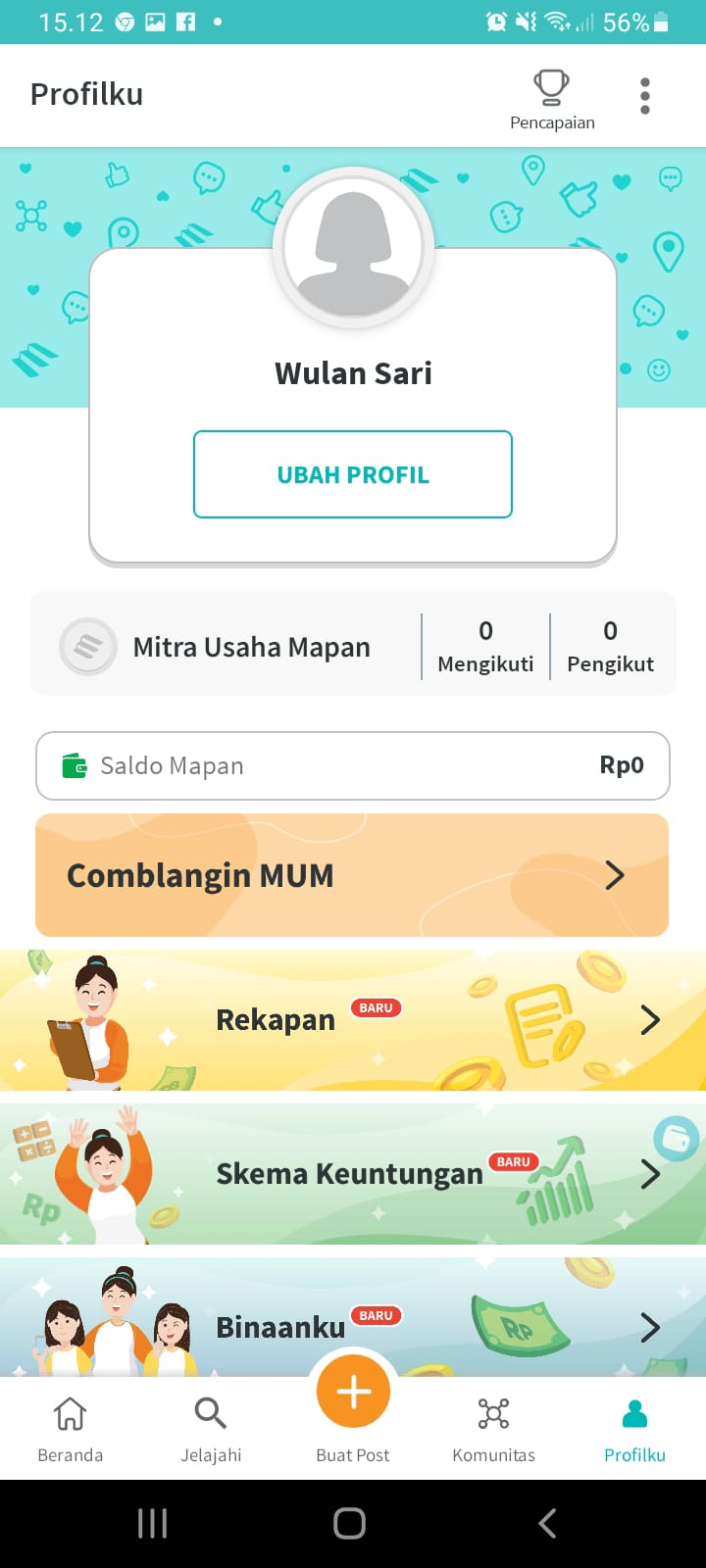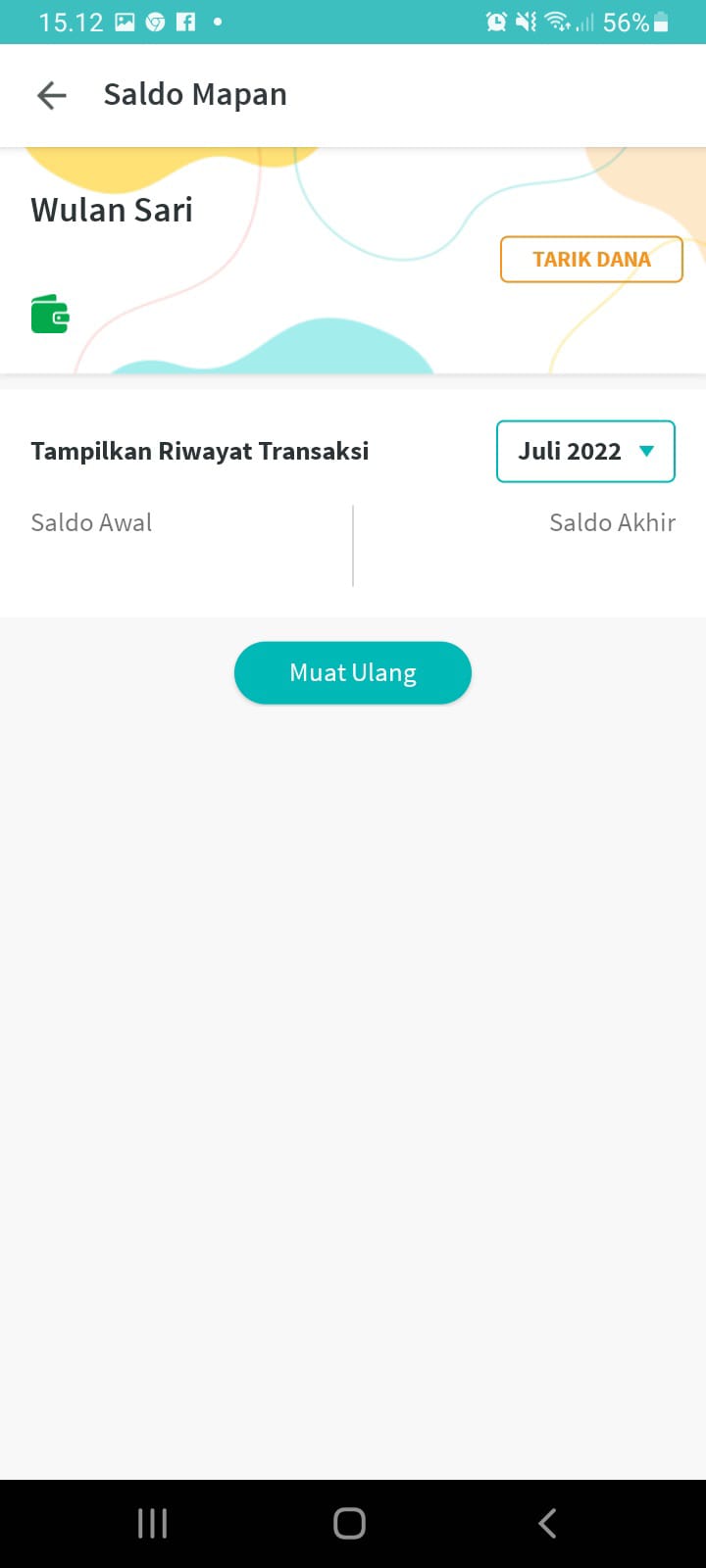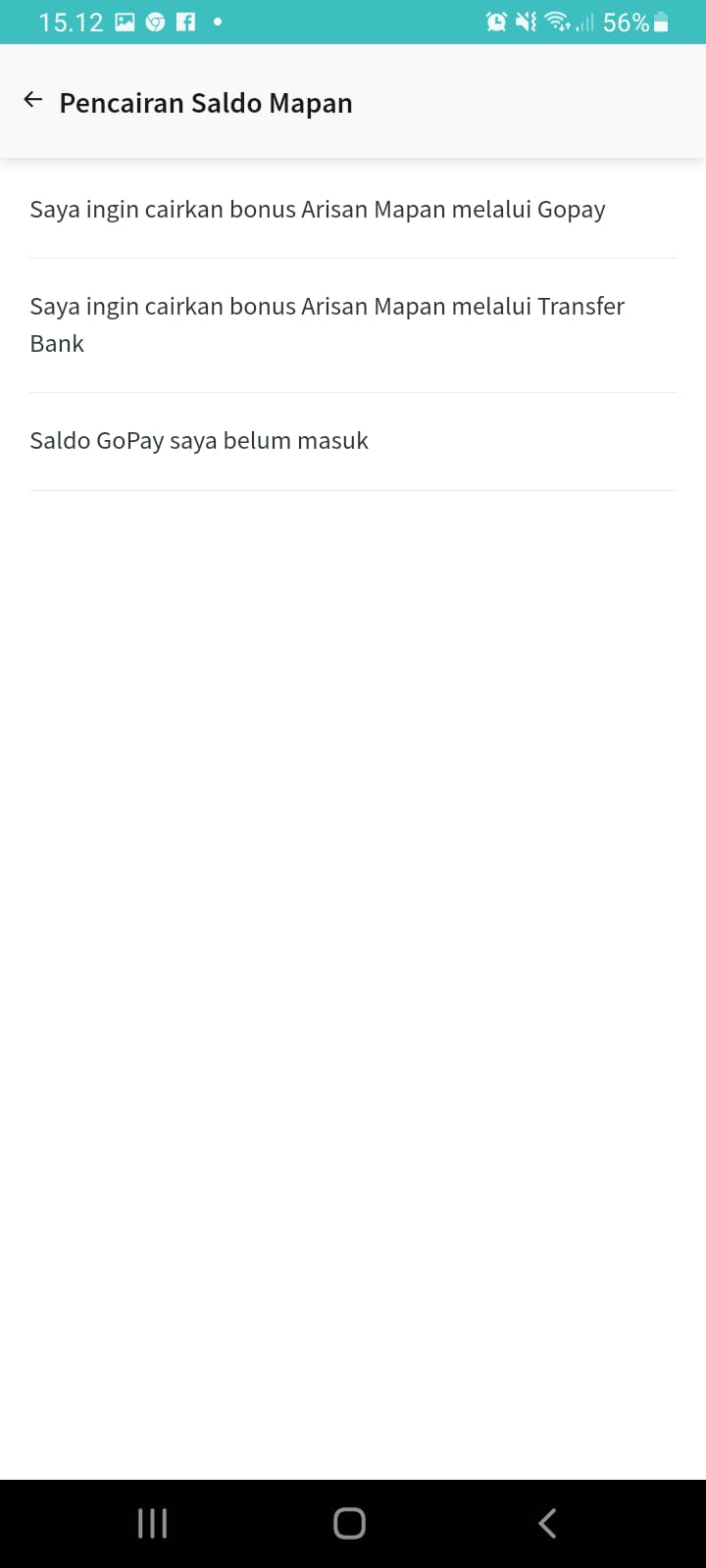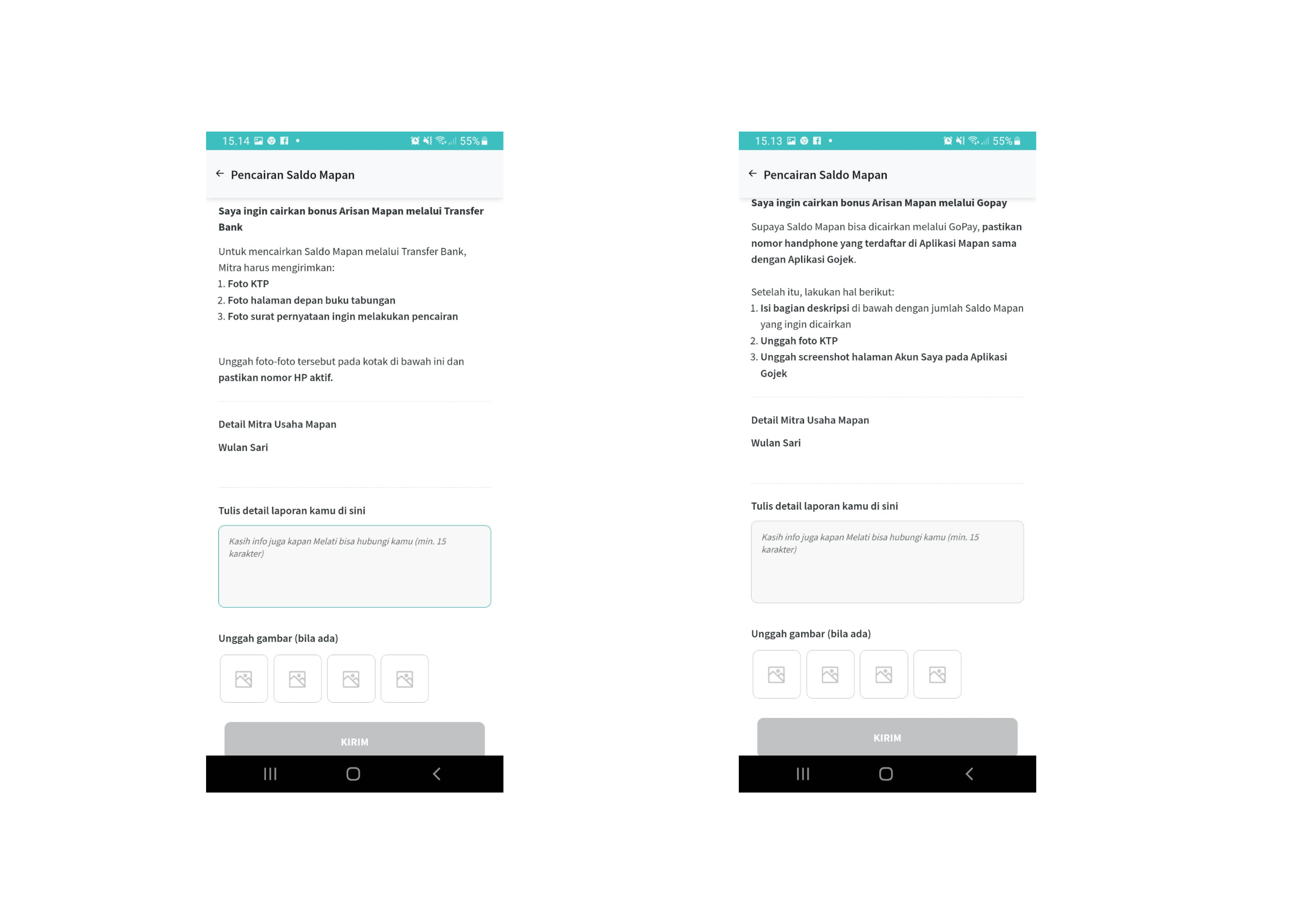It's Time to Take Money in an Established Application to Increase Capital
Withdraw balance to a bank account easily, the guide can be followed in this article
Mapan is an application that can help the community's economy through the social gathering system online. As a partner you can earn commissions when you invite friends to join the Mapan application.
You simply give the code of guidance to your friend, and ask to enter it when registering an account. If you have collected you can withdraw the money in the following way.
Click My Profile
When you first open the Map app, you will be directed to the home page. If you want to withdraw your balance at Mapan, you can click on my profile first. When it's on my profile page you can see the balance you have.
Click Established Balance
This button is under Established Business Partners, with a green wallet image. When you click on Established balance, a history of transactions that you have made, both money in and money out, will be visible all there. Transaction history to be displayed per one month.
Click Withdraw Funds
This button is above your transaction history next to your name and phone number.
Choose Payment Method
No need to worry about withdrawing funds, Mapan accommodates all banks for disbursement and can also enter your Gopay account. You just choose to go to the Bank or Gopay, no need to bother using third-party applications such as Paypal.
Fill in the requested data
Mapan provides a complete explanation regarding how to fill in the data before the field. You will be asked for a photo of your ID card, a photo of the front of your account book, a photo screenshot (screenshot) of your Gopay account.
It would be better if you prepare the required documents in advance. After that you can fill in a description with when you can be contacted by Mapan and the amount of money you will disburse.
Sign up for our
newsletter