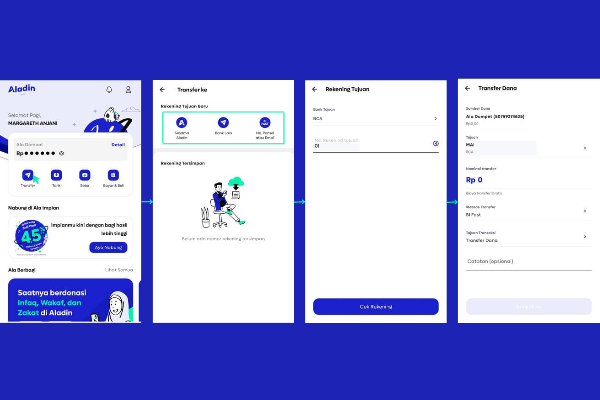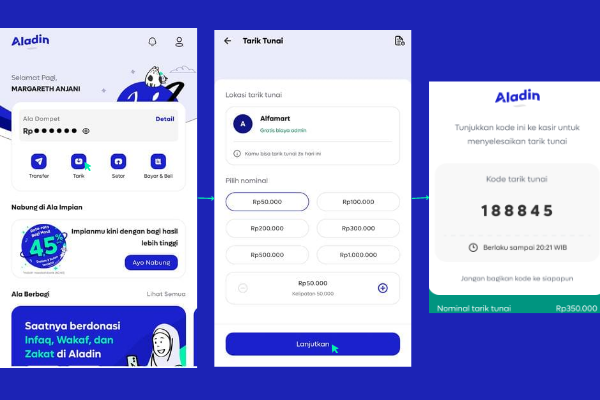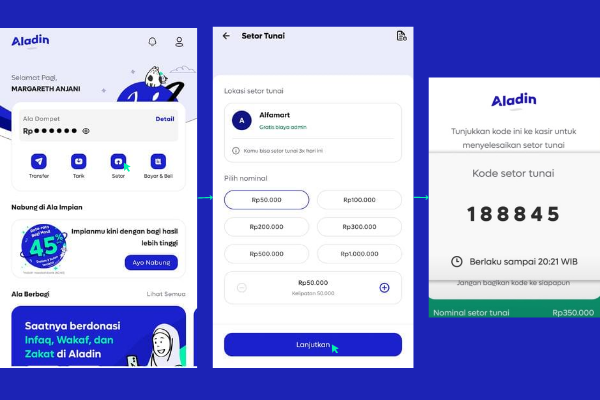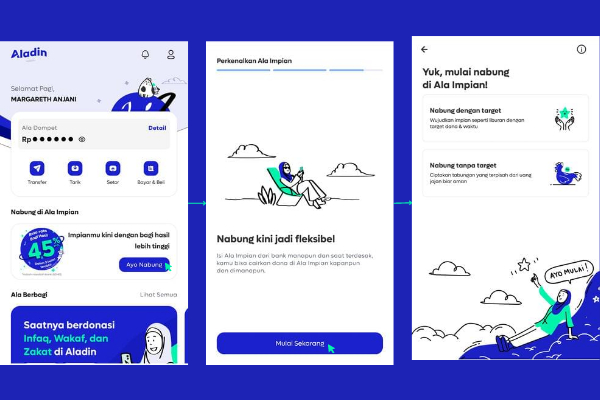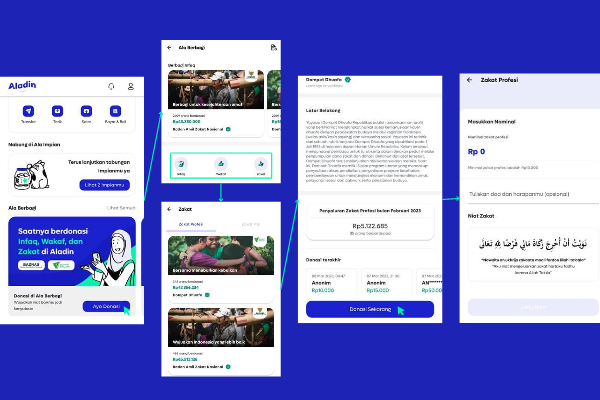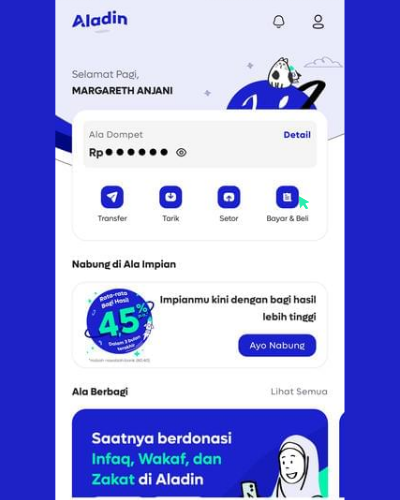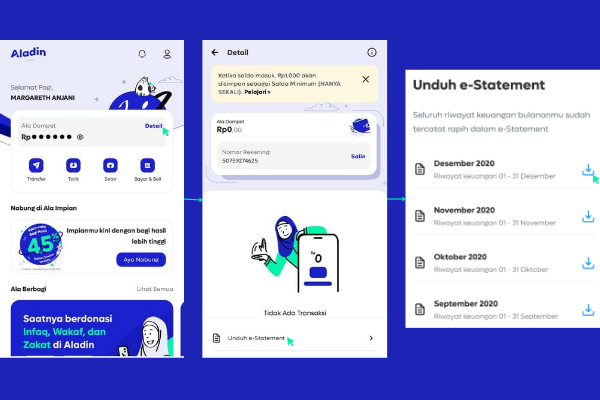How to use the Aladin bank application
Step-by-step using the features in the Aladin Bank application.
How to use the app Aladin Banks are the main topic in this article. You will find out how to use all the important features of the app.
Previously, PT Bank Aladin Syariah or known as Aladin Bank facilitated access to digital Islamic banking services to serve all levels of society, including business people.
Step-steps Using Aladin Bank
There are many things you can do in the Aladin Bank application. You can transfer, pay bills, save in Ala Impian, and so on. You can read the features and products here.
How to use? First, you have to open the app. So, login in order to enter. The next method depends on the features you want to use.
Transfer
- On the main page, select Transfer.
- Choose your transfer destination. For example, click Other Banks.
- Next, select an ATM.
- Enter the recipient's account number. Then, click Check Account.
- Make sure the recipient's name and account number are correct. you can enable Save Account. If so, click Yes, Continue.
- Enter the nominal transfer with a minimum of IDR 10.000.
- Choose a payment method:
- BI Fast: IDR 2.500 admin fee and IDR 10.000 to IDR 50.000.000 transfer limit.
- Online: IDR 6.500 admin fee and IDR 10.000 to IDR 50.000.000 transfer limit.
- Then, select the transaction destination:
- Fund Transactions.
- Purchase.
- Investment.
- Other.
- If you have, click Continue.
- Look again at the Transfer Confirmation page. If everything is correct, click Transfer.
- Next, enter your transaction PIN.
- The transaction was successful. You can also click Proof of transaction.
Then, how do you send money to other Aladin accounts? The method is almost the same as above.
What's different is that in the second step you have to choose Fellow Aladdin. In addition, there are no admin fees either, you know.
Withdraw Cash
Now, you can withdraw cash without using a debit card, you know. You can do it from the application and take the money at Alfamart.
The method :
- On the main page, select Tarik.
- Choose the amount of money you want to withdraw. Then, click Continue.
- After that, show the transaction code to the Alfamart cashier to get the money. Pay attention to the time limit so you can take the money!
Cash deposit
Just like the above, you can deposit cash from Alfamart. Before that, make sure you bring the cash.
- Select menu Sector on the main page of the application.
- Next, select the nominal. Then, click Continue.
- Click Cash deposit.
- Then, enter your PIN.
- Show the cash deposit code to the Alfamart cashier and give cash according to the nominal.
Dream Style
How do you use Ala Impian products to manage your savings? Follow the steps below:
- Select the Dream Style menu with a click Come on Save.
- Swipe left twice, then click From now on.
- Choose one, do you want to save with a target or without a target.
If you choose Save with a target, so :
- Write down your dreams.
- Enter your target balance nominal.
- Set a target time.
- Next, click tick for the statement.
- Click Make A Dream.
- Then, click Let's Save!
- You can retrieve your balance from Ala Dompet. If so, click Top Up.
- In addition, you can withdraw from your other bank account.
If you choose Shoot without a target, so :
- Write down your dream, then click Make A Dream.
- You can start Top Up from Ala Dompet or other banks.
Furthermore, you can add more dreams with up to twenty. On the Dream Style menu, click Make new in the top right corner. The next steps are the same as above.
Sharing Style
Following are the steps for making a donation from the Aladin Bank application:
- Select the Sharing Style menu by clicking Come Donate on the main page.
- Choose one of the donation products.
- Next, choose the donation institution you want.
- If you have chosen the institution, click it Donate Now.
- Enter your donation nominal with a minimum of IDR 10.000. Then, click Continue.
- Done.
Pay and Buy
You can make payments and purchases of credit, data packages, Prepaid PLN, and Postpaid PLN. First, choose a menu Pay and Buy on the main page.
If you want to buy credit, then:
- Click press.
- Enter your cellphone number and select the credit amount.
- Confirm again whether it is appropriate. If so, click Continue.
- Next, click Pay.
- Enter your PIN.
- Done.
If you want to buy a data package, then:
- Click Data Package.
- Enter your cellphone number and select the data package. You can see the details of the data package.
- Confirm again whether it is appropriate. If so, click Continue.
- Next, click Pay.
- Enter your PIN.
- Done.
If you want to buy prepaid PLN, then:
- Click Electricity Tokens.
- Enter your meter number and choose a token amount.
- Confirm payment by clicking Continue.
- Then, click Pay.
- Enter PIN.
- Done.
If you want to pay postpaid PLN, then:
- Click Electricity bills.
- Enter your PLN customer number. Then, click View Bill.
- Confirm payment by clicking Continue.
- Then, click Pay.
- Enter PIN.
- Done.
E-Statement
How to download e-statement or account mutation? How to:
- Click Detail in the Wallet Style column.
- Next, click Download the e-statement.
- Your mutation report appears. You can download it by clicking on the icon download.
That's how to use the Aladin Bank application. Now, you can find out how to use Dream Style to save some of your earnings profit business, deposit money to beg, etc. Oh yes, try reading the article other digital banks which you can also use to help your business.
Sign up for our
newsletter