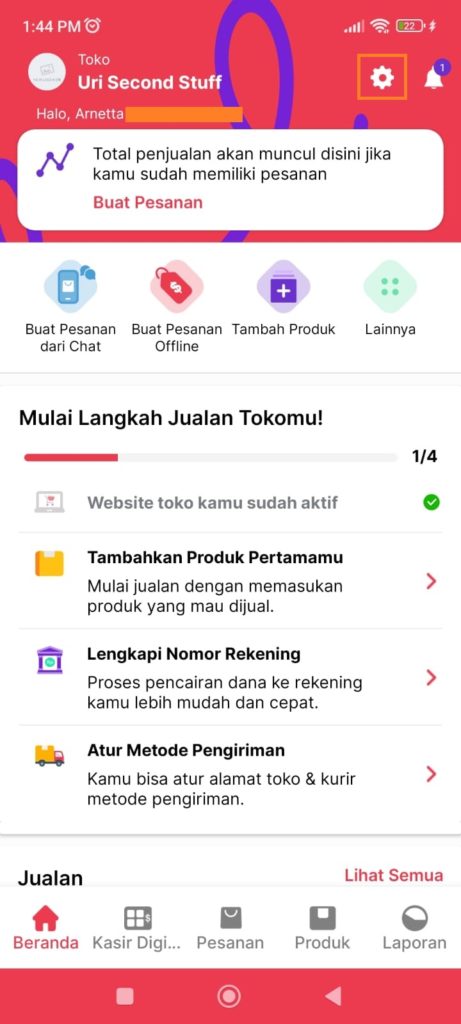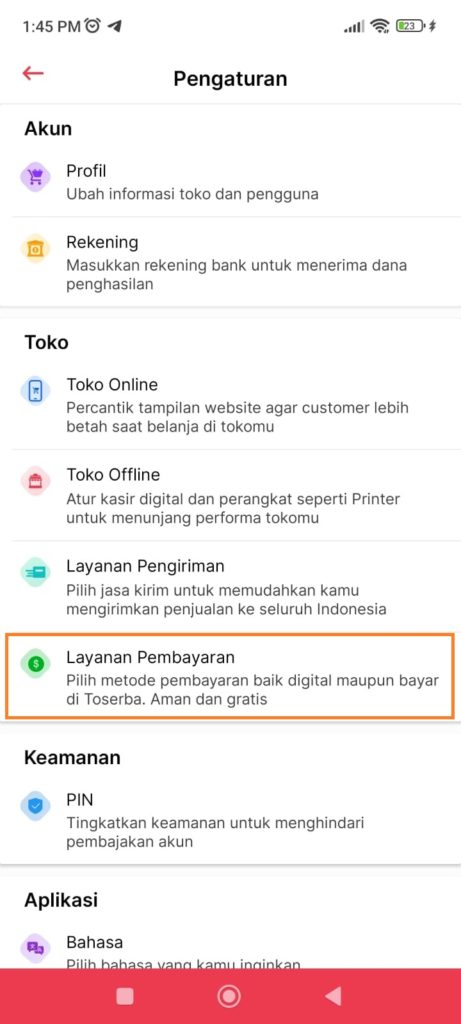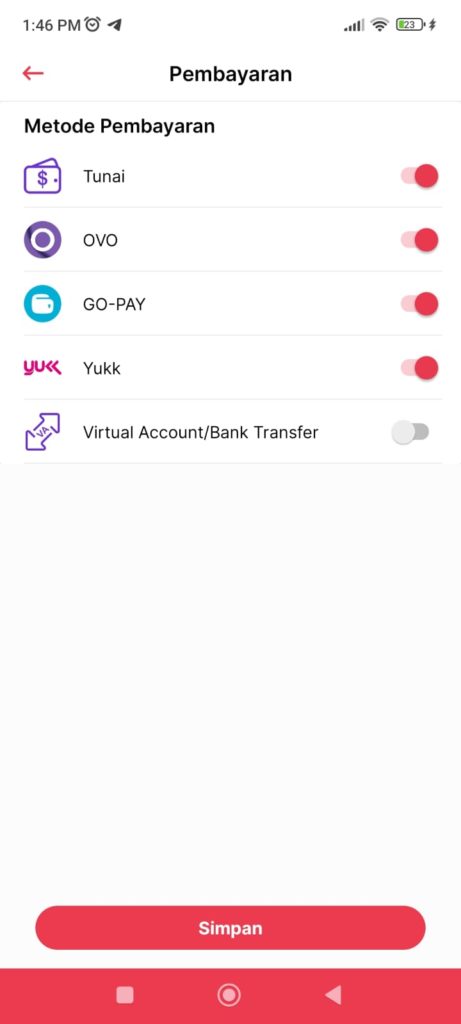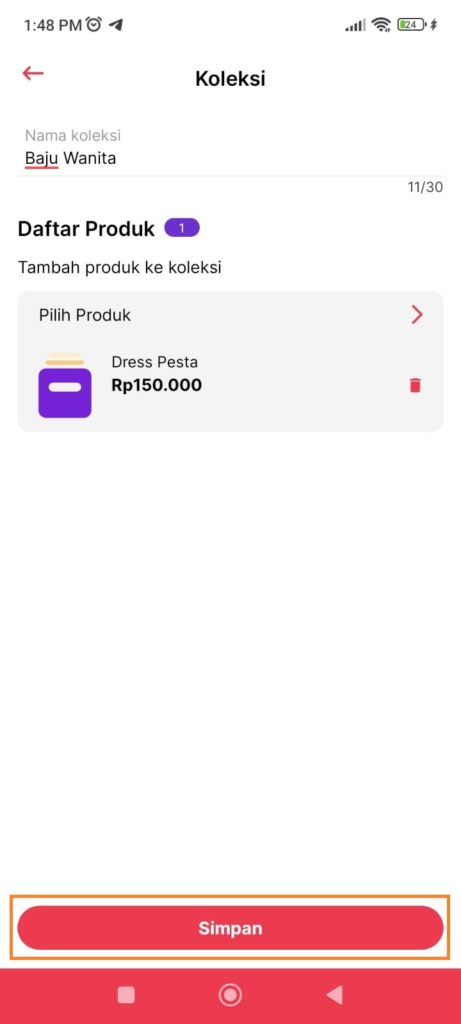How to Set Payment Methods at the Lakoo Online Store, New Users Must Know!
Guide on how to set up payments for new users of the Lakoo application.
Are you a new Lakoo app user? Confused how setting payment method in Lakoo? There is no need to worry because you have come to the right article.
Amount payment options is one of the features of the Lakoo app that you should make the most of. Activating various payment method options will give customers convenience in making transactions at the store online Your Lakoo.
Face Setting Payment at Lakoo
Lakoo is shop creation application online for businesses with complete features, including a wide selection of payment methods for customers. Before entering the tutorial, make sure you have added your bank account to receive payments from Lakoo.
After that, you as a shop can choose which payment methods you want to activate in the following way:
- Open the application Lakoo.
- Then, enter the menu Settings by clicking the settings icon as marked in the image below.
- Next, in the Shop section, select Payment Service.
- On the payment page, you will see various payment method options available at Lakoo, including cash payments, OVO, GoPay, Yukk, and virtual accounts or Bank transfer.
- Activate the payment method you want by clicking on the toggle until it turns red. Then, click Save.
That's how setting payment in store app online Lakoo. You can activate as many payment methods as you want. But it's best to provide customers with many payment options so that customers are more comfortable transacting at your Lakoo store. Good luck!
Sign up for our
newsletter