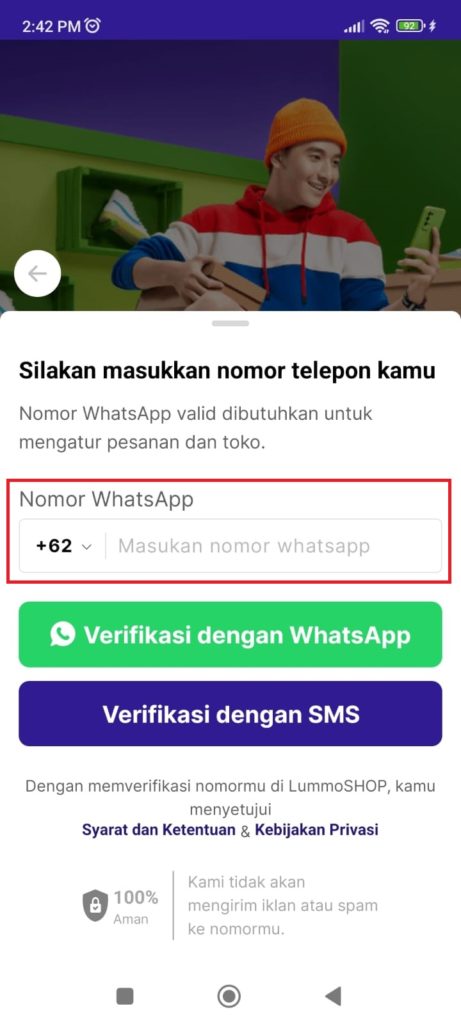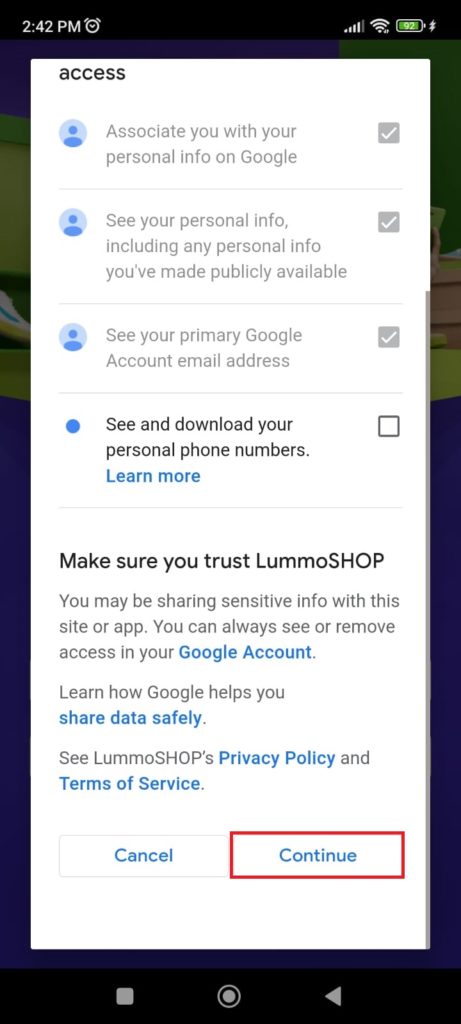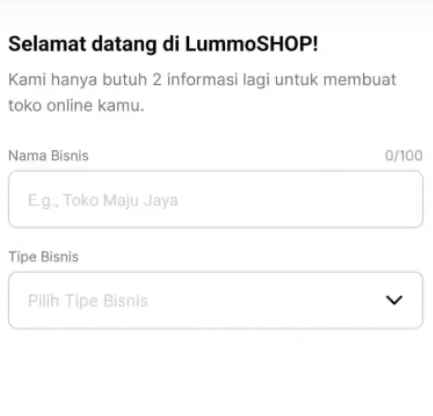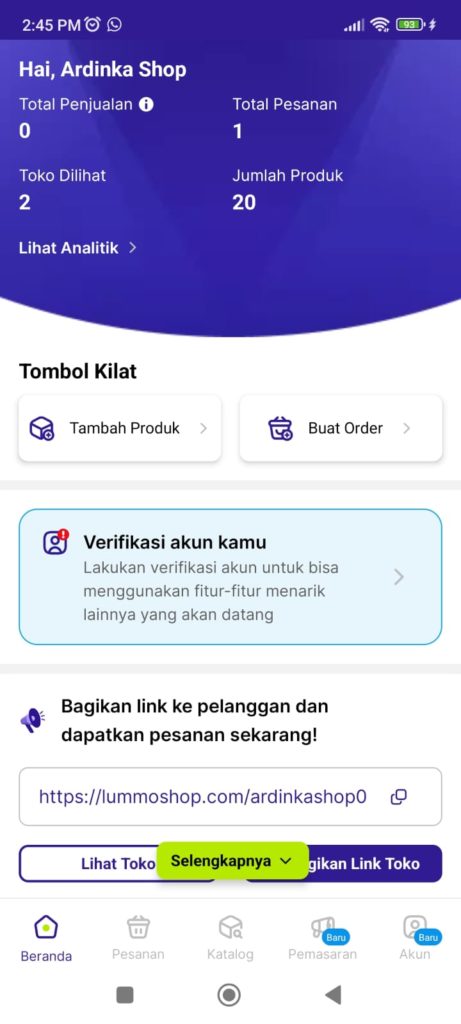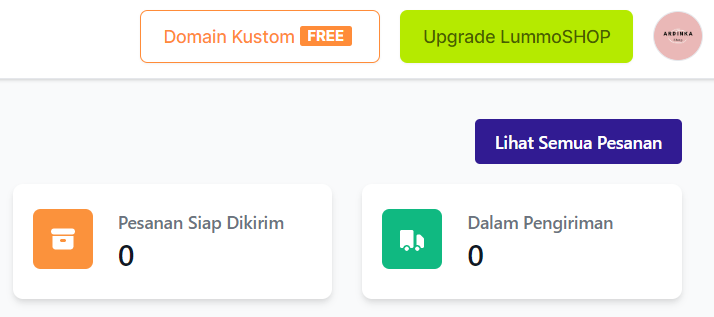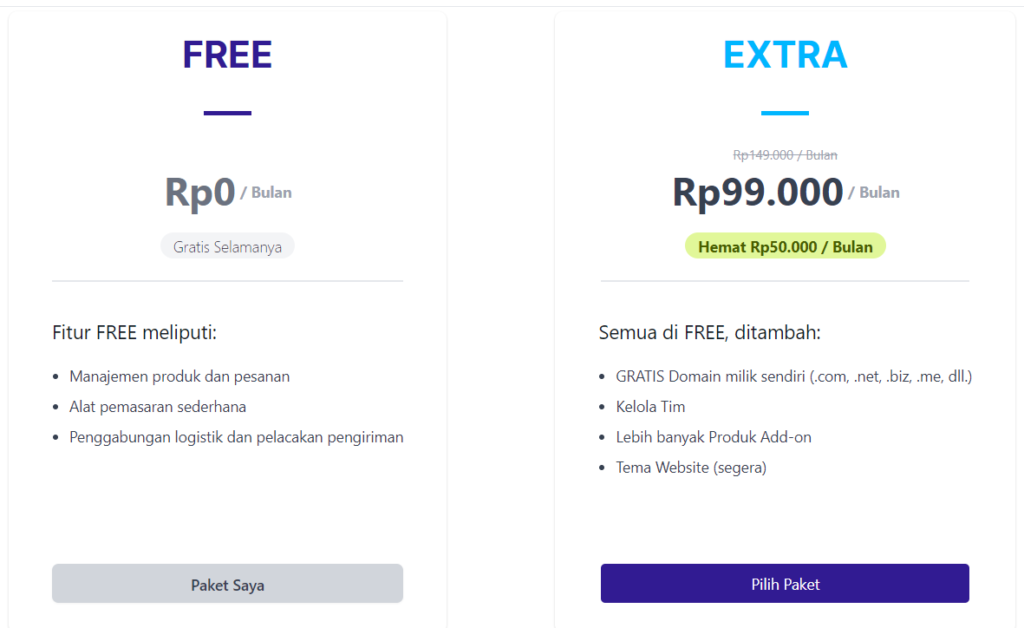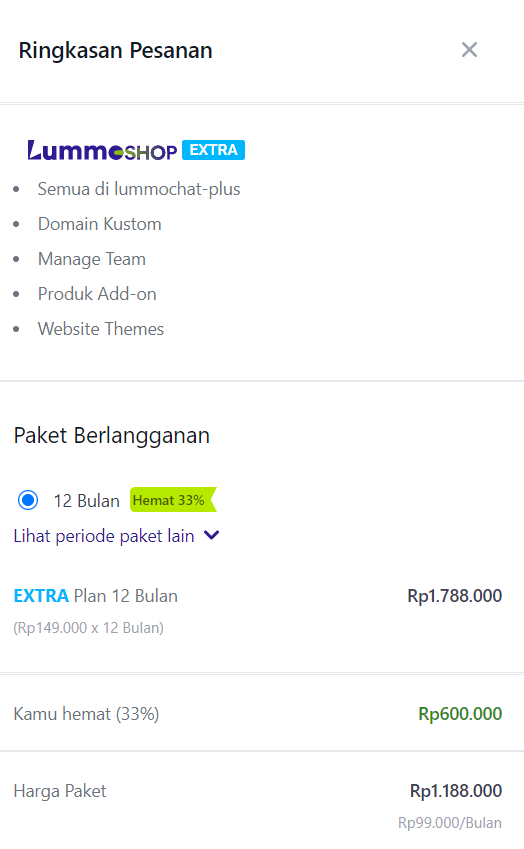This is How to Register and Upgrade a Lummoshop Account for Beginners
How to register and upgrade a Lummoshop account to a paid package.
Lummoshop is a platform shop making online for businesses previously known as the Tokko app. You must know how to register and upgrade your Lummoshop account if you are interested in this one application.
In this all-digital era, Lummoshop is one of them platform that facilitate business to be able to create an online shop easier and cheaper. How to? Check out the complete information in this article.
How to Register and Upgrade Lummoshop
before setting up shop online at Lummoshop, you are required to register first. Here is the guide:
- install and open Lummoshop application or log in from Lummoshop website di browser.
- Next, you will see a screen like the image below where there are two methods to register for Lummoshop, namely with a Google account or a telephone number. Choose one of the registration methods.
- If you choose the registration method with a telephone number, enter your active telephone number and select the verification method you want again. Click Verify with WhatsApp or Verify by SMS.
- Meanwhile, for registration with a Google account, select a Google account that is available on device You then click Continue.
- After that, complete information related to your business, including business name and business type. Click Create a Shopsystem. (Footnotes: If you already have a Tokko account, you will not pass this step).
- Registration was successful. You will be redirected directly to dashboards store online Your Lummoshop.
After successfully creating a Lummoshop account, then you can start exploring all the features available in the Lummoshop package free. If you need features that are only available on paid plans, you can do that upgrade in the following way:
- Login to site Lummoshop.
- Then, click the button Login and log in with the account you registered earlier.
- After logging in to dashboards, click button Upgrade Lummoshop green color.
- Next, click Choose Package on the paid Extra package.
- Next, an order summary will be displayed. Read carefully.
- If you have been sure to upgrade Your Lummoshop, scroll the screen and check the box agree to the terms and conditions. Then, click Order now.
- Follow the payment guide provided.
- Done. you managed toupgrade your Lummoshop account.
Thus the tutorial on how to register and upgrade Lummoshop account. After registering, you can do set-up store online You, upload products, and promote link Your Lummoshop to various promotional media. Good luck!
Sign up for our
newsletter