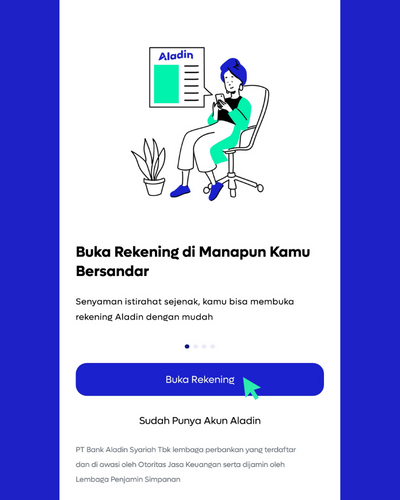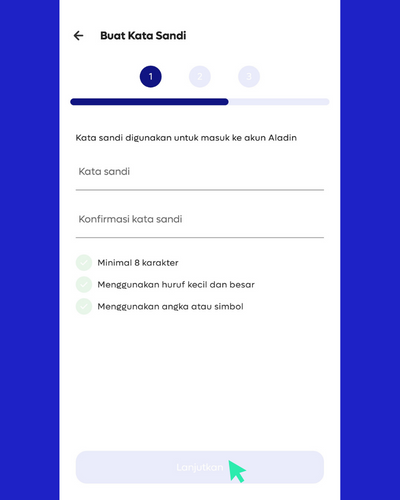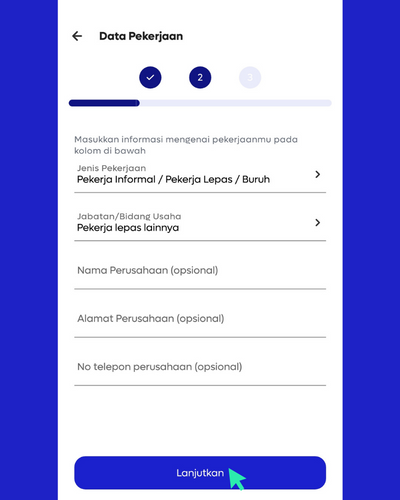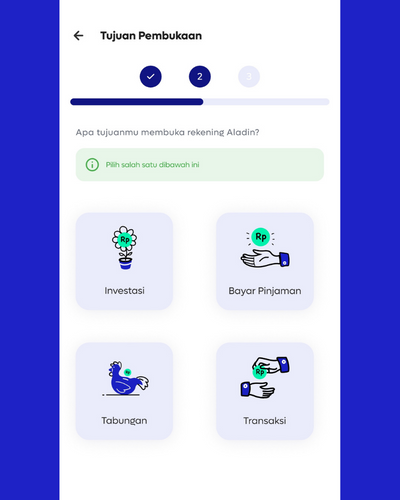Here's How to Register on the Aladin Bank Application
Step-by-step to open an account in the Aladin Bank application for beginners.
Aladin Bank being one digital bank useful for businesses and SMEs. Before using it, you need to know how to register and open an account in the Aladin Bank application.
Let's get started!
Registration Requirements at Aladin Bank
There are 3 conditions that need to be obeyed in order to open an account in the Aladin Bank application:
- 17 years of age or older.
- Has the authority and ability to take legal action to sign a binding agreement with the Bank and is not prohibited from doing so based on applicable law.
- Indonesian citizens.
How to Register Aladin Bank
Follow the steps below to register and open an account at Aladin Bank:
- Download the Aladin Bank application on the Google Play Store or App Store.
- Open the Application.
- Click Open Account.
- scroll down, then click Open Account again.
- Prepare your e-KTP as well as your active email and mobile number. If so, click From now on.
- Enter your active email, then click Continue. If you have a referral code, click it Enter code.
- After that, Bank Aladin will send you an email. Check your email and please Email Confirmation.
- Next, enter your phone number. Check your SMS to get the OTP code. After that, enter the OTP code you get.
- Create a password that will be used when logging into the Aladin account.
- Please read the terms to completion. If so, click Continue.
- Then, a photo of your KTP.
- Then, make sure your personal KTP data is correct. If so, click Continue.
- Enter your biological mother's name, then click Continue. If you bring your NPWP, enter click Upload Now to take pictures of NPWP.
- Next, verify your face. Make sure you don't use accessories that cover your face, have adequate lighting, and don't move. If the verification is successful, click it Continue.
- Enter the type of work and your position or line of business. Then, click Continue.
- Choose one of your goals to open an account at Aladin Bank.
- Enter the amount of your income each month.
- Choose your source of income for the initial deposit, including salary, inheritance, investment, business results and personal savings.
- Click Proceed to Create PIN.
- Enter your 6 digit PIN.
- You have successfully opened an account. Click Login Now to explore the features in the Aladin Bank app.
That's how to register through the Aladin Bank application. Want to know how to use this application? Wait for the next article, OK?
Sign up for our
newsletter