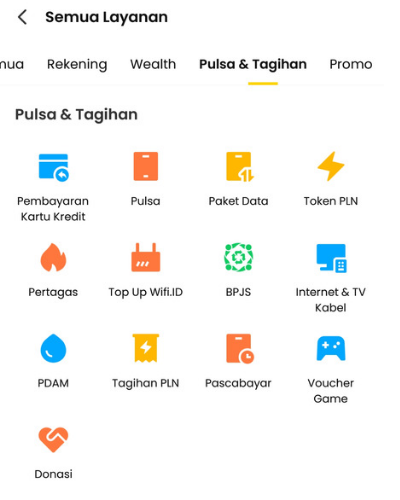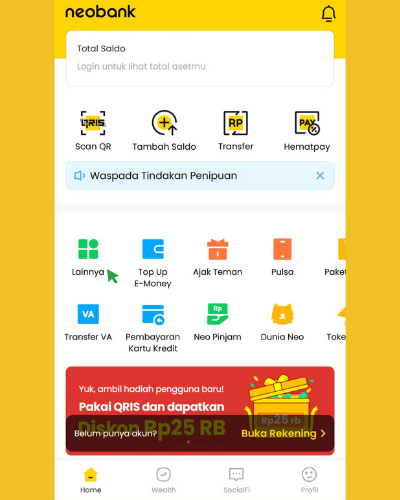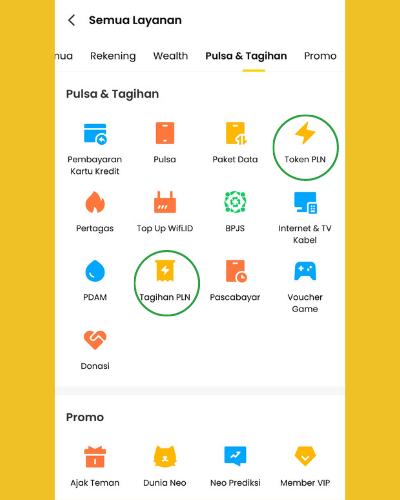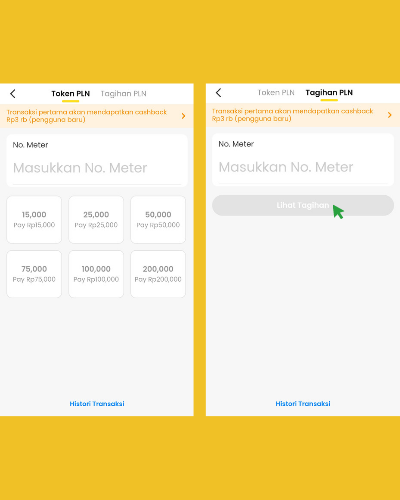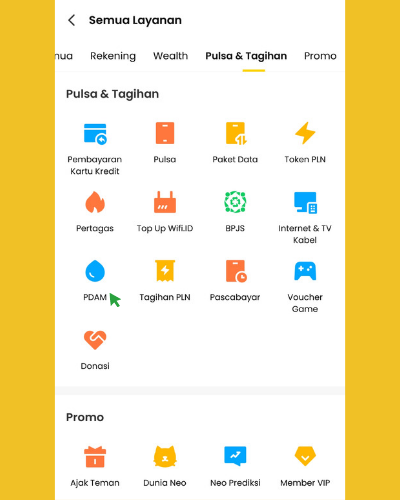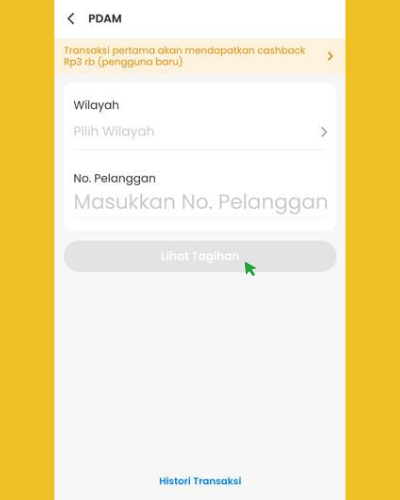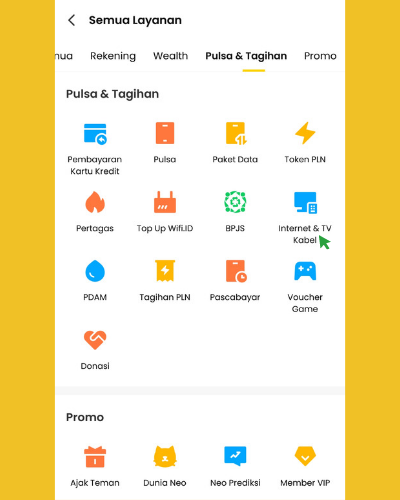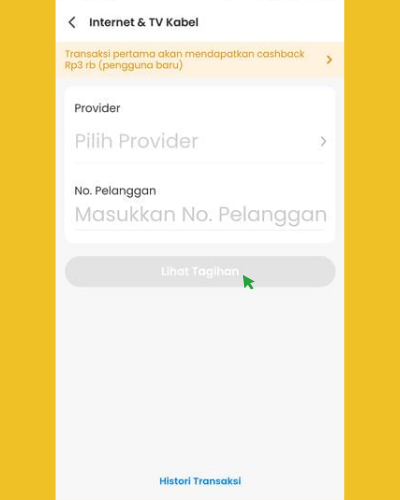No need to be mager! This is How to Pay Bills on the Neobank Application
Step-by-step to pay bills from Neobank for those of you who are busy doing business.
Do you know, neobank provide a feature to pay bills? If you don't know, you have come to the right article because this time DailySocial will discuss how to pay bills through Neobank.
As a business actor or MSMEs, you also have to pay bills, especially those who own shops offline. You have to pay the electricity and water bills. Even those who do business digitally have to pay internet bills.
Apart from that, you can also buy credit, data packages, and PLN tokens, or pay pertagas bills, as well as make credit card payments.
Come on, find out how to pay electricity, water and internet bills through Neobank! Oh yes, you need to register with Neobank first before you can access this feature.
How to Pay Electricity Bills
Here's how to pay electricity bills through Neobank:
- Open the Neobank application.
- Select icon PLN bills or PLN tokens on the main page. If you can't find it, click it Other.
- Pilih Top Up & Billing, then click PLN bills or PLN tokens.
- If you want to pay a PLN bill, then enter your meter number, then click View Bill. As for the PLN Token, enter the meter number and select the nominal amount of money.
- Double check your PLN bill confirmation. If it is appropriate, click Payment confirmation.
- Choose a payment method. Do you use Neo NOW savings or something else. If so, click Pay.
- Enter the PIN that you created when registering for a Neobank account.
- Payment complete.
How to Pay Water Bills
Next, follow these steps when paying your water bill through Neobank:
- Open the Neobank application.
- Click icon Other.
- Pilih Top Up & Billing, then click PDAM.
- Enter the subscriber number and select the region you are in. Then, click View Bill.
- Check the confirmation again. If it is appropriate, click Payment confirmation.
- Select a payment method, then click Pay.
- Enter the PIN that you created when registering for a Neobank account.
- Done.
How to Pay Internet Bills
Finally, follow how to pay internet and cable TV bills through Neobank:
- Open the Neobank application.
- Click icon Other.
- Pilih Top Up & Billing, then click Internet & Cable TV.
- Enter the subscriber number and select your provider. After that, click View Bill.
- Double check your bill confirmation. If it is appropriate, click Payment confirmation.
- Choice of payment method, then click Pay.
- Enter the PIN that you created when registering for a Neobank account.
- Payment complete.
So, that's how to pay bills through the Neobank application. I hope this article helps, and don't forget share this article to your social media.
Sign up for our
newsletter