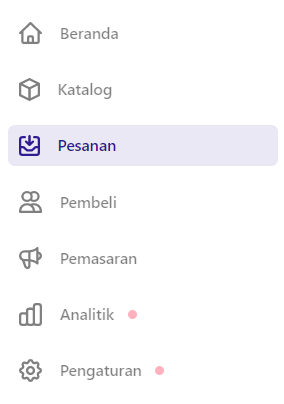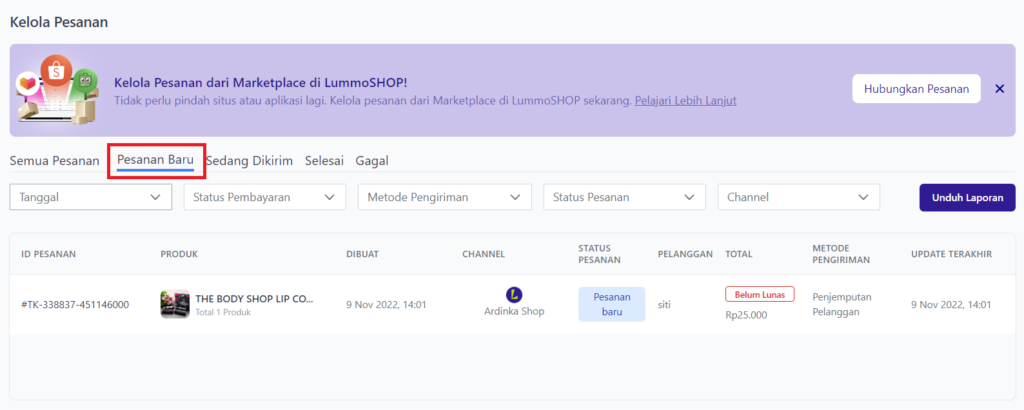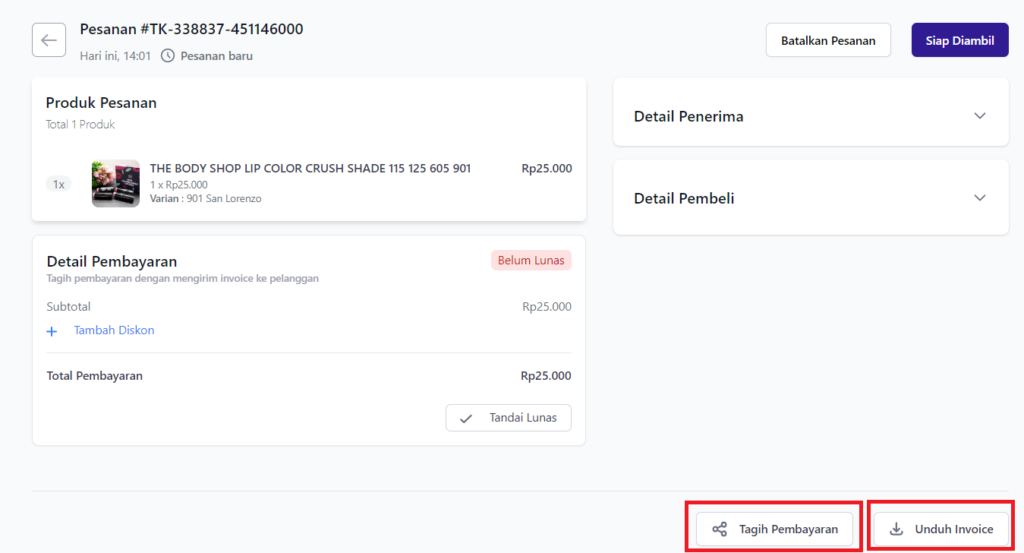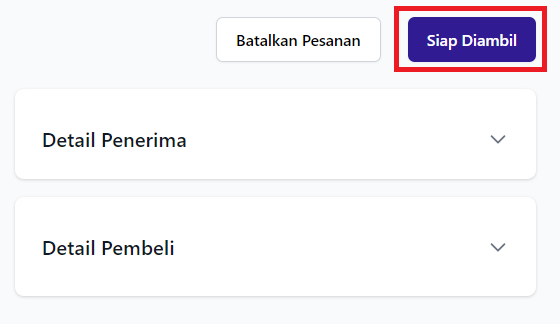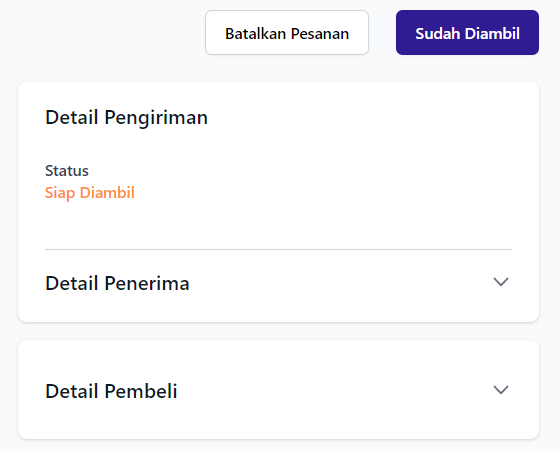Guide to Managing Customer Orders at the Lummoshop Online Store
Have an incoming order in your Lummoshop online store? This is how to manage customer orders in Lummoshop.
How to manage customer orders in Lummoshop? This question must have crossed your mind when you received your first order at online store Your Lummoshop.
But, there's no need to worry. This article will help and guide you to understand how manage orders customers at Lummoshop. Already curious? Check out the information below.
How to Manage Orders in Lummoshop
When a new order arrives at Lummoshops, you can process it by sending an invoice, marking payment as complete, and sending the ordered items. How to?
Send Invoices and Mark Payment Paid
When ordering goods at Lummoshop, customers can choose to use link digital payment or COD. If the customer chooses a payment system other than digital payment, you can send a payment invoice (invoice) in the following way:
- Login ke DashboardLummoshop.
- Then, enter the menu Order and select tab New Order.
- Then, click the order to be processed.
- Next, click the button Download Invoices at the bottom-right of the page or click Bill Payment to send the bill directly to the customer contact.
- After the customer makes a payment, don't forget to mark that the customer has paid with the click of a button Flag Paid.
Arrange delivery or collection of ordered goods
For delivery, customers can use delivery service activated by the seller or pick up the ordered goods themselves to the seller's location. Then, how does the seller arrange the delivery or collection of ordered goods? Check out the method below:
- Login ke DashboardLummoshop.
- Then, enter the menu Order and select tab New Order.
- Then, click the order to be processed.
- To arrange delivery or collection of goods, click the button Ready to Take or Ready to Ship.
- After that, the button will change to Already taken or Had reached. Click the button after the order has been confirmed to be received by the customer.
- Done.
That's how to process orders at Lummoshop. Easy, right? Order processing can also be done through Lummoshop application or at Lummoshop website.
After the ordered item is received by the customer, don't forget to ask the customer for a review to make it easier for other customers when they want to buy the item. Good luck!
Sign up for our
newsletter