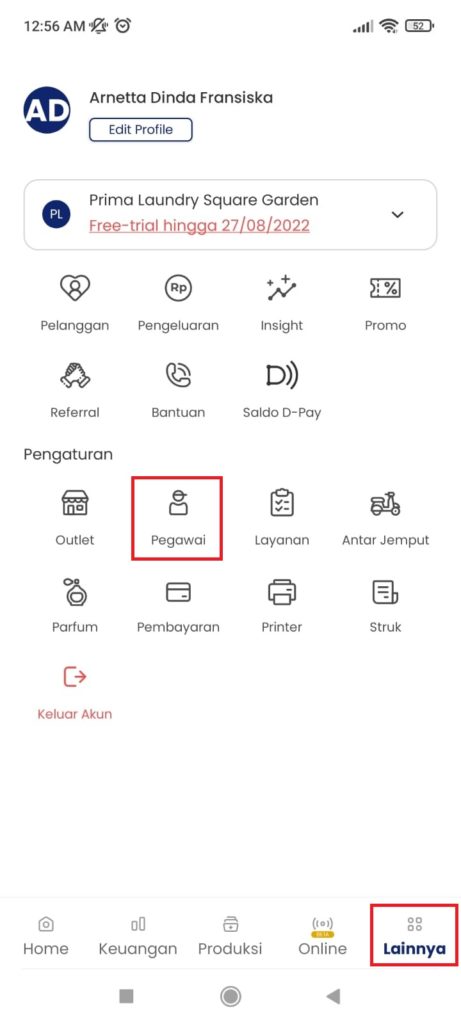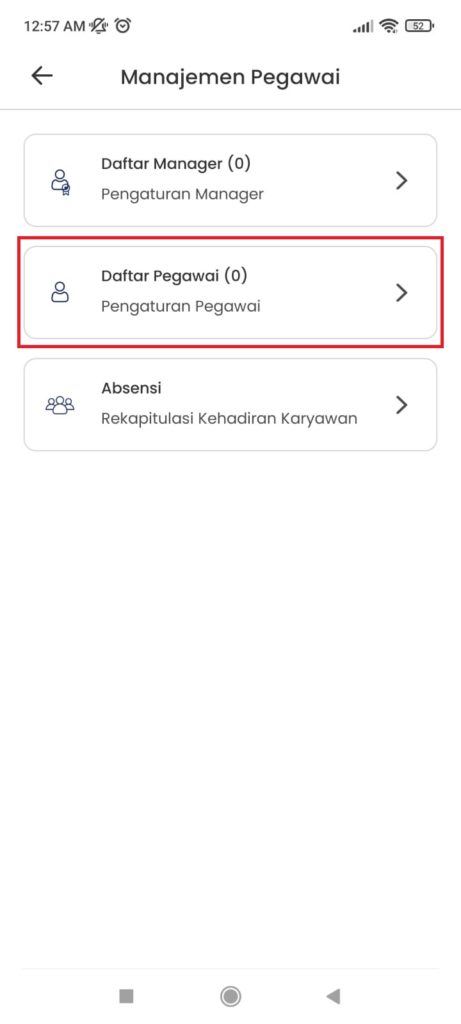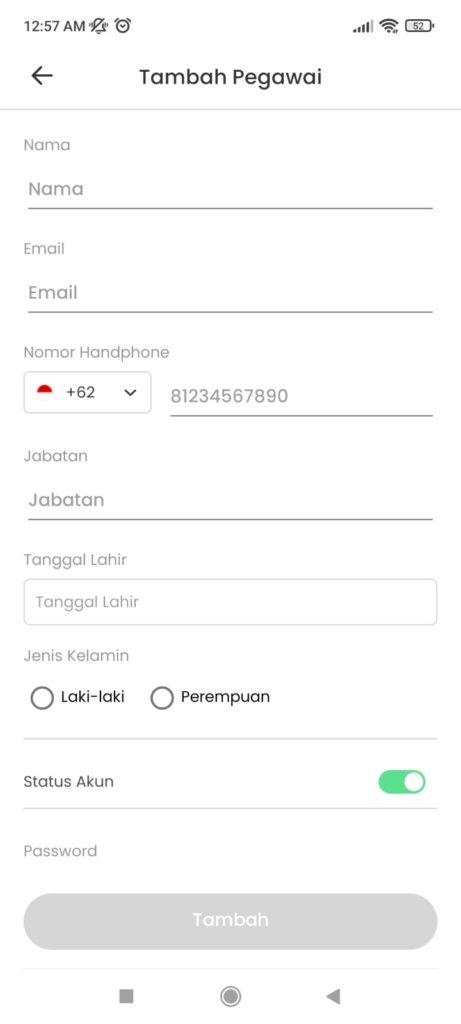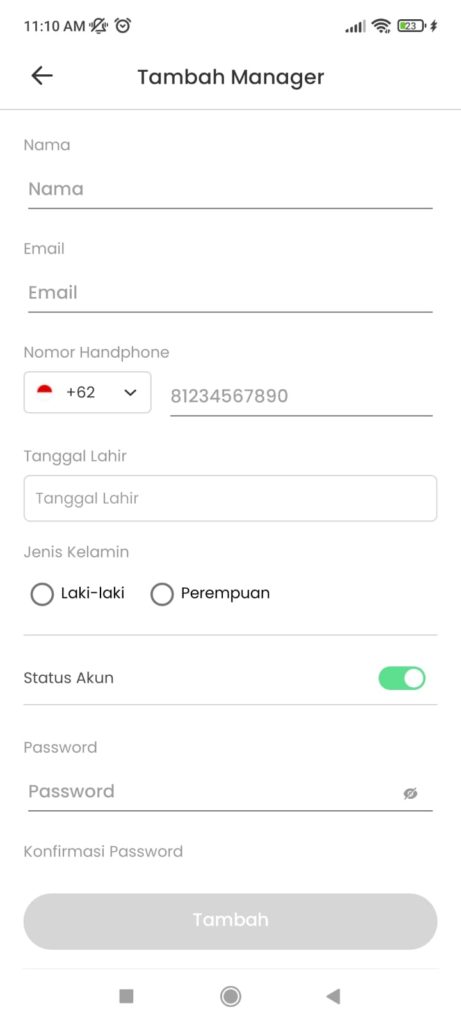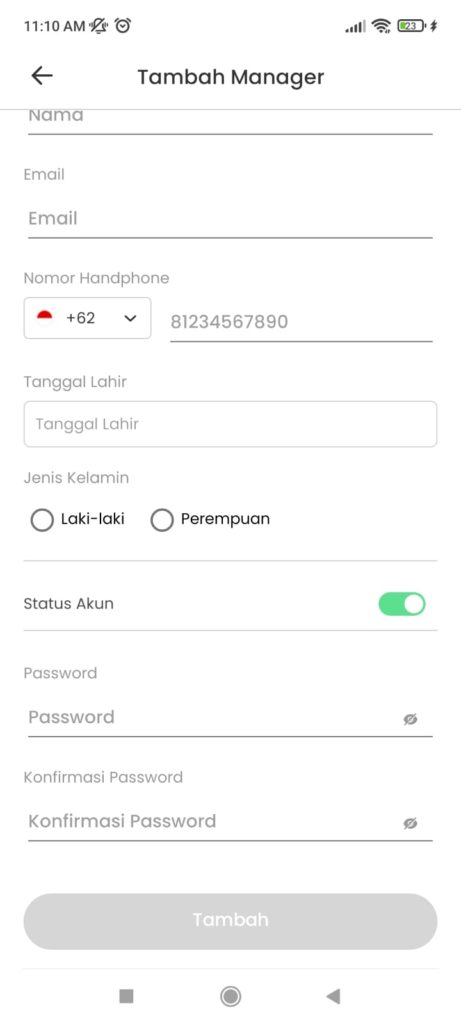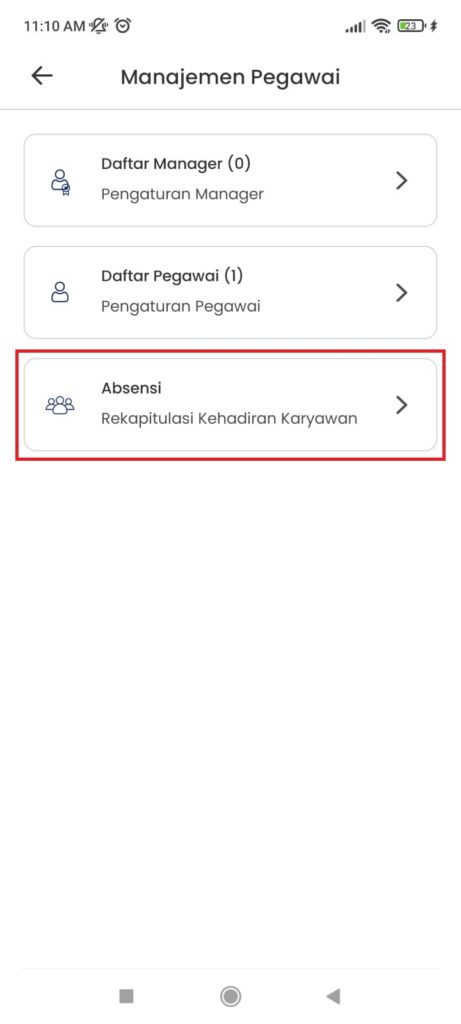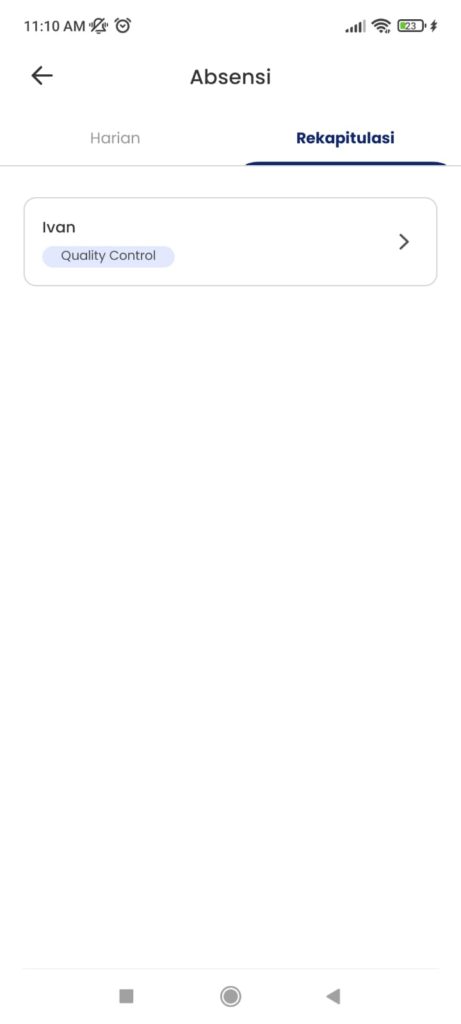How to Manage Employee List and Attendance in DLaundry Merchant Application
Learn how to manage employee lists and attendance at DLaundry Merchant, a laundry business management app.
How to manage employees is one of the business management activities that you can do on the business management application laundry, DLaundry Merchant. If you have employees to help run the business laundry you, this feature will probably be of great help to you.
DLaundry Merchant itself is one of the services of DLaundry which offers business management solutions laundry which is easier than one dashboards. In this application, you can record orders laundry, send a note, until managing employees as will be explained in this article.
Guide to Managing Employees in the DLaundry Merchant Application
In the DLaundry Merchant application, you can perform employee management activities in the form of adding to the employee list, registering manager, and see the recapitulation worker's attendance. You will get all these activities in the tutorial below.
How to Add Employee List
Adding an employee list is the first thing you need to do before getting into other employee management activities. The following are the steps to add to the list of employees in the DLaundry Merchant application:
- Open the application dLaundry Merchant.
- Enter menu Other and select settings Employee.
- Next, click on options Employee List.
- Then, click the button Add Employee to start adding employees.
- After that, you will go to the employee data filling form page.
- On the form, you will be asked to enter employee-related information, such as name, Email, active telephone number, position, date of birth, gender, account status, and Password.
- After all the information is filled in, click Plus.
- Done. You can repeat the same way to add another list of employees.
How to Add List Managers
In addition to employees, you can also add to the list manager which helps manage the business laundry You. How to add a list manager more or less have the same steps with how to add employees. Below is the full tutorial:
- Open the application dLaundry Merchant.
- Enter menu Other and select settings Employee.
- Next, select an option Manager List and click Add Manager.
- Then, just like the previous method, you will be asked to fill out a form related to data manager. Information that must be entered includes name, Email, active phone number, date of birth, gender, account status, and Password.
- If you have, click Plus.
- Done. You can repeat the same way to add a list manager other.
How to View Employee Attendance Recapitulation
To view the recapitulation of employee attendance, you can simply visit the menu Others > Employee > Attendance.
On that page, you can see the daily attendance and attendance recapitulation of each employee that you have added to the employee list.
This is information about how to manage employees in the DLaundry Merchant application. Hopefully the above information can help business owners laundry like you who have employees to help manage your business. Don't forget to also check how to manage orders in the DLaundry Merchant application using the features digital cashier.
Sign up for our
newsletter