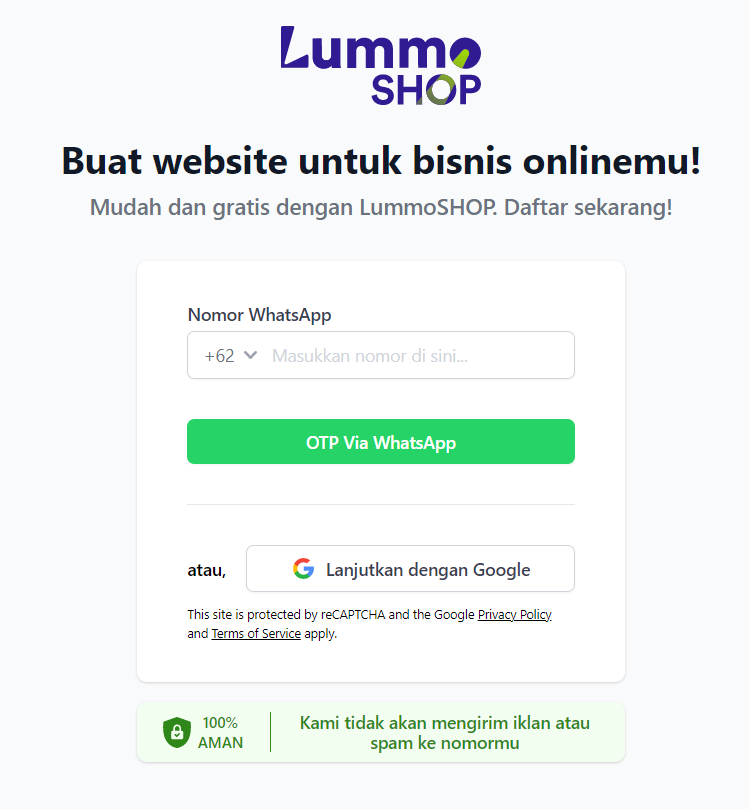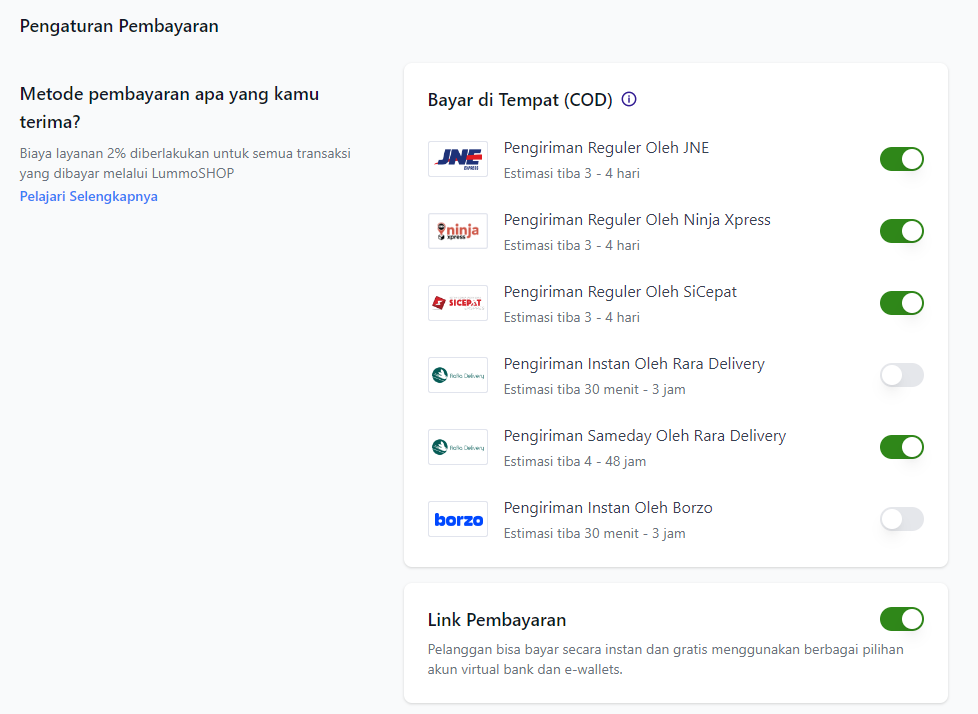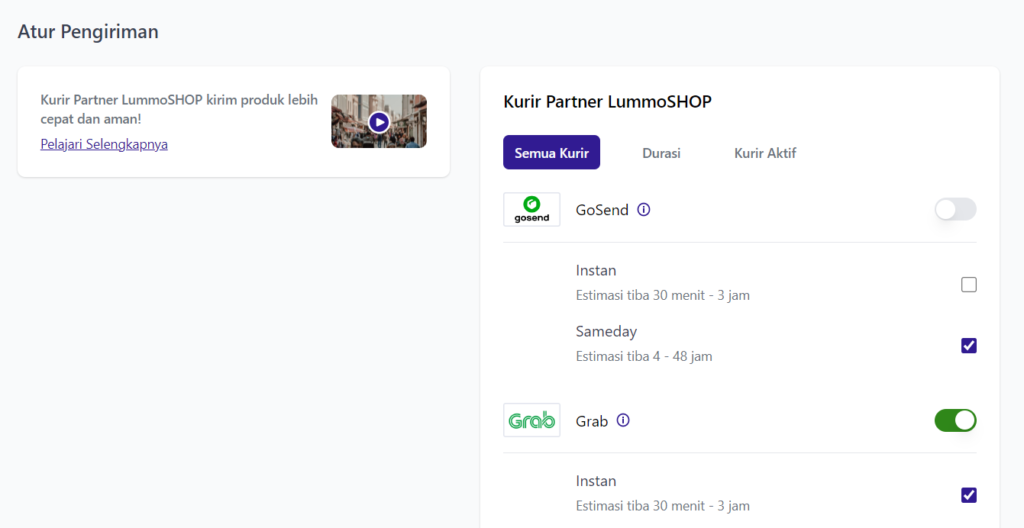6 Steps to Make Your Own Online Store with Lummoshop
Interested in creating an online store for your business? See how to make your own online store at Lummoshop in this article!
How to make online store yourself with Lummoshop is a guide that must be known by those of you who are interested in creating a shop online for your business but don't have one yet budget special and still confused in the manufacturing process.
As we know, there is business website or shop online can increase customer confidence and so on Branding sa business. So, have a shop online is one of the platform which are essential for businesses to have in today's technological era.
How to Make a Shop Online Alone at Lummoshop
Lummoshop is a container to create a shop online free and complete previously known as platform named Tokyo. Create shop online Doing it yourself with Lummoshop is very easy, so it's suitable for anyone. Curious about the steps to create a shop online at Lummoshop? Here is the information.
Create a Lummoshop Account
The first step in creating a shop online The easiest way to do it yourself is to create a Lummoshop account. Lummoshop provides two account registration methods, namely by telephone number or Email.
In addition, account registration can also be done either via Lummoshop application nor Lummoshop website which you can access via browser.
Set Store View
After creating an account at Lummoshop, the next step is to set up a store appearance. Preferably a display in the store online Lummoshop you describe how identity or Branding your business, so customers can identify it easily, as well as the store online You look professional.
Upload Product
Shop display ready? Next is the core stage of creating a shop online, i.e. uploading your product. When uploading products to Lummoshop, make sure you include complete product information, such as product photo and descriptions, to make it easier for customers when shopping.
Set Payment Method
The fourth step in how to make a shop online alone with Lummoshop is to set the payment method. As a place for customers to transact, managing the payment system is an important thing to do.
You can enable payment using virtual accounts, e-wallet, and COD through the Settings menu. Don't forget to also add your account to receive payments.
Set Shipping Expedition Options
In addition to payment, setting up a delivery system is just as important in setting up a shop online at Lummoshop. Lummoshop provides many choices delivery service which you can enable and disable at any time as needed. You can access everything easily through the Settings menu on dashboards Lummoshop.
Share Link Online store
Have you finished following the five steps above? Finally, don't forget to share link store online your Lummoshop to various promotional media, such as your business social media account so customers can access it and transact easily at Lummoshop.
So, those are the six steps on how to make a shop online yourself with Lummoshop for various businesses. Easy, right? So can you create domains store online You are on your own in Lummoshop by clickingupgrade package you are using. How? Interested in making a shop online yourself in Lummoshop?
Sign up for our
newsletter