How to Make Presentation Material on Android, Guaranteed Simple
Do you want to make a presentation using an Android phone? Here's how!
When you want to give a presentation, what should you do first? Of course, preparing presentation materials. You can take advantage of software that provides features to make presentations.
Nowadays, you can make presentations with just a cell phone. The trick is to use certain applications to create PowerPoint presentation files. Here are the steps you can take for a presentation on your favorite Android.
Using the WPS Office Application
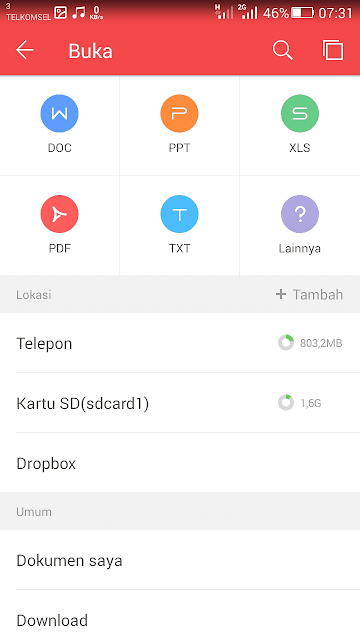
The first way you can do to make presentation material on Android is to use the WPS Office application. WPS Office can be used to make presentations via an Android phone. Here are the Steps.
1. Download the WPS Office application on the Google PlayStore first.
2. Click the “+” icon on the WPS Office main page, then select the “Presentation” menu.
3. Select the available template then click the template.
4. After that, the new document will be available and ready to use, you can add text to the title or subtitle.
5. Next, you can customize the template according to your needs.
6. Finally, click Save to save the presentation document.
7. Wait a few seconds until the download process is complete.
Using the Canva Website
The second way you can make presentation material on Android is using the Canva website. Canva provides many design templates to support the creation of your presentation material. Here are the steps.
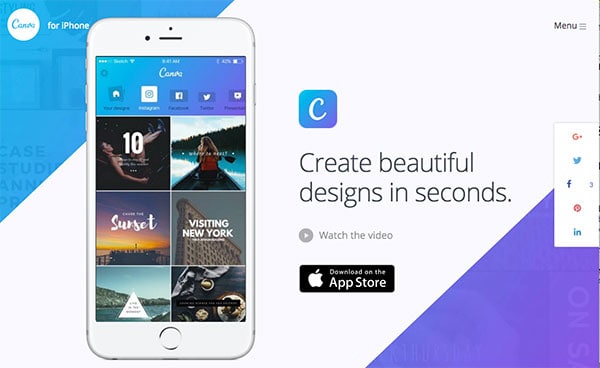
1. Visit the link https://www.canva.com/ from your browser, or use the Canva app.
2. Select the canvas according to the desired size.
3. Choose a presentation template according to the design you want.
4. Customize the template with the required content. Rearrange the design and layout as desired.
5. When finished, click Share and Download to save the document.
6. Wait a few moments until the download process is complete. The file will automatically be saved on your Android phone device. .
That's the way you can make PowerPoint via Android. Even though it's simple, you can still get maximum results. However, make sure you are connected to the internet to make presentations. Hopefully the above article is useful!
Sign up for our
newsletter
