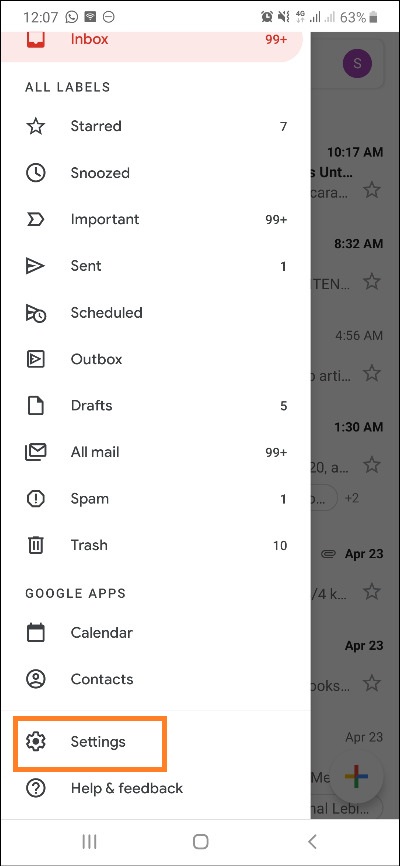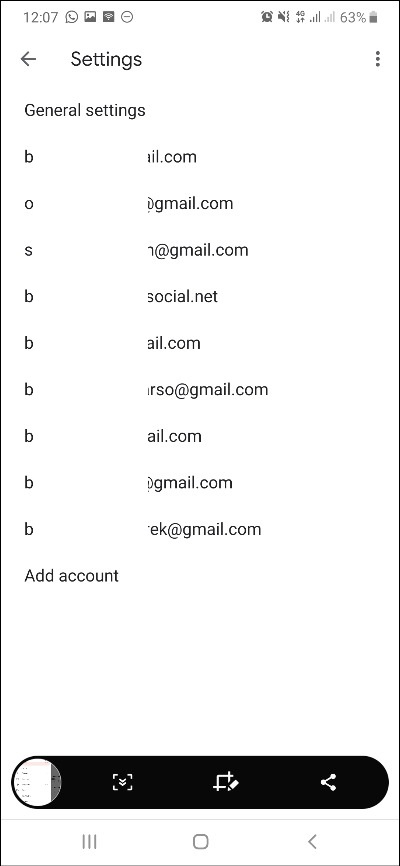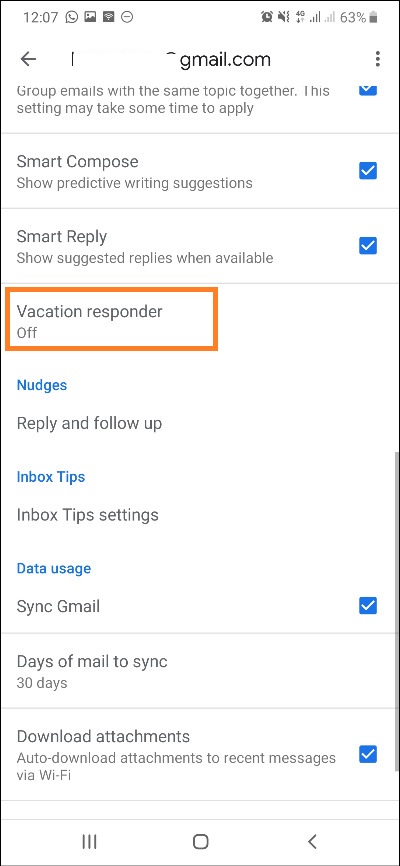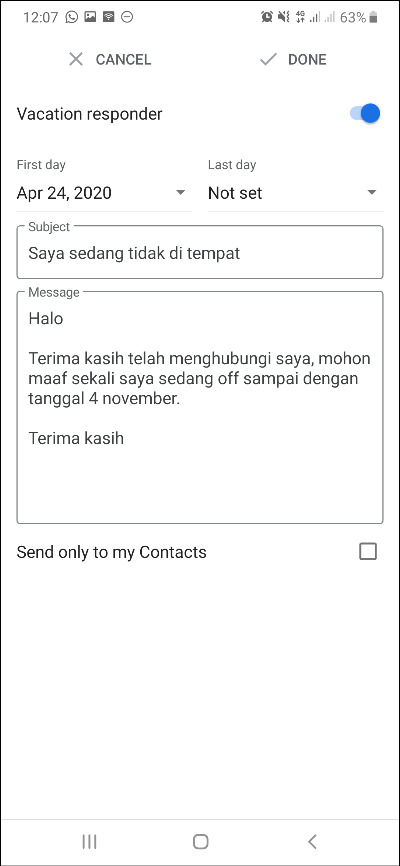[Beginner's Guide] How to Create an Autoresponder in Gmail Service
In today's conditions, when you work from home or some of you have to stop working for a while, then make autoresponder di Email as gmail is a step in the right.
Autoresponder that you made in Email will be an important notification to customers, clients or associates who attempt to contact you by e-mail. Fortunately, Gmail provides tooland how to use it is also very easy.
If you don't know how, you can follow this beginner's guide.
Creating an Autoresponder in Gmail Service on PC
- Login to your Gmail as usual, then click the button gear on the top right and click Settings or Settings.
- In the top menu, you will be in the menu General.
- Still on the menu General,scroll go down and find the section Answering on vacation.
- Click Activate, then set the date of the first day to the date you want the system to work. Then if you want this feature to stop automatically, tick Last date and specify when. Next, fill in the subject and also the message according to the information you want to convey.
- At the bottom, there's an option Send responses only to people in my contact list if you want the autoresponder to work only for people in contacts.
- Finally, click Save Changes.
Creating an Autoresponder in Gmail Service on Android Smartphone
- To create an autoresponder in the mobile version of Gmail (app), open the app as usual then tap menu button on the left and tapSettings.
- select one Email if there are several installed.
- Tap Vacation Responders.
- Then fill in some information in it. It's almost the same as on a PC, you have to specify a start date and an end date if you want it to stop automatically. If you want to be active longer, then the last day does not need to be set.
- Also fill in the subject and message fields. If you have, tap Done.
Done, we've finished the making guide autoresponder in the Gmail service using a PC and smartphone Android.
Picture Newsbeezer.
Sign up for our
newsletter