4 Effective Ways to Download YouTube Videos to MP3, Without an Application!
You can download MP3s from YouTube, you know. Check out the following article, yes!
Listening to music is entertainment when you are bored, especially when you are traveling. However, access to listen to music often requires you to be connected to the internet. Don't worry, you can download music from YouTube!
YouTube is one of the largest video platforms in the world. In it, you can watch various shows that you like, including music. In fact, you can download the music you like from YouTube. Here are some ways to download YouTube videos as MP3s.
Using the YTMP3 Site
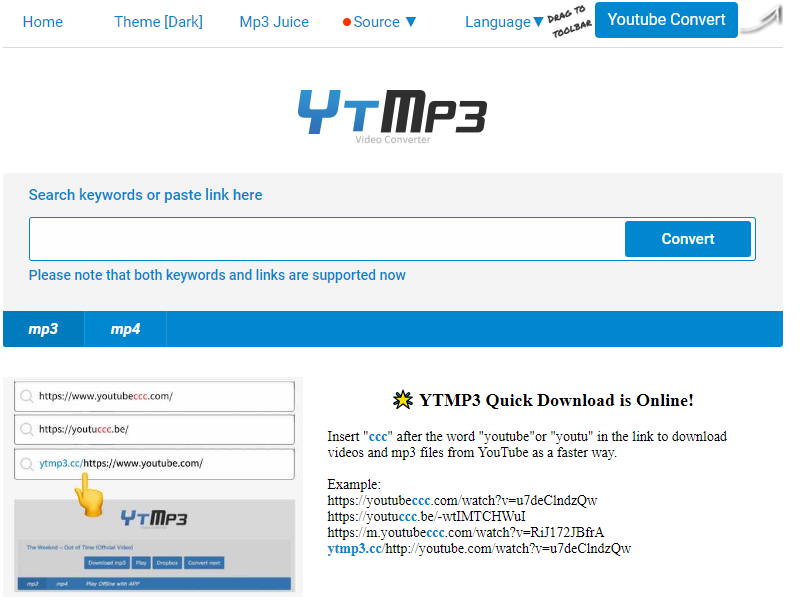
The first way you can do to download MP3s from YouTube is using the YTMP3 site. Here are the steps.
1. Run the YouTube application first, then select the video you want to download as MP3.
2. Click Share, then select Copy Link to copy the video link.
3. If so, run the browser from your cellphone and then visit the following link ytmp3.cc.
4. Then paste the copied video link.
5. Click Convert and click Download. Wait until the process is complete.
Using the Go-MP3 Site

Second, you can use the Go-MP3 site to download your favorite music from YouTube. Here are the steps.
1. Run the YouTube application first, then select the video you want to download as MP3.
2. Click Share, then select Copy Link to copy the video link.
3. Visit the https://www.go-mp3.com/en30 link from your browser.
4. Click the loop icon and then click Download MP3 File.
5. Wait for a few seconds until the download process is complete.
Using the x2 Convert Site
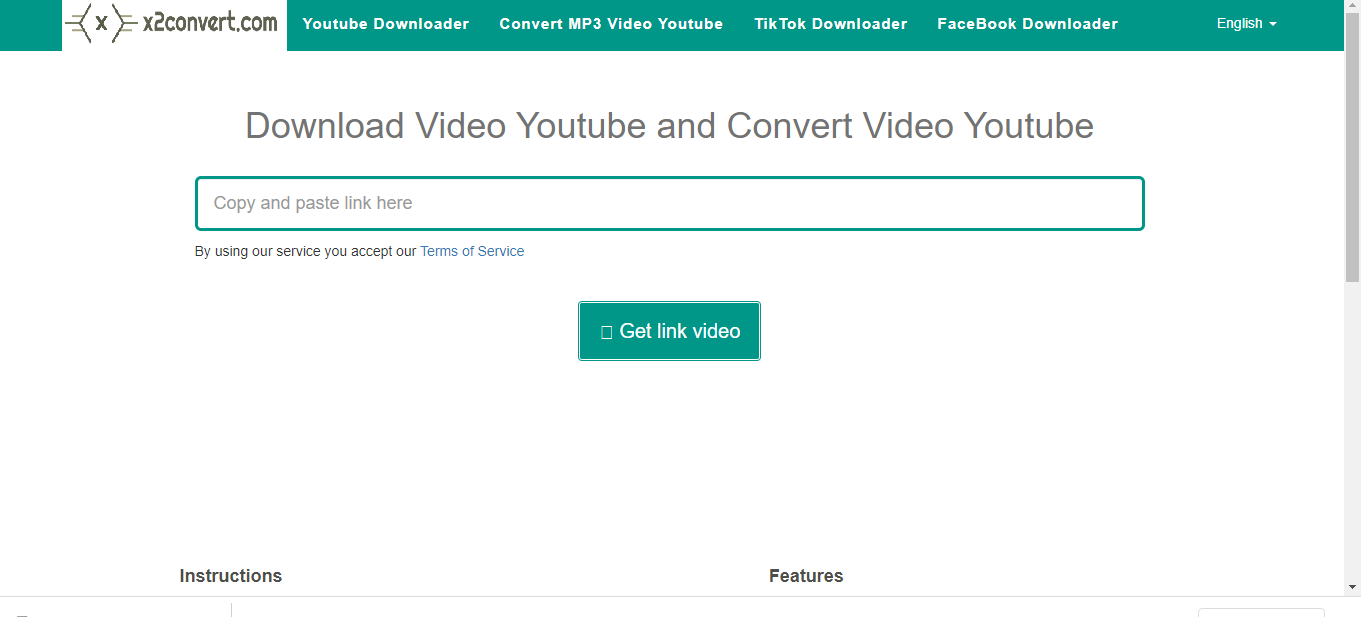
Next, you can use the x2 Convert site to download MP3s from YouTube. Here are the steps.
1. Run the YouTube application first, then select the video you want to download as MP3.
2. Click Share, then select Copy Link to copy the video link.
3. Visit the x2convert.com link from your browser and paste the copied video link.
4. Click the Get Link MP3 menu.
5. Wait for a few seconds until the download process is complete.
Using the Y2Mate Site
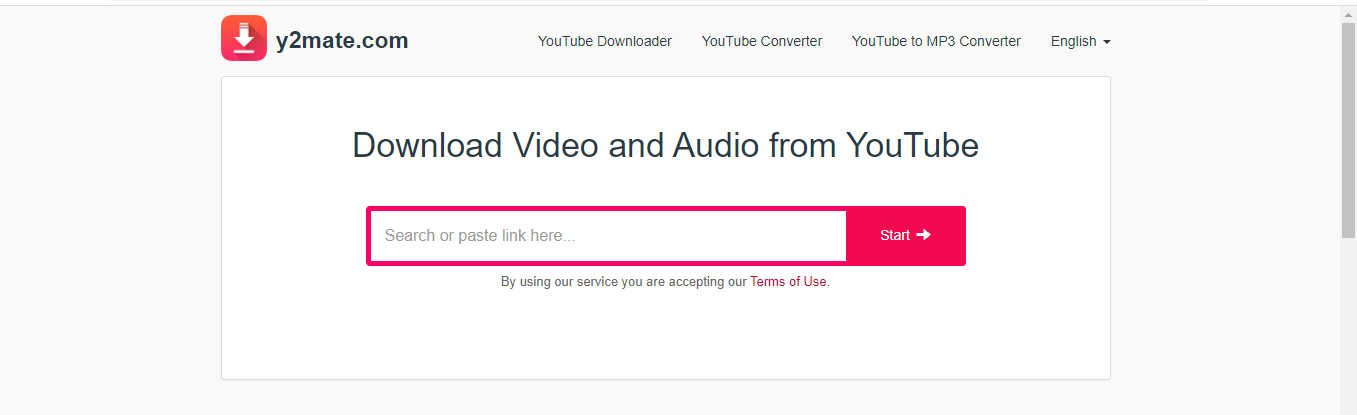
Finally, you can download videos from YouTube using the Y2Mate site. In addition to the MP3 format, Y2Mate also provides various other formats such as MP4, 3GP, WEBM, and others. Here are the steps.
1. Select the video you want to download, then copy the link.
2. Visit the Y2Mate site available at www.y2mate.com and paste the video link.
3. Click the audio download menu, then wait for it to finish.
Here's how you can easily download audio from YouTube. So, you don't need to be connected to the internet just to listen to your favorite music. Hopefully the article above is useful, yes!
Sign up for our
newsletter
