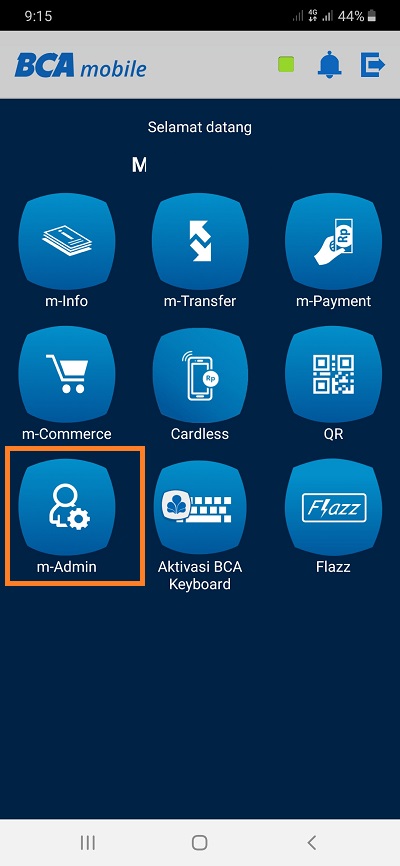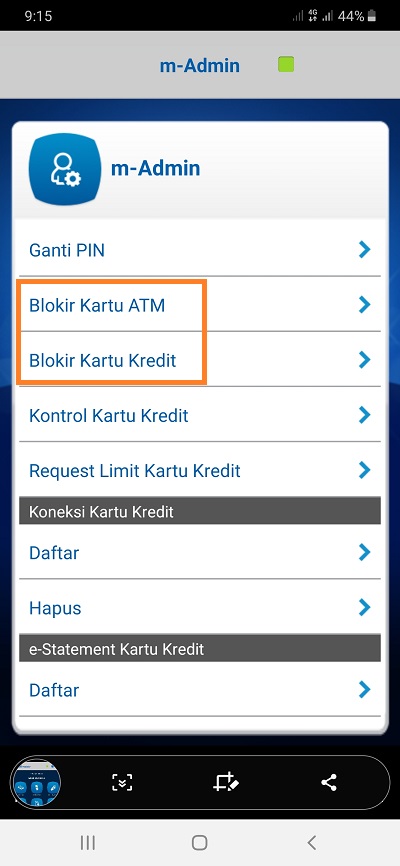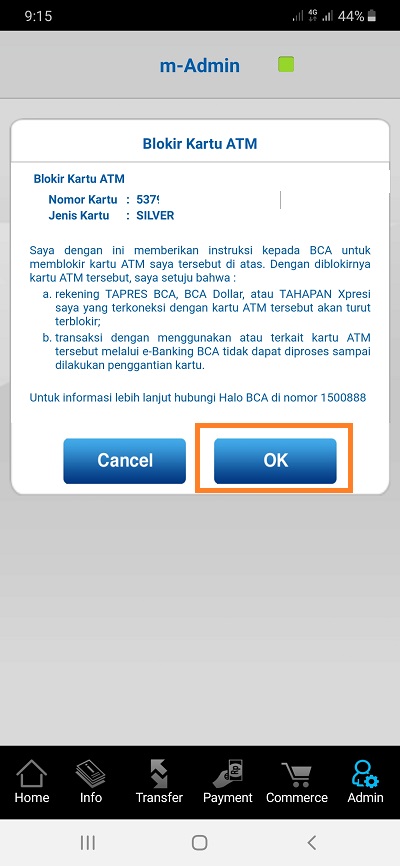[Beginner's Guide] How to Block ATM Cards and Credit Cards in BCA Mobile Banking
Mandatory steps when you lose your card
ATM cards and credit cards are items that are prone to loss because apart from their small size, these items that are always in the wallet are often targeted by criminals.
Some people who experience events such as losing their ATM or credit card do not know what to do. In fact, to maintain the security of your balance, you must immediately block the lost ATM card or Credit Card.
There are two ways to block ATMs and Credit Cards for BCA, namely by coming directly to BCA Bank or by using BCA Mobile Banking. This second method is perfect for those of you who don't have time to come to the Bank directly. With BCA Mobile Banking, you can immediately block ATMs or Credit Cards anywhere and anytime on your Smartphone.
To access ATM and Credit Card blocking services, your Smartphone must be registered with BCA Mobile. For those who already have BCA Mobile, you can skip this section and go straight to the bottom.
In addition, your credit card should also be registered with BCA Mobile Banking. If not, register now just in case, as follows:
- Connect Your Credit Card at BCA Mobile
- Open the BCA Mobile application then select m-BCA.
- Enter the access code then select the m-Admin menu.
- Select Credit Card Connection, select Register.
- Enter the credit card number.
- Click send.
How to Block ATM Cards and Credit Cards
- Open the BCA Mobile application.
- Click m-BCA then m-Admin.
- Click on the Block ATM Card or Block Credit Card menu.
- Select the one you want to block, read and agree to the terms and conditions.
- For credit cards, the method is almost the same.
- and click OK.
After this process is passed, the system will take the necessary actions to prevent anyone from transacting using your ATM card or credit card.
Additional references and header images BCA.
Sign up for our
newsletter