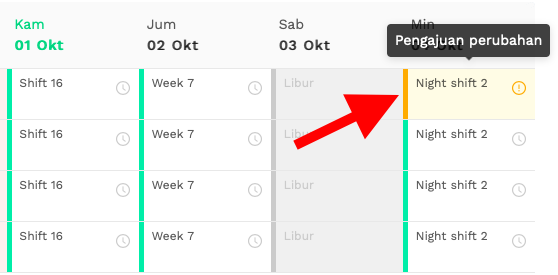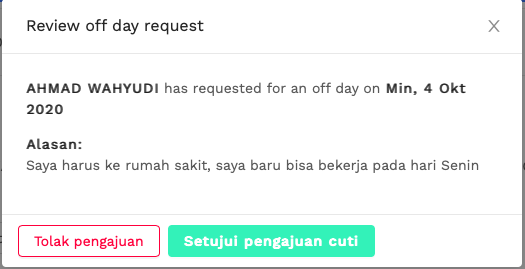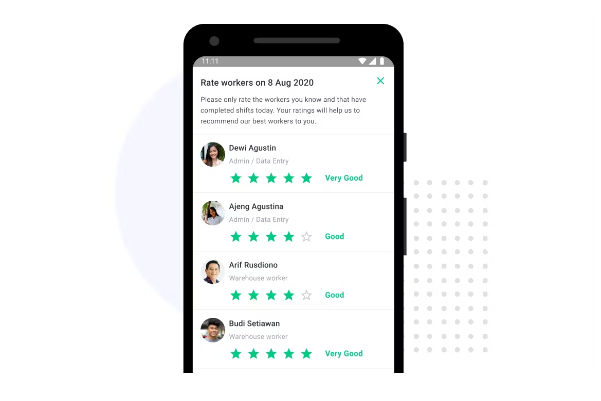How to Manage Employee Leave and Rewards with Workmate
Steps to manage employee leave and rewards using the features and services of the Workmate platform
workmate is a workforce management platform that provides solutions related to worker supply and workforce management or company employees. Workmate facilitates companies with technology and data according to company needs.
The platform that was founded in 2016 has a mission to help businesses find and manage a reliable workforce. Workmate has many features and services that make it easier for companies, including managing leave and reward employee.
The following is an explanation regarding how to arrange leave and reward company employees use the features and services of the Workmate platform.
Steps to Set Employee Leave at Workmate
In the work environment, company employees are entitled to leave at certain times. On the Workmate platform, if an employee cannot attend a certain schedule, they can apply for a change shifts, up to 48 hours before shift started.
With this leave application service, the company can have enough time toreview filing and avoiding labor shortages on weekdays. The steps for setting leave on the Workmate platform are as follows:
- To review the proposed change, click on the yellow schedule box.
- You can see the reasons of the worker and the choice to approve or reject.
- If you refuse, workers will get a notification if their application is rejected and still have to come to work.
- If you agree to this, the schedule will change to a holiday and you must publish this change so that workers are notified.
Step Set Reward Workers at Workmate
In addition to the right to provide leave for workers, the company can also provide reward to his workers. The form of reward given by the company can be in the form of bonus money, goods, or praise as an appreciation.
As is reward, employee motivation will be higher so that the company's productivity will increase. There are also steps for giving arrangements reward on the Workmate platform are as follows:
- Open the Supervisor app from Workmate.
- Clock-in/out workers via a QR scan in the Worker App which automatically calculates tardiness and overtime. Supervisors can also validate attendance through employee profile photos.
- After your supervisor confirms the absence report, you can immediately approve the absence. If there is an error, the Supervisor can immediately fix it through the application.
- At the end of each shift, the Supervisor can rate each worker based on their performance for the day, so you can identify the best workers and optimize your workforce.
This is an explanation regarding how to arrange leave and leave reward company employees use the features and services of the Workmate platform.
Sign up for our
newsletter