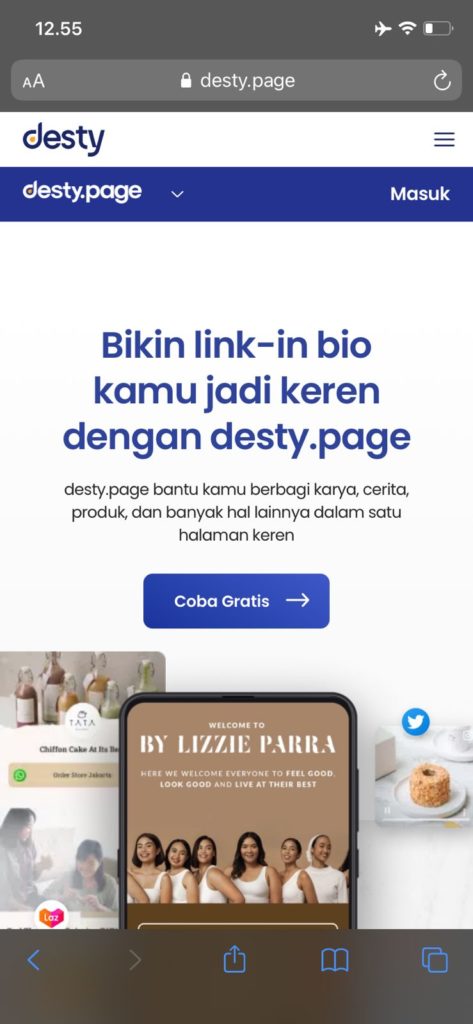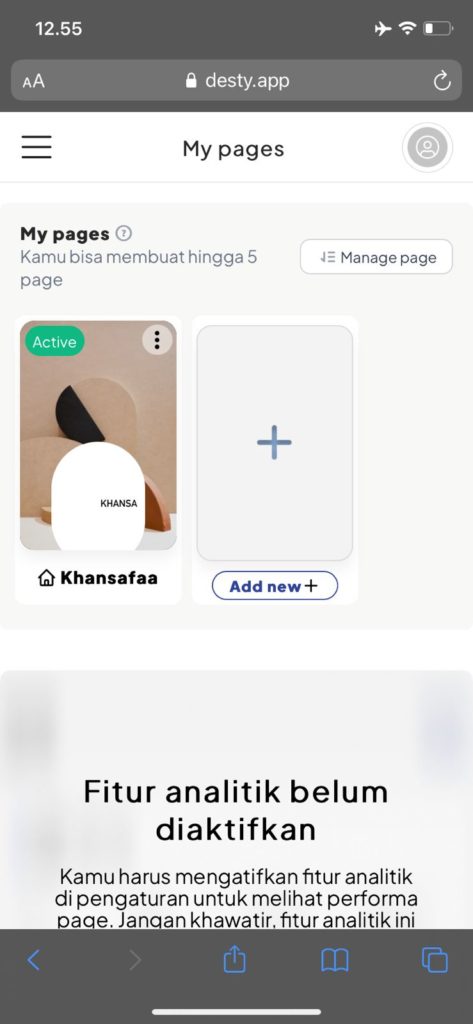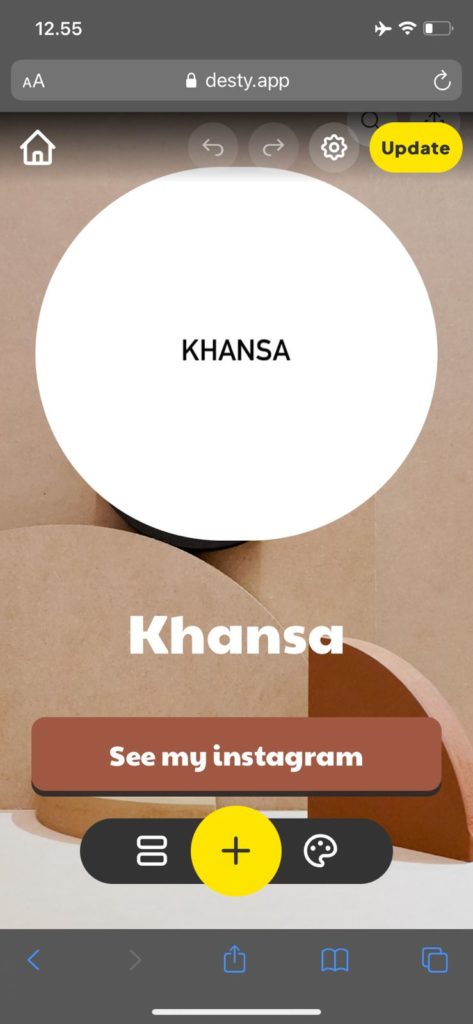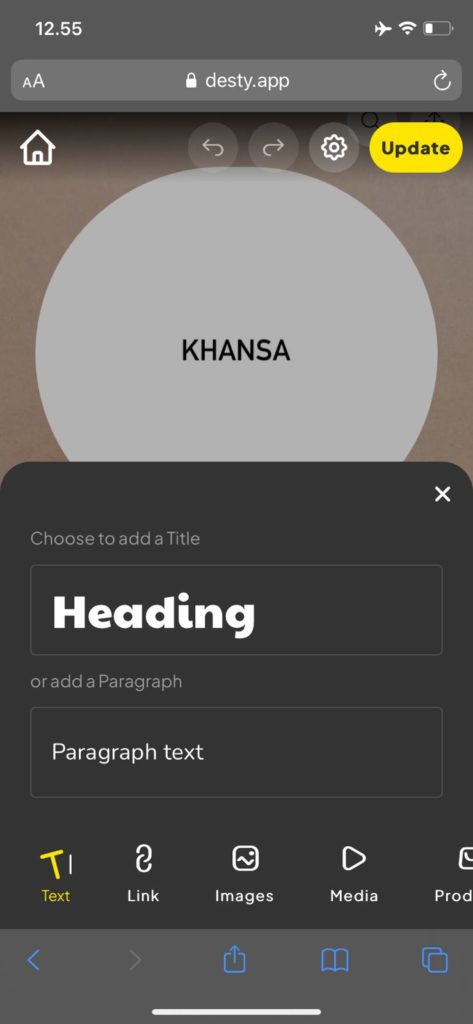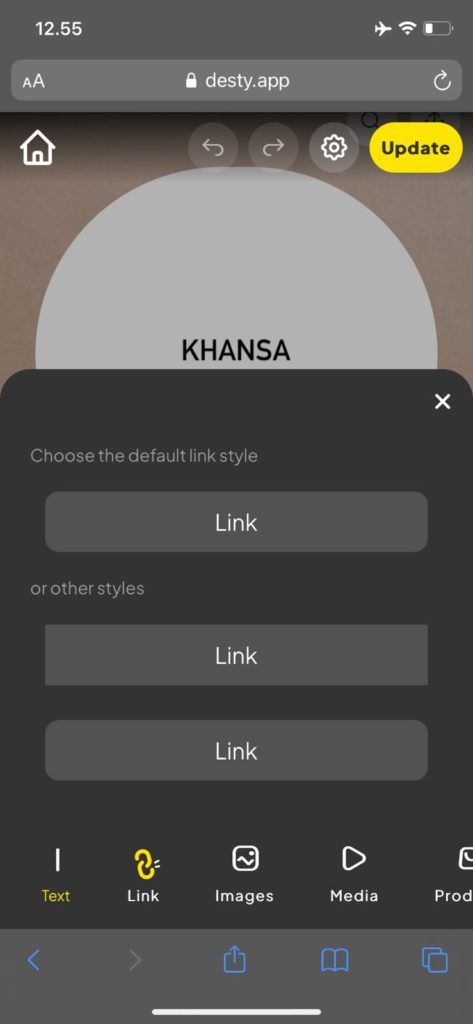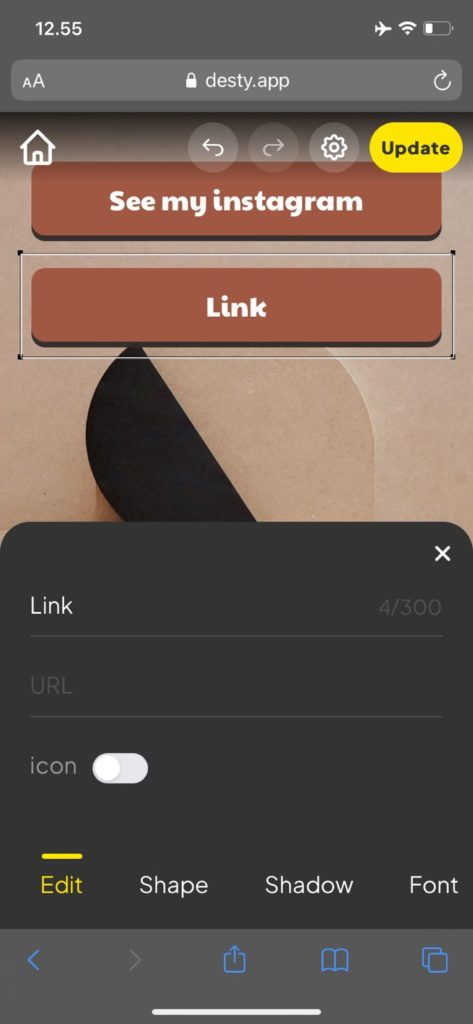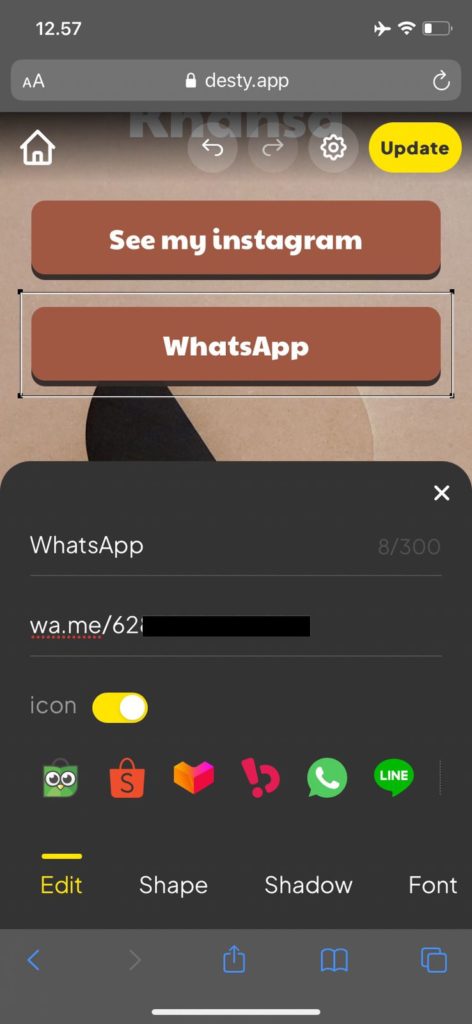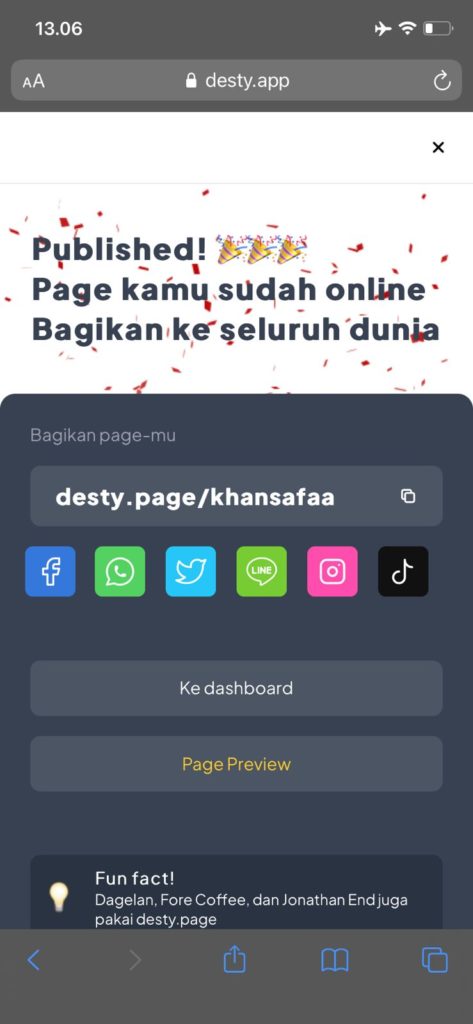How to Add Link on Desty Page
Here are the complete steps for adding various links to your Desty Page
Di Desty Page, you can do full customization for landing page you, according to your needs.
You can connect link whatever social media you have, e-commerce, any app, even Spotify playlists. Even more interesting, you can embed images, audio, video, to product lists.
In this article, we will discuss the tutorial on adding a link to the Desty Page.
Tutorial Adding Link
To be able to add a link, of course you must have an account at Desty Page first. Then, please follow the steps below:
- Open Desty Page and click Login
- After the page appears dashboards, choose page you want to add link
- Click + . icon
- Click Link
- Pilih style what do you want
- Fill in display name. This name will appear on the front page.
- Complete with URL
- Then, you can choose to use ikon. Click Update to save changes.
- Done! Changes have been saved and page you have been published.
- When you want to add link other, repeat the same way. To further enhance the appearance page you, you can also replace make, text size, and so on.
Using Desty Page, you can organize various link on one page only. All of these features can be accessed for free, you know!
Good luck and hopefully useful.
Sign up for our
newsletter