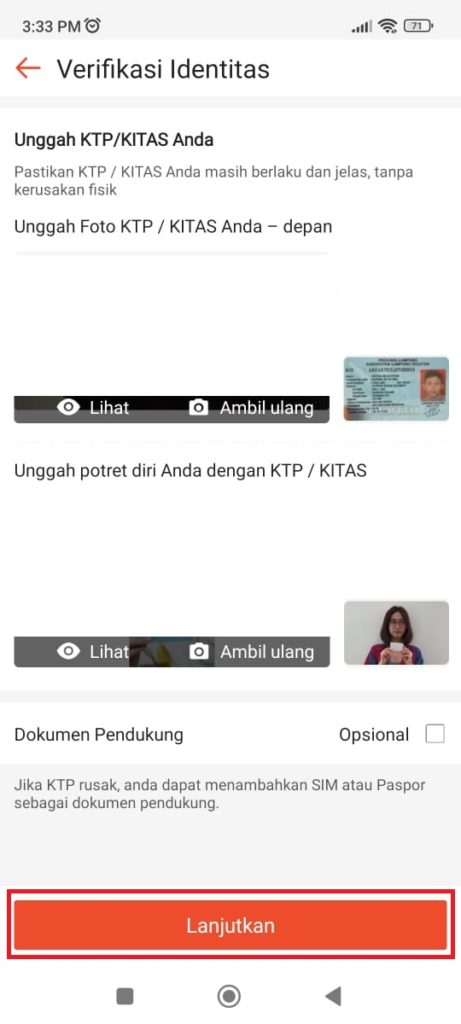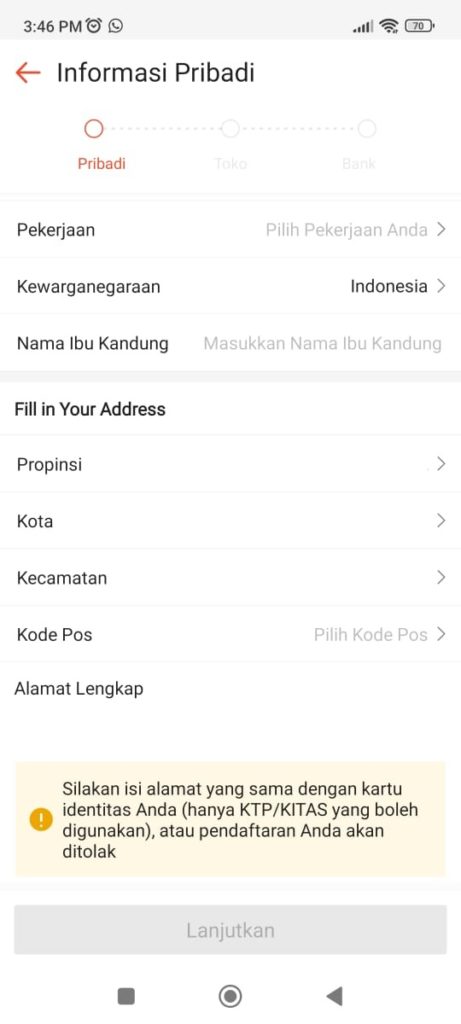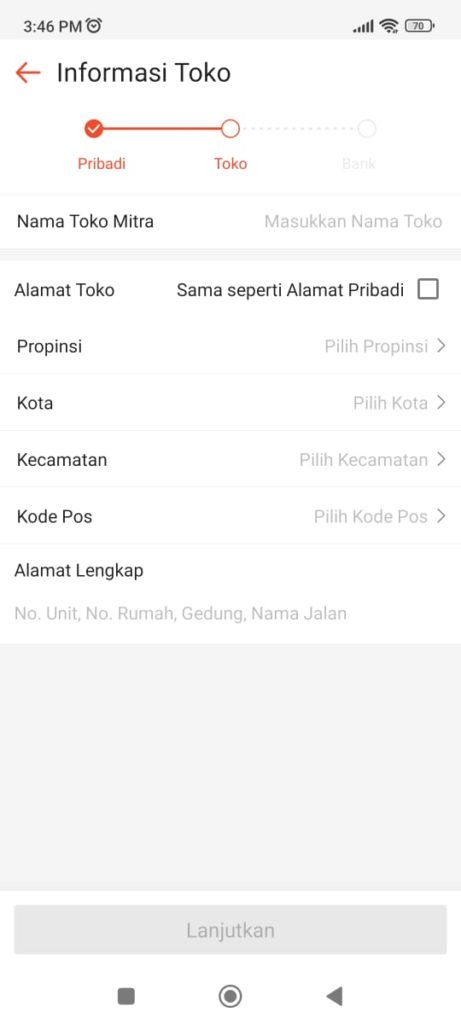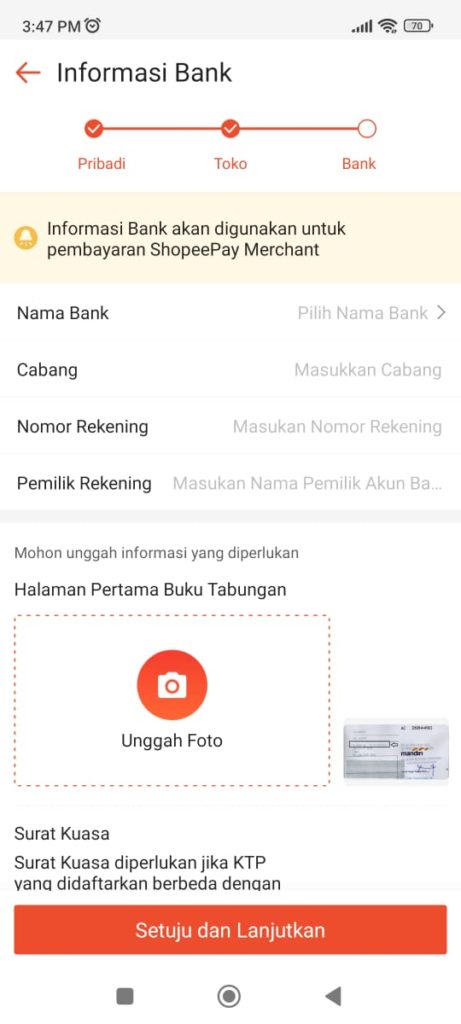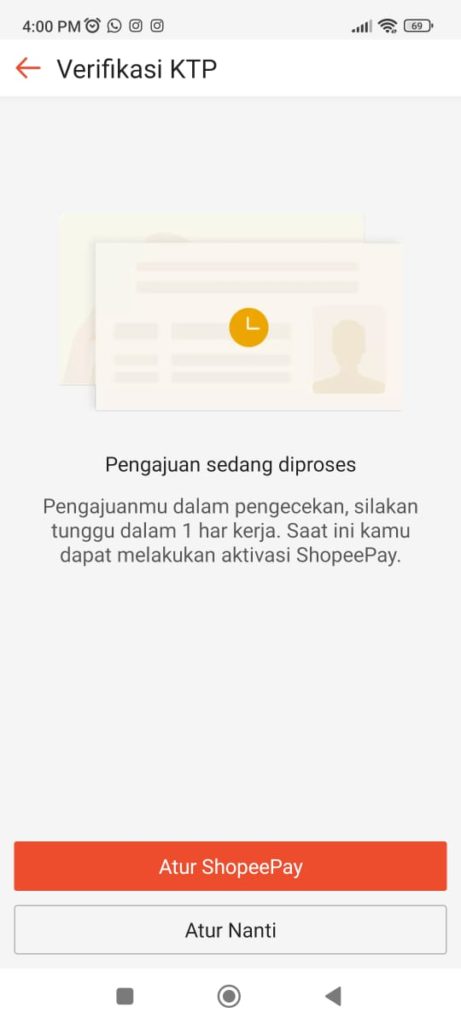How to Add a Bank Account in the Shopee Partner Application?
Confused about how to add an account in the Shopee Partner application? Check out the steps here.
Are you a new user of the app Shopee Partners? If so, you may be confused about how to add a bank account in your Shopee Partner application so that you came to this article. So can users add bank account information?
The answer is yes. In fact, bank accounts are information that partners must add. But how? Make sure you read to the end for more information.
Steps to Add Shopee Partner Bank Account
Shopee Partner is a provider application digital product, like pulsa, bill payments, which partners can use to increase their income through side business.
Bank account information on the Shopee Partner application is required for payment of Shopee Merchant commissions and you can add it after creating an account or login to the Shopee Partner app.
After you register for a Shopee Partner account, you can then add a bank account to the ID verification process. To verify your own ID, you can follow these steps:
- Open the application Shopee Partners.
- Enter menu Skirt.
- Then, click options ID verification.
- Then, upload a photo of your ID card and a photo of you holding your ID card. If you have, click Continue.
- Next, complete the personal information. Such as job information, biological mother's name, and complete address according to ID card. Then, click Continue.
- Next, complete your store information, starting with the store name and store address. If the shop address is the same as the ID card address, you can check the city Same as Private Address and address information will be filled in automatically. However, if they are different, you can complete them manually.
- If you have, click Continue.
- After store information, next is bank account information. Enter the name of the bank, branch, account number, and the name of the account holder.
- Then, upload the first page of your passbook and power of attorney (only if the account holder's name is different from the registered ID).
- When done, click Agree and Continue.
- Done. Account information has been successfully added and your verification is in the checking stage.
That's how to add a bank account in the Shopee Partner application. After verifying and adding account information as above, you can start setting up ShopeePay and then make transactions at Shopee Partners by ShopeePay. Good luck!
Sign up for our
newsletter