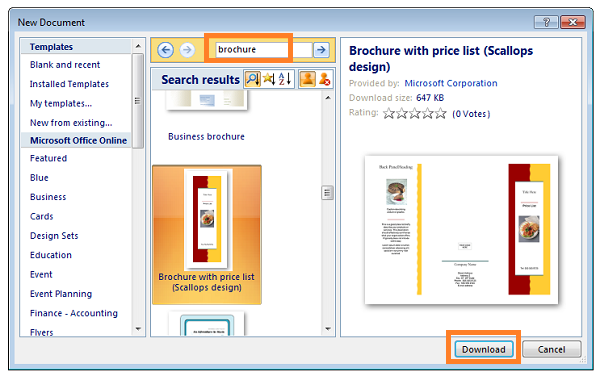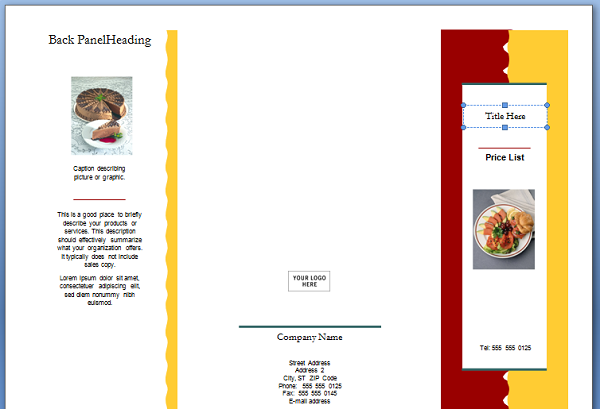How to Make a Brochure with Microsoft Word
Creating a brochure can be easily done using Microsoft Word, even for those of you who don't know graphic design at all.
Brochures are widely chosen by business people both large and small as a means of promotion because they are relatively cheaper. In the brochure there is usually important information about a product, service or discount offer. So that the manufacture needs to be designed to attract the eyes of the public.
Most beginners choose to design their own starting from columns, pictures, background to layout main. Though there is an easier way that I think can save time and effort.
Like what? Let's try!
- Run your Microsoft Word 2007 application, I can't guarantee but it looks like you can apply this method to other versions of Office.
- Then click the button Office - New.
- Next a window will appear Popup like this. put cursor ke here search then type brochures. Oh yeah, make sure your computer is connected to the internet before doing this tutorial. After that you will find a number of layout that match the search keyword. Click layout you like then click Download.
- After successful download, layout templates the brochure will open automatically. Then you just need to modify the text, images and background colors if needed, add some improvisations from your own creativity.
By taking advantage of this gift template from Microsoft, making brochures with Microsoft Word is easier and faster. Most importantly, it's free.
Sign up for our
newsletter