2 Ways to Change Store Name in Lazada Seller Center
The name of the shop is not attractive? Change the name of the store at the Lazada seller center in these two ways.
The name of the store is one of the important aspects that must be considered when selling online di Lazada. How to change shop name in SellerCenter Lazada is very easy to do. In addition to seller beginners, this method can also be applied by those of you who have started selling on Lazada but want to change the shop name.
How to Change Store Name in SellerCenter Lazada
When you finish the process open account seller Lazada, you will see your store name in the form of a random collection of letters. You can change it by following how to change the store name on sellercenter Lazada below.
- Login keLazadaa SellerCenter pada browserPC You.
- In the menu on the left, select My Account > Profile.
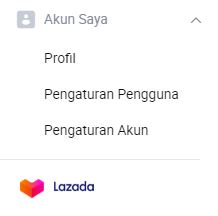
- After that, you will enter the Seller Information.
- Scroll down. Then, you will find information Store Name. To change it, clickpada Click here to edit your store name.
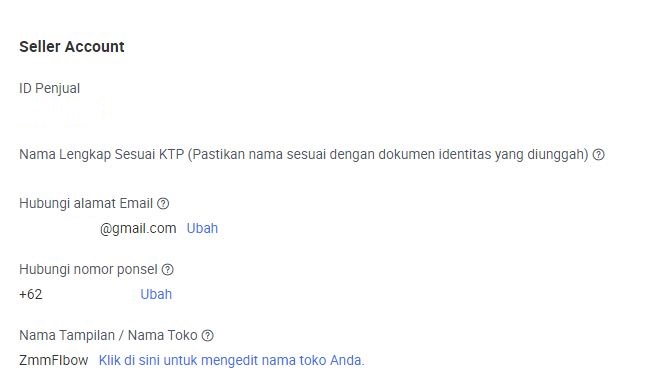
- Next, you will enter Shop Page.

- In addition to the above methods, you can also enter the Store Page via the menu Store > Store Settings on the menu dashboards.
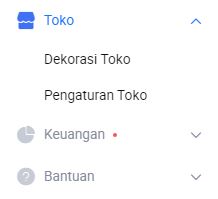
- Next, on the Shop Page there is a section Store Name. To change your Lazada store name, you can delete your current store name in the column Language and English.
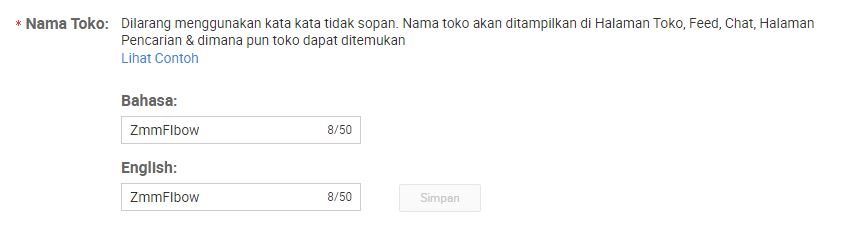
- After that, enter your new store name in both fields. Then, click Save.
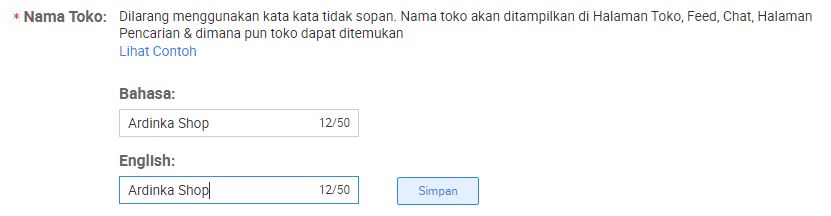
- you will see pop-up regarding changing the store URL to match your new store name. Click Confirmto agree to it.

How to Change Store Name in Lazada App SellerCenter
Apart from browser PC, you can also change your store name via Lazada app SellerCenter which you can download at Play Store or App Store. Pay attention to the following steps.
- Open the application LazadaSellerCenter di smartphone You.
- Then, login keAkuna store Lazada.
- Go to page My account.
- On that page, click the edit on your shop logo image.

- Then, click on Store Name(EN). Delete the old store name and write the new store name.

- After that, click the check mark in the top right.
- Do it also on Store Name (ID).

- Done.
Video How to Change Lazada Store Name on HP
https://www.youtube.com/watch?v=eaSOWnDSo2E
That's 2 ways to change the name of the shop in seller Lazada that you can follow. Make your store name as attractive as possible and don't forget to attach a store logo to make your store look more professional.
Sign up for our
newsletter
