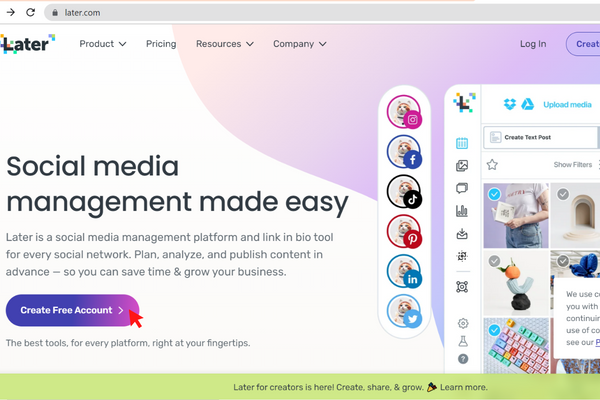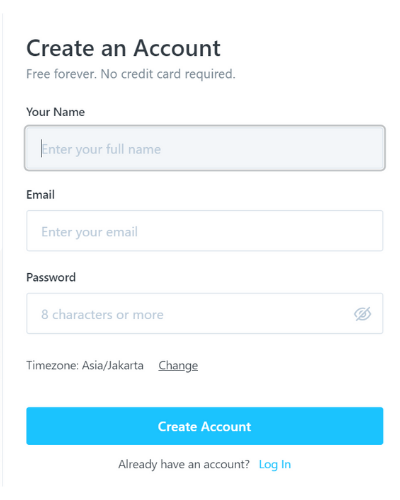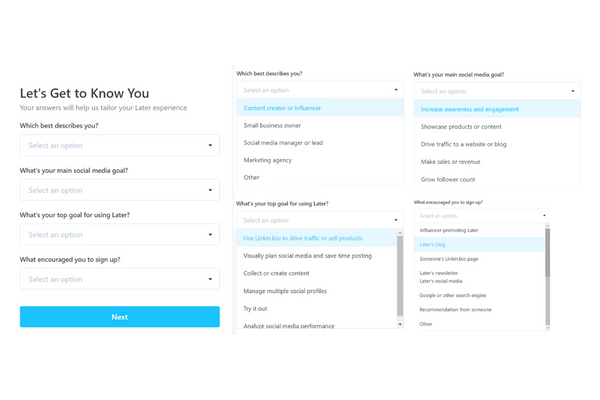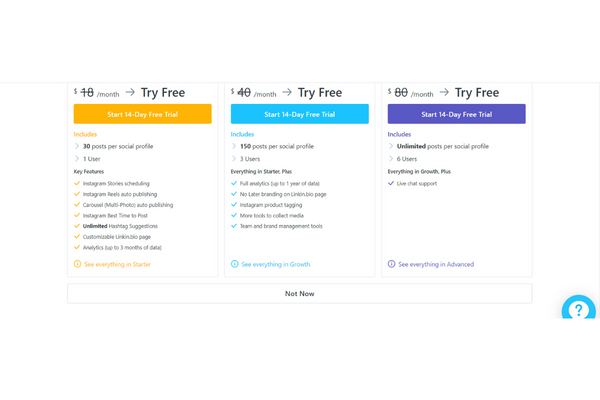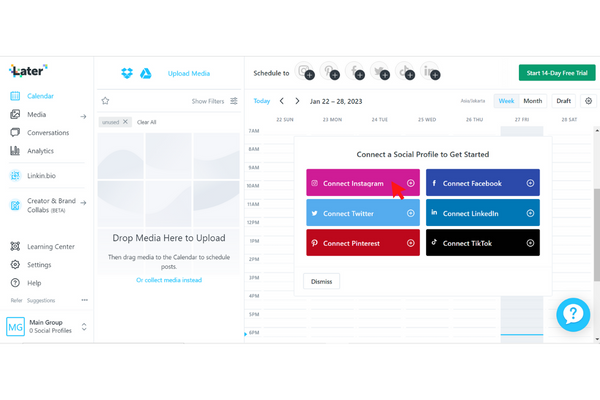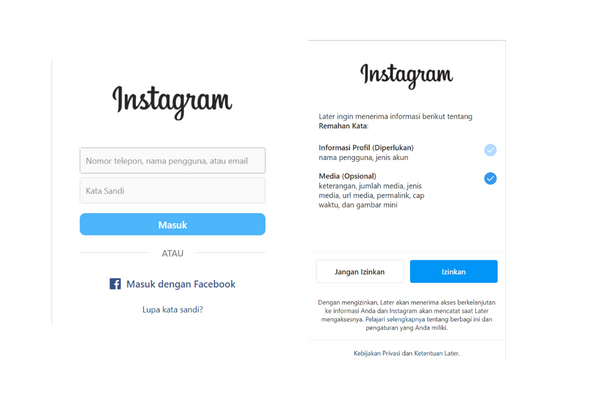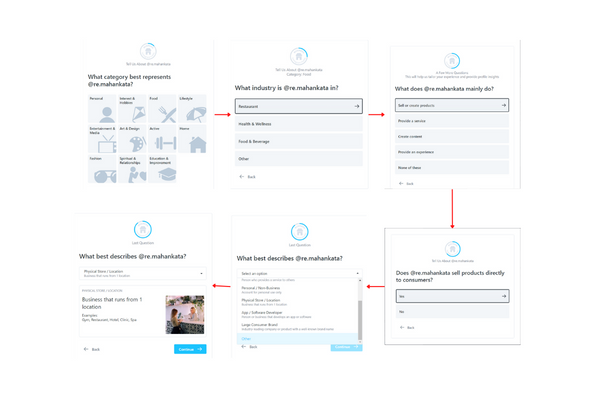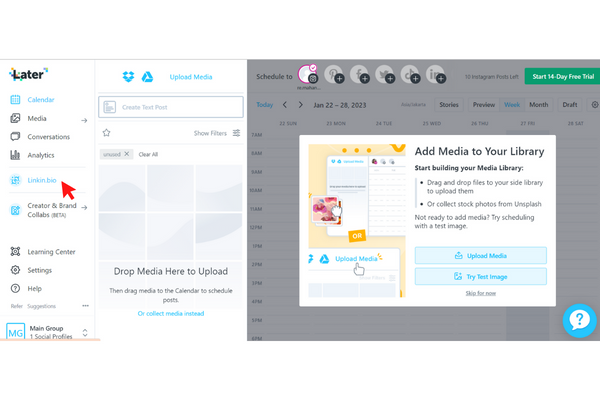What is Later and How to Register?
Later is a solution to make links in Instagram bio more attractive.
This application called Later can help you optimize your strategy social media marketing your business, one of which makes link in the Instagram bio. Want to know how to register Later? Read this article to the end.
Before that, do you know why every online business account needs to use this feature? The reason is because social media profiles can only add one link. Though, it's possible you'll want to add a few link on your business social media profile.
So, Later is a solution to overcome this problem. More curious, right? come on, scroll down!
What is Later?
Later is social media management tools which helps you to create a posting plan and schedule, analytics, as well as driving site traffic by creating link of bio.
Later allows you to upload content to your Instagram, TikTok, Twitter, Facebook, LinkedIn and Pinterest accounts. Special features link, Later can only create link in bio Instagram and TikTok only.
You can also add social media links, such as email, WhatsApp number, Twitter, YouTube, TikTok, Google My Business, and so on. You can also add Instagram and TikTok content to link The.
It's just that Later has versions free and paid. There are several things that can only be obtained in the paid version, namely being able to design a display that suits your needs brand, can display the latest content or YouTube videos, and so on.
How to Register Later
To be able to access this feature, follow these steps:
- Open this link https://later.com/, then click Create Free Account.
- Please fill in your name, email and password. Then, click Create Account.
- Choose one option in each question that suits you, then Next.
- If you want to use paid features, please select one, and enter your credit card number. Otherwise, click Not Now in the below section.
- After this screen appears, click ConnectInstagram.
- Enter email and Password you, click Login, then select allow.
- Choose an option that suits your business to completion as shown below.
- Last click Bio link in the left column, then create link Yourself.
So, that's the information about Later and how to register. How? Interested in using Later?
Sign up for our
newsletter