Rules and How to Avoid Stall Freezing on the Bukalapak Platform
How to Prevent Stall Freezing on Bukalapak
Bukalapak is one of the platforms E-commerce The largest in Indonesia which provides opportunities for sellers or online sellers to sell their products.
However, there are strict rules that must be followed by hawkers, including rules regarding freezing stalls.
Stall Freezing
Suspension of stalls is an action taken by Bukalapak as a consequence if a stallholder repeatedly violates certain rules. This is a serious action that impacts a seller's sales and reputation. When a seller's stall is frozen, here are some of the impacts that can occur:
- Products from frozen stalls will not appear in search results on Bukalapak. This means customers will not be able to find your products when searching.
- Your merchant page will also become unavailable for customers to view.
- When your stall is frozen, you will not be able to upload new items for sale.
Why Do I Get a Freeze Warning?
You will get a warning and risk being frozen if you do not comply with certain rules set by Bukalapak. There are three main indicators that are evaluated to determine if you will receive a warning or stall freeze:
- The number of rejected orders cannot exceed 3 orders and the percentage of rejected orders cannot exceed 30%.
- Sellers must not abandon more than 3 orders and the percentage of abandoned orders must not exceed 50%.
- The number of orders returned (returns) cannot be more than 2 orders and the percentage of orders returned cannot be more than 25%.
So, how do I see if I get a stall warning?
You can see stall suspension warnings through several information sources on Bukalapak:
Stall Freezing Page
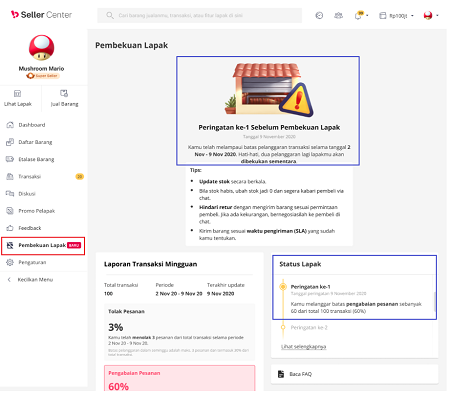
Credit picture by Bukalapak
On the Seller Center main page, you can select the Freeze Site option to view information about the status of your site and any warnings you may have received.
Seller Center Home Page
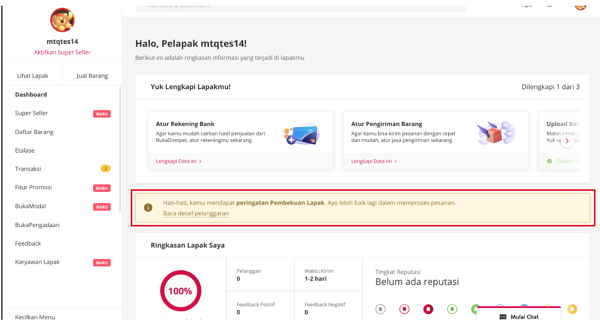
Credit picture by Bukalapak
More detailed information about stall freeze warnings can be found by clicking Read Violation Details on the Seller Center home page.
Sales Transaction Page
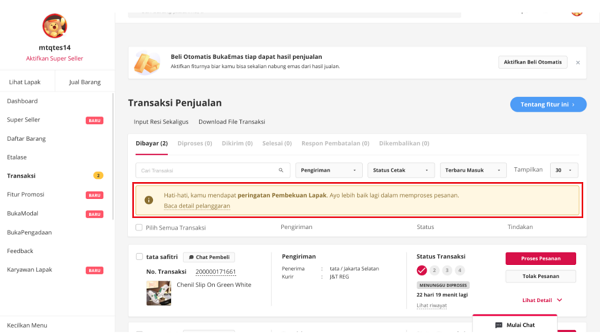
Credit picture by Bukalapak
On the Seller Center main page, you can select the Transaction option and click Read Violation Details to see more information about the stall freeze warning.
Tips to Avoid Stall Freezing
To avoid freezing your stall on Bukalapak, here are some tips you can pay attention to:
- Make sure to fulfill orders properly and on time. Avoid overly rejecting orders and ignore orders carefully.
- Try to keep the percentage of returned orders low by providing accurate product descriptions and clear photos.
- Always monitor your stall's activities regularly to ensure you don't violate Bukalapak's rules.
- Provide the best customer service by answering customer questions and complaints quickly and politely.
- Understand Bukalapak's rules and policies well so that you can sell safely and in accordance with existing guidelines.
By obeying the rules and following the tips above, you can avoid being frozen on Bukalapak and build a good reputation as a reliable online seller. Happy selling!
Sign up for our
newsletter
