How to Manage Payments and Balance Withdrawals at KaryaKarsa for Creators
Practical! Creators at KaryaKarsa Can Manage Payments and Balance Withdrawals Easily
KaryaKarsa is an app that makes it easy for creators to share their work and connect directly with fans. KaryaKarsa provides an opportunity for all creators from various fields to join and earn from the work.
Income will be obtained from tips given by fans or from fees incurred by fans to access a work (if the work is designated as a paid work). Creators can easily arrange payments and withdraw the desired balance.
In the balance withdrawal menu, creators will find two types of balance listed, namely Total Balance and Balance Can Be Withdrawn. Total Balance is the total amount of income you received until the time you opened the dashboard, meanwhile Balance Can Be Withdrawn is the amount of balance that can be withdrawn by creators.
The creator cannot withdraw the entire balance because the balance that can be withdrawn is the balance accumulated up to 5 days before the withdrawal was made. For example, if you just received additional income today, then the incoming balance will only be able to be withdrawn 5 days later.
To make a balance withdrawal, make sure you have completed the bank information. If you haven't completed your bank information, please follow this guide!
How to Complete Bank Information for Balance Withdrawals
- Open the KaryaKarsa application and enter the dashboard, then click the color palette icon which is to the right of the (+) icon
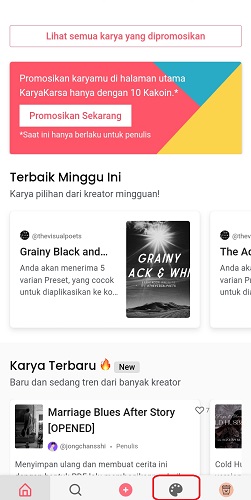
- Select menu Banks
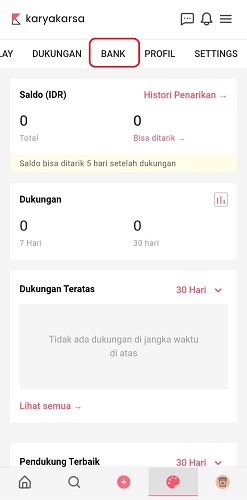
- Complete the required bank details, then click Confirm via e-mail
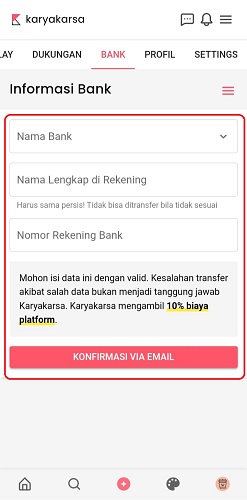
Select the available bank name, enter your full name according to the account you registered at KaryaKarsa, and enter your account number
- After confirming, you can re-enter the dashboard to withdraw money
How to Withdraw Balance for Creators at KaryaKarsa
- Enter the money withdrawal dashboard page
- Enter the nominal balance you want to withdraw, then click Confirm via Email
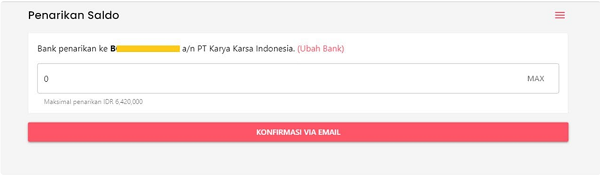
- Double check before withdrawing the balance. If the data is correct, click Confirm via Email
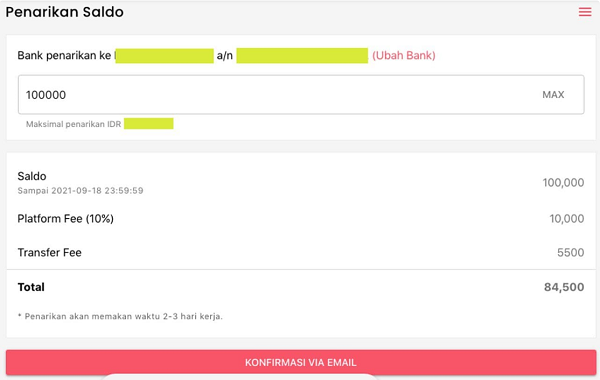
Double check the nominal and withdrawal data. KaryaKarsa charges a 10% platform discount and a transfer fee of Rp. 5.500
- Finished. The withdrawal process takes 2-3 working days to reach your account.
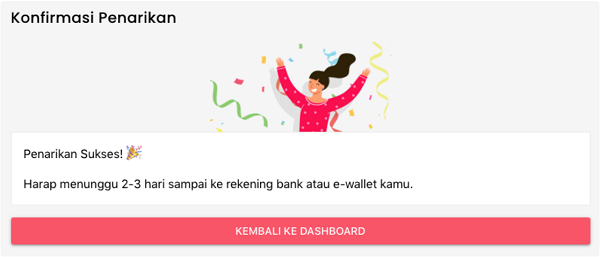
Creators can make a balance withdrawal at any time. If you have followed the guide above but you fail to withdraw your balance, check a number of things.
First, check the bank information you entered and make sure the bank information is correct.
Second, check your internet connection again and make sure you have a good internet connection.
Third, the balance withdrawal confirmation link via email is only valid for 1 hour and will expired afterwards. So, make sure you monitor your email when you are processing a balance withdrawal.
If the confirmation email already expired, You can submit a request for a re-balance withdrawal by following the steps previously described.
Fourth, try using another browser to try to withdraw the balance. Finally, if you have checked everything and still fail to make a balance withdrawal, please contact the service customer service KaryaKarsa at Tanya@karyakarsa.com. That's all for this guide, I hope it's useful!
Sign up for our
newsletter
