Practical Guide to Dealing with Order Cancellation Requests on Bukalapak
Easy Steps to Handle Order Cancellations on Bukalapak
In the increasingly developing digital era, online shopping has become one of the main ways for consumers to fulfill their needs. One of the platforms E-commerce which are popular in Indonesia, such as Bukalapak, has made it easy for buyers to find various products quickly and easily.
However, behind this convenience, there is a big challenge faced by sellers, namely the possibility of buyers requesting order cancellations. This is a serious obstacle that often creates uncertainty for sellers operating on these platforms.
In this article, we will discuss this problem further and some steps sellers can take to deal with it.
Cancellation of Orders at Bukalapak
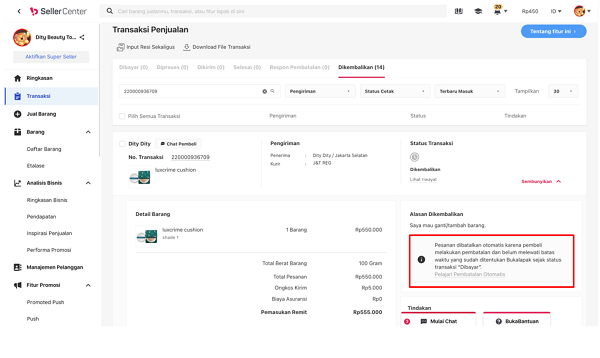
Credit picture by Bukalapak
Order cancellation at Bukalapak is a process where buyers submit a request to cancel the order they have made before the order is processed by the seller. There are several situations that allow buyers to cancel orders:
Payment Not Confirmed
If the buyer has paid but the payment has not been confirmed by the seller, the buyer can request order cancellation. In this condition, you as the seller have the option to reject or agree to the cancellation submitted by the buyer.
Cancellation within 3 Hours After Payment Confirmation
The buyer can cancel the transaction within 3 hours after payment confirmation, and in this case, the funds will be automatically returned to the buyer. The seller will not receive any sanctions for this cancellation.
Steps to Deal with Requests for Order Cancellation from Buyers
Approve Order Cancellation
- First, log in to your Bukalapak account.
- Check the notifications on your account to find order cancellation requests from buyers, then click the button Respond.
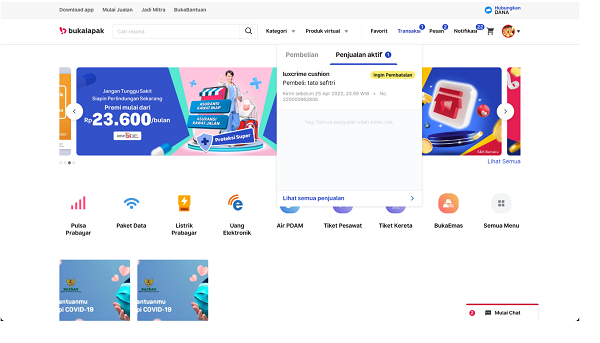
Credit picture by Bukalapak
- Alternatively, you can also respond to an order cancellation request via the Sales Transaction List page by clicking the button Respond to Requests.
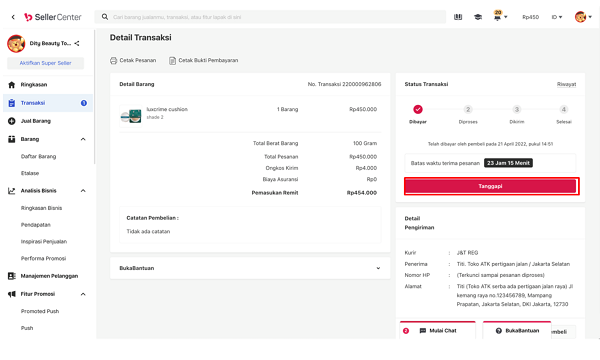
Credit picture by Bukalapak
- If you agree to cancel the order, click the button Agree to cancel.
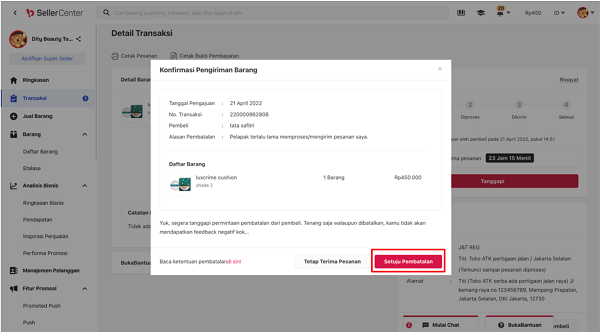
Credit picture by Bukalapak
- Order cancellation is successful and the transaction status will change to Canceled.
Reject Order Cancellation
- Log in to your Bukalapak account and check notifications related to order cancellation requests.
- Click button Respond on the transaction notification or via the page List of Sales Transactions, then click the button Keep Processing Orders to reject the cancellation request.
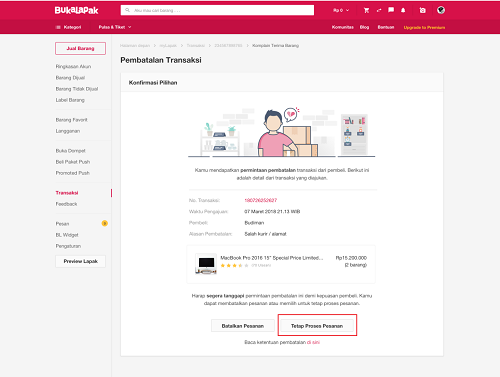
Credit picture by Bukalapak
- After that, you will be asked to enter the reason for rejecting the order cancellation. Select one of the reasons provided or you can write the reason in full in the column provided. Click the button Send to send the reason for your rejection.
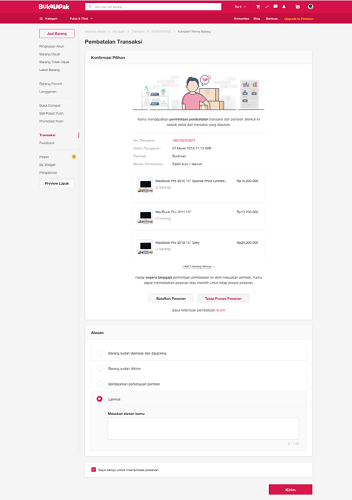
Credit picture by Bukalapak
- Order cancellation will be rejected and the transaction status will remain Processed.
Dealing with order cancellation requests on Bukalapak is an important part of running your online business well. By understanding the procedures and options available, you can provide good service to your customers and minimize potential conflicts.
Always remember to communicate with your buyers politely and provide clear reasons if you need to decline an order cancellation request.
Sign up for our
newsletter
